Unlisted
No Tags
Instructions
[Group 8 is vehicle gyroscope]
[Group 1 is robot gyroscope and walk cycle]
[Trim moves the arms and flight parts]
[VTOL is the main transformation]
To transform to robot, slide trim up and then VTOL
Group 1 should be the only one activated.
To transform to car, slide VTOL to middle, and then trim.
No groups need to be activated to drive.
To activate flight mode, slide down trim and activate Group 8.
Pitch up and full throttle to takeoff.
Group 8 can be deactivated or left on for more stable flight.
(Revert to car mode before converting to robot)
Specifications
General Characteristics
- Created On iOS
- Wingspan 8.6ft (2.6m)
- Length 23.8ft (7.3m)
- Height 5.9ft (1.8m)
- Empty Weight 6,396lbs (2,901kg)
- Loaded Weight 6,858lbs (3,110kg)
Performance
- Power/Weight Ratio 0.491
- Wing Loading 93.5lbs/ft2 (456.6kg/m2)
- Wing Area 73.3ft2 (6.8m2)
- Drag Points 4677
Parts
- Number of Parts 224
- Control Surfaces 5
- Performance Cost 1,118


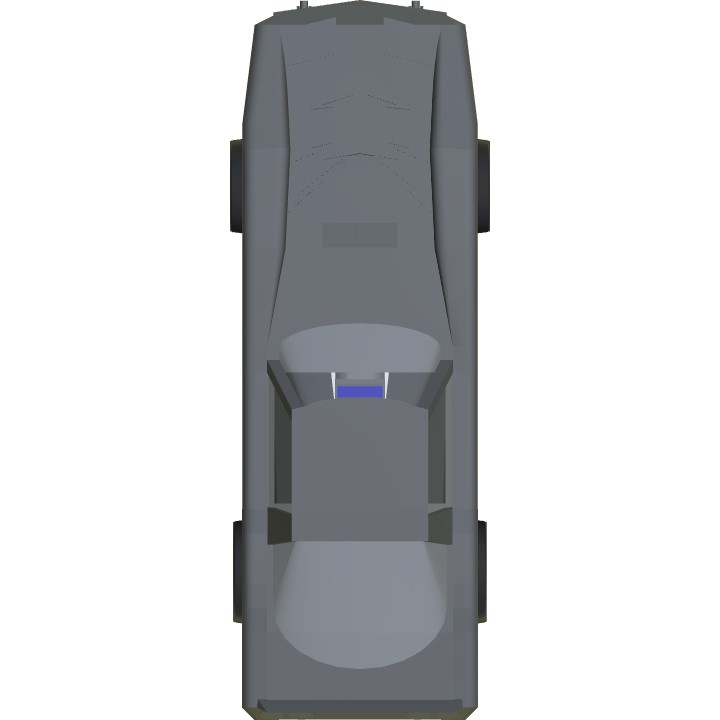


@winterro okay, that's fine. I'll just finish up what I can myself and post it. Good luck with that cold!
@Thunderhawk I might be able to try, but not right now, I've catched a little cold now and am recovering very fast, il be able to look at it in a week or less
Hello @winterro ,
Would you be interested in fixing the walk cycle for this?
The hips are the hinges under the windshield/hood bulge.
The knees are near the front wheels, under the car.
...
You might want to test this in sandbox mode to figure out where stuff is first.