Since I am asked frequently about how to make cool fuselages, embed wings or engines one into another without modding, I decided to share my knowledge with you. The Idea is to rotate stuff into something else. This works with almost anything. Fuselage, engines, wings etc. To do so you can use my rotator construction. Here is what you have to do:
1) Place the things you want to embed on the rotator. Blue - what you choose to embed. Yellow - where to embed.
2) Rotate the blue fuselage around the yellow into your target.
Done! Yes, it is that easy!
You can than place the result in your sub folder and use it as often as you like and change the embedding location with resizing and relocating the blue and yellow fuselage.
Happy building!
Specifications
General Characteristics
- Created On iOS
- Wingspan 59.1ft (18.0m)
- Length 42.4ft (12.9m)
- Height 36.9ft (11.2m)
- Empty Weight 628lbs (284kg)
- Loaded Weight 2,220lbs (1,007kg)
Performance
- Wing Loading 439,839.3lbs/ft2 (2,147,483.6kg/m2)
- Wing Area 0.0ft2 (0.0m2)
- Drag Points 8460
Parts
- Number of Parts 8
- Control Surfaces 0
- Performance Cost 155


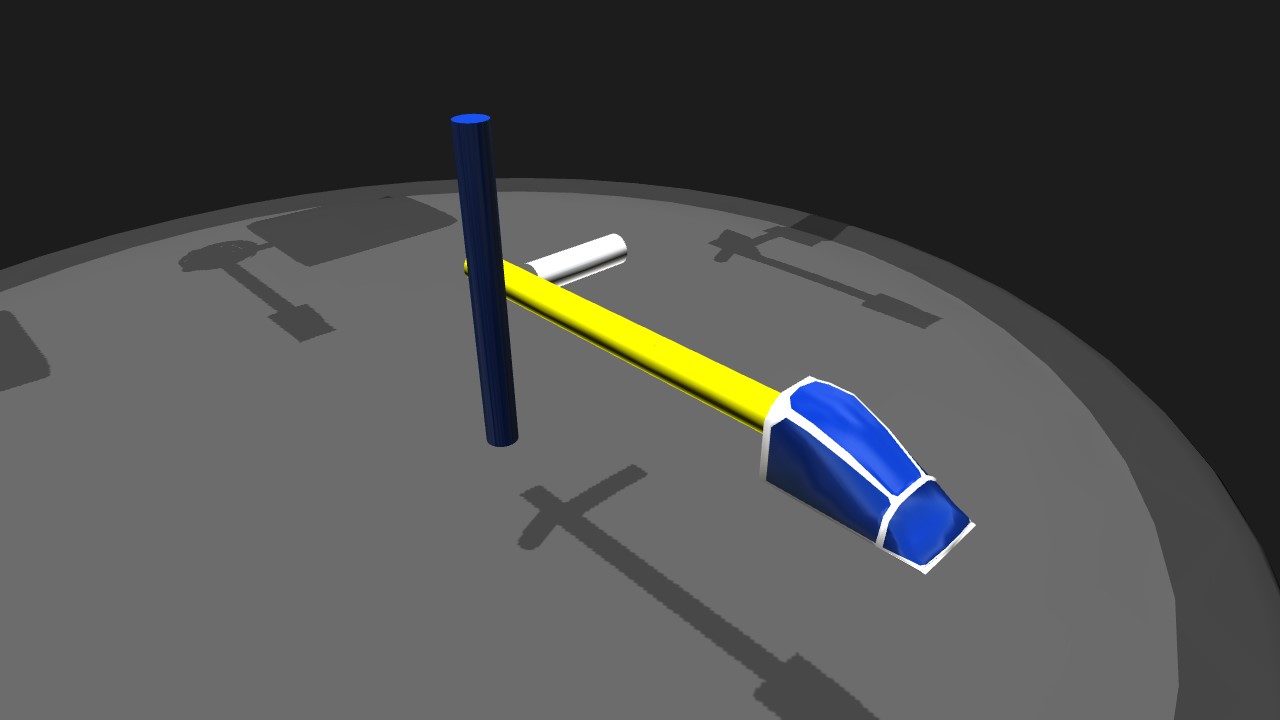
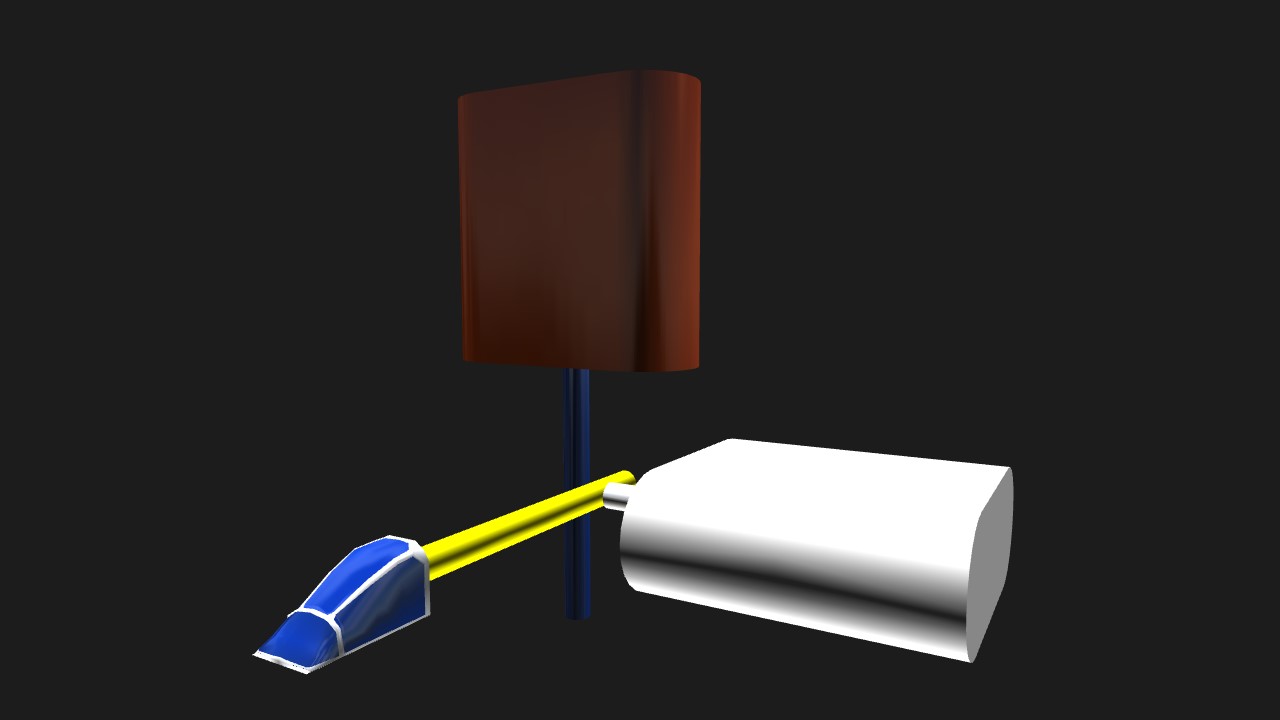
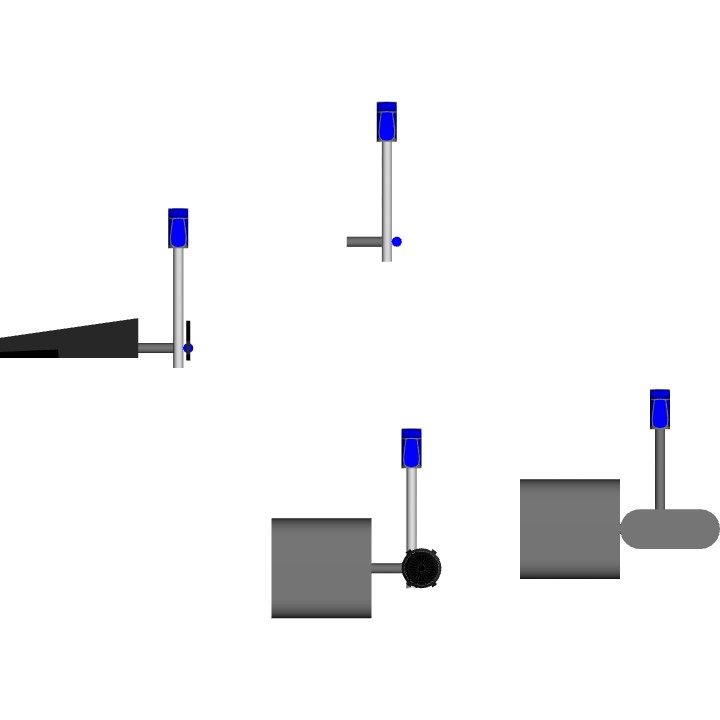
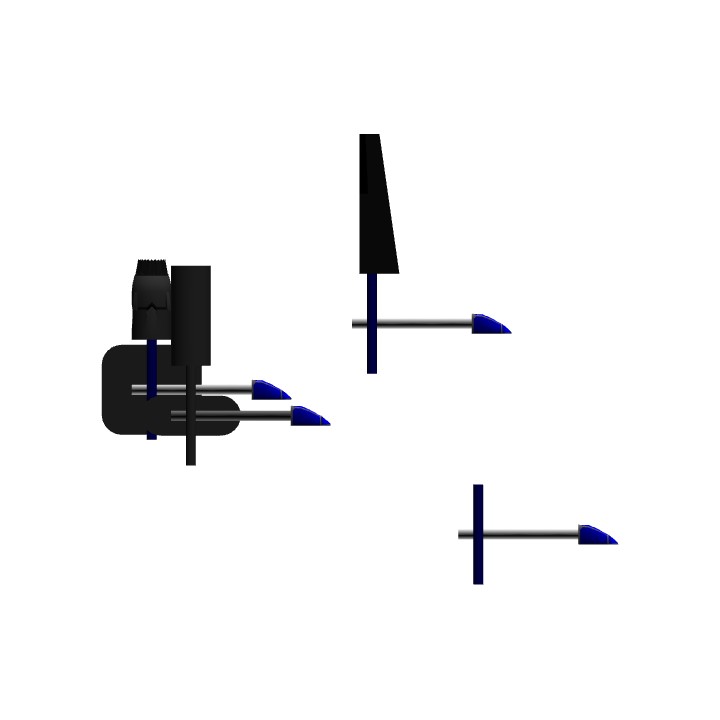
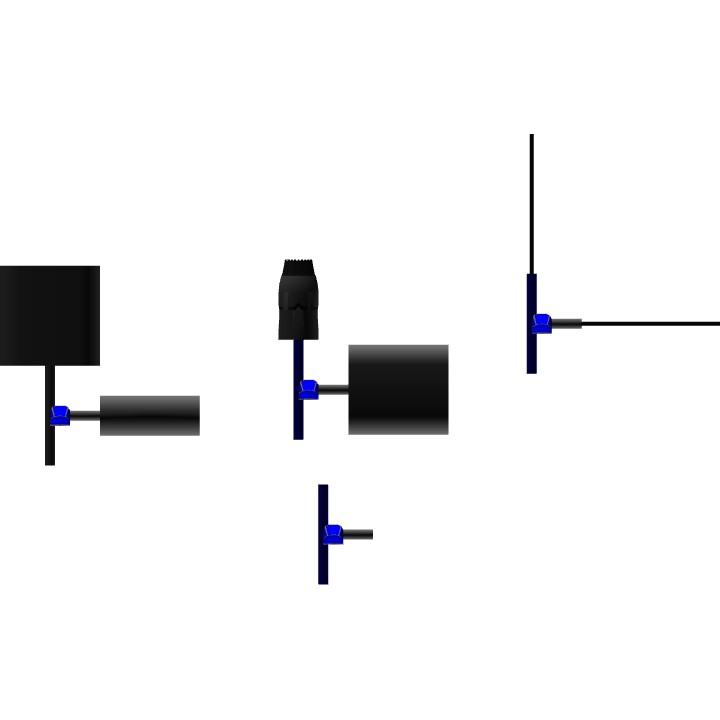
@Flightsonic, thanks a lot
go to new aircraft now
Than show me@Thesimpleplanesman
I have an amazing fusilage disighn
Thanks
Good luck Masterbuilder! @Trent1sz
OK :} im thinking that i might make somthin that willl {BLOW}YOUR MIND
{HINT}
I have a new bomber coming out. Get ready to take notes boys!@Trent1sz
@FighterCrafter14 same
I prefer extending or stretching until they clip together
Thanks guys! @SteadyfastContracting, @BRuthless