Fictional Stealth VTOL Fighter HF-12 Oblivion
*Bugfix: both versions had a problem in setting autopilot heading to current, found thanks to @ZackAttack330. now fixed. *
UPDATE: I Removed 100+ unimportant decoration parts as a LIGHTER VERSION, has better running performance
WARNING
Current Version Mobile Unfriendly, Running On PC is Recommended
MAKE SURE YOU HAVE GONE THROUGH THE FLIGHT MANUAL (at least part 2.1. and 2.2.) BEFORE FLYING
Design is not validated for VR
GitHub Repo page illustrate the same document but with better formatting. The table of functions in 3. is formatted correctly there.
Thank you all for your support !!
1. HF-12 Oblivion

HF-12 is my fictional multi-role stealth fighter with a canard-wing configuration. The Oblivion variant of HF-12 has diamond wings, VTOL capability and a fully functional cockpit. Features are as below:
1.1. VTOL

VTOLing is gf great importance. With the twin engine equipped with 90-degree deflecting capabilities and twin lift fans, the Oblivion can hover anywhere you like. With RCS and thrust linked to flight control, the Oblivion can easily maintain a fixed altitude and level attitude without your interference.
1.2. Thrust Vectoring

Experiencing 100° AoA? The vector nozzles can help you! The vector nozzles provide control forces for pitch, yaw and roll, merged into the common control logics.
1.3. Armament

All external weapons, including twin 30mm cannons and 4 bombs are configured to maintain best stealth performance, while the internal 8 AAMs and 2 AGMs can handle most situations.
1.4. Avionics
This aircraft supports GPS navigation, customizable waypoint, autopilot and a HUGE HUD. I feel F-22's HUD's too small while F-35's high-tech helmet's too complicated, so I used a HUGE HUD.
1.5. Cockpit
This is too complicated. I shall Explain in 2.
2. Flight Manual
All units are nautical.
2.1. Conventional Takeoff and Landing
The front gear is short causing a minus AoA in taxiing, so you must activate AC4 for vector nozzles to gain extra pitch torque. Note that Roll gives slight front gear turn here.
LandingGear is bond to flaps, and flying under 300 kts is tricky due to some bad features of the flaps, so take care and mind the speed when landing.
2.2. Level Flight
During level flight, the flight control always tries to help you maintain a steady attitude when the stick is not touched, and limits AoA for safety. So mostly trimming is useless for FC calculates the compensation automatically. If you are a fan of stalled manuevers, try the Unleash AoA button in the cockpit, which is described later. Make use of vector nozzles when stalled.
The Oblivion is capable of supersonic cruising, and the afterburner with AC5 is able to boost it to Ma 3. The controls might be a bit of shaky over 2000 kts, but the aircraft is generally stable.
2.3. VTOL, and Hovering
VTOL mode is activated through AC1. Toggling VTOL is safe on the ground, but must be carefully treated in flight.
To takeoff:
1. AC1 activate, VTOL max, then throttle 100%, after which you will enter an vertical ascension. You can choose to hover here.
2. Then VTOL to 0, while pulling the stick a bit (or tapping S on PC), keeping the PitchAngle to be around +5°. Here you gain horizontal speed.
3. When IAS reaches above 250 kts, when you fly level, check that VTOL is indeed at 0 position, deactivate AC1, then you enter level flight.
You can retract landing gears anytime you like, but any premature deactivation of AC1 will cause you to lose all control.
To hover:
Just fly like a helicopter.
Note that when AC1 is on and VTOL is max, when throttle is between 60% and 80%, the FC automatically maintains a 0 climb rate, and between 40% and 60% the FC automatically maintains safe descending rate. So if you plan to maintain altitude, put the throttle to 60-80%.
To land:
1. Fly level at around 350 kts, approach the landing field, then activate AC1 and quickly VTOL max. Here you enter a stable glide.
2. Pull the stick hard to reduce speed, meanwhile put throttle into 60-80% to stabilize altitude. Reach a steady hovering.
3. Put throttle into 40-60% to get a controlled descending, and adjust horizontal position to aim the landing pad.
2.4. Weapons
Use weapons in the ordinary ways. Note that the Boom50 s are at high explosion scale (like a multi-hundred-ton tactical nuke) and you better stay away from the hit-point. AC2 opens the weapon bay, but it is not mandatory when you fire, for the doors open anyway.
AC7 jettisons all external hard-points and all weapons on them. Use if you want some electromagnetic stealth...
2.5. Cockpit, Autopilot and Waypoints
2.5.1. Cockpit Layout
All the units in cockpit are nautical except unit is shown, i.e. altitude in feet, speed in knots, and range in nautical miles.
The illustrative markings in the images represent:
1. Yellow Rectangles and Text: Regions that display some information, screen or HUD.
2. Red Text: show the meaning of components being not so obvious to understand. (which means other buttons are decoration.)
3. Blue Rectangles and Text: Regions that contain functional buttons or triggers.
4. Purple Text: show functions of lever-likes or specific keys.
2.5.1.1. Mid Part
The mid part of cockpit (right click open to get large image):

(Note the tilted texts are in the HUD or LCD screen, not markings.)
The HUD and screen are easy to understand. Of the 4 sections of screen:
- Aircraft Section shows data of the plane, the little plane sketch is connected to status of control surfaces, gears and nozzles;
- Weapon Section shows locking and weapon stock status;
- Autopilot Section shows currently settings for autopilot;
- Map Section shows a tactical map containing relative positions of Selected Target, Custom Waypoint, and Places of Interest. The target uses code TGT and Waypoint WPT. The POIs: WRT for Wright Airport, SPK for Skypark, BDT for Bandit Airport, YGR for Yeager Airport, AVL for Avalanche Airport, MWR for Maywar.
The 3 button regions on the top can be easily understood reading the label or tip. The Num Pad's usage is explained later.
2.5.1.2. Right Part
The right part of cockpit (right click open to get large image):

The Engines screen is absolutely useless, just for some decoration.
The top-3 buttons in External-Nav-Map are easy to understand:
- ULS AoA Turn of the AoA limit, to start some stalling...
- Canopy == AC6, open or shut the glass-shiny-sleek fairing over you head.
- Fold Wings For storage on aircraft carriers, should only work on land.
The second and third row are Nav and Map buttons which are explained later.
Bottom row is decoration.
In the Autopilot buttons, the rightmost column is dummy decoration, and others are
explained later.
2.5.1.3. Left Part
The right part of cockpit (right click open to get large image):

All Weapons Section is just in case you install any other 'unofficial' weapon, and Weapon Bay is almost a decoration.
AC Triggers directly controls activation groups. But apart from AC3 Ejection, all other Activation Groups can be controlled somewhere else in the cockpit.
2.5.2. Navigation
You can set a customized waypoint on the Map, if you know the latitude & longitude in the scene. Here are the steps (assuming you are bound to go to Kraken (74429,97344)):
1. Goto the External-Nav-Map Button Region, press NAV to activate navigation mode, then the waypoint is shown, but is set to (0,0), which can be seen below the Map.
2. Press Set Lat, so that it is 'on' (being pressed down), then type 74429 in the Num Pad. You can see what you have type in the small screen at the top of Num Pad. If you got it wrong, use DEL to delete last digit, or use C to clear all. Finally, press the Enter in Num Pad to send the buffer to the latitude setting, then '74429' should appear on the waypoint information below Map. Last, Deactivate the Set Lat button, so that further operations do not affect the latitude setting.
3. Use button Set Lon and Num Pad to do the same for longitude (enter 97344). (Note: if you want to type a negative number, use - button in Num Pad to toggle the sign of the num pad buffer.)
Here, your way point is where you want to be, and you can see where it is on the Map.
2.5.3. Autopilot
You can use HOLD XXX in Autopilot Button Region to hold altitude, speed (GS) or heading or any combination of them. The current setting value is shown on the Autopilot Region of the middle screen. To change them, you can:
- Press once CUR XXX in Autopilot Button Region to set the value to current flight data (where XXX can be ALT, SPD or HDG), or
- Toggle on the button SET XXX to manually set the value with Num Pad like in 2.5.2. Remember to toggle of that SET XXX after finishing the manual setting.
Note that autopilot is off if you are far from level, you must have less than 45° of pitch and roll to enter autopilot.
You can still control the attitude a bit when autopilot is on. Let go of stick to let autopilot do right.
When navigation mode is on, you can not set the autopilot target heading, for it is always overwritten by the waypoint's heading.
2.5.4. Map Zooming
The map has variable zooming levels, and a length legend is shown on the map to mark the real distance. To change zooming, tap buttons Zoom + and Zoom - in External-Nav-Map Button Region, and reset it with Zoom RST.
The objects out side the map region are collapsed on the boundary, being dimmer than normal.
2.5.5. Ejection
Tired of sitting in the cockpit? Use AC3 to toss yourself (or the seat actually) out! Use camera 'Seat' to gain a 3rd person view of ejection. Tossing rocket and deploying parachute is fully automatic.
3. List of Functions
All bold names are activation groups or button names (labels), or any SP UI operation or axis input. Italic names are button region names (blue) shown in the images of cockpit.
SP page doesn't handle this table well (not standard markdown), but github should do. See the same document with the table here:
https://github.com/harryzhou2000/OblivionSP
|Location|Function|
|---|---|
|AC1==VTOL in Engines|Toggle VTOL Mode|
|AC2==WPN BAY in Target|Toggle Weapon Bay Door|
|AC3|Eject|
|AC4==VEC NOZ in Engines|Toggle Vector Nozzles|
|AC5==ABN in Engines == ABN near throttle|Toggle Afterburner|
|AC6==Canopy in External-Nav-Map|Toggle Canopy|
|AC7==TOSS HDP in Misc|Jettison Hard-points|
|AC8==Beacon in Misc|Toggle Lights|
|ActivateCatapult==Catapult in Misc|Link Catapult|
|Launch Countermeasures==Flare in Misc|Launch Countermeasures|
|Previous/Next Weapon==PREV/NEXT WPN in Target|Prev/Next Weapon Selection|
|Cycle Targeting Mode==TGT MODE in Target|Cycle Targeting Mode|
|0-9 in Num Pad|Enter a digit into buffer|
|DEL in Num Pad|Delete last digit|
|C in Num Pad|Clear all digits|
|- in Num Pad|Flip buffer's sign|
|Ender in Num Pad|Send buffer to all active setting|
|ULS AoA in External-Nav-Map|Toggle AoA limiting|
|Fold Wing in External-Nav-Map|Fold wings|
|NAV in External-Nav-Map|Toggle waypoint navigation mode|
|SET LAT in External-Nav-Map|Set waypoint latitude for receiving num pad's buffer|
|SET LON in External-Nav-Map|Set waypoint longitude for receiving num pad's buffer|
|Zoom +/- in External-Nav-Map|Adjust Map zooming|
|Zoom RST in External-Nav-Map|Reset Map zooming to original|
|Hold XXX in Autopilot|Open autopilot for XXX, XXX={ALT,SPD,HDG}|
|SET XXX in Autopilot|Set XXX setting for receiving num pad buffer, XXX={ALT,SPD,HDG}|
|CUR XXX in Autopilot|Set XXX setting as current status, XXX={ALT,SPD,HDG}|
|X near throttle|Set throttle to 0|
|O near throttle|Set throttle to Max|
VTOL only controls VTOL with AC1, Trim only controls pitch trim.
Roll Yaw Pitch Throttle are what they are supposed to do. Note that throttle's behavior differs slightly in hovering, see 2.3.
4. Label Generation and Variable Coding
This one-piece HUD's label contains over 50kB data, and the map likewise. I certainly didn't code it by hand, the python code can also be found here:
https://github.com/harryzhou2000/OblivionSP
There are nearly 90 variables in the project, so they are divided by 'Comment' variables that describe the following section.
5. Credit
HUD generating methodology based on 1Parts HUD
Ejection warning sign from Fc-912C
Why I made this
HF-12 was an old design of mine years ago, but was gradually renewed as the game updates. It was initially a near-future concept of J-20. In the past year of 2021, I haven't played SP much, but so I missed most of the fancy updates. As soon as I was aware of the exciting new features, I started working on the cockpit and flight controls, and the current design is Oblivion.
Specifications
Spotlights
- Dimkal 3.1 years ago
- TheBlueRobotProduct 3.0 years ago
- AWESOMENESS360 3.1 years ago
- ThatGuySaucy 3.1 years ago
- KudaOni 3.1 years ago
- Username2 3.1 years ago
- DwiAngkasaAeronautics 3.1 years ago
- Milanesa 3.1 years ago
- Thorne 3.1 years ago
- BeastHunter 3.1 years ago
- Aviator01 3.1 years ago
- GuyFolk 3.1 years ago
- SPairforce 3.1 years ago
- EasternPatrick 3.1 years ago
- RedFox65 3.1 years ago
- MrShenanigansSP 3.1 years ago
- TheCommentaryGuy 3.1 years ago
- Otana 3.1 years ago
- TheFlyingHusky 2.7 years ago
- TRD6932 2.4 years ago
- Anguirus380 1.5 years ago
- RepublicOfCursedPlanes 1.5 years ago
- ToeTips 1.5 years ago
General Characteristics
- Predecessor HF 12 Oblivion SMGNS1
- Successors 1 airplane(s)
- Created On Windows
- Wingspan 50.3ft (15.3m)
- Length 74.2ft (22.6m)
- Height 15.2ft (4.6m)
- Empty Weight 42,614lbs (19,329kg)
- Loaded Weight 80,191lbs (36,374kg)
Performance
- Power/Weight Ratio 128.716
- Wing Loading 28.8lbs/ft2 (140.7kg/m2)
- Wing Area 2,783.7ft2 (258.6m2)
- Drag Points 8255
Parts
- Number of Parts 1061
- Control Surfaces 0
- Performance Cost 5,810



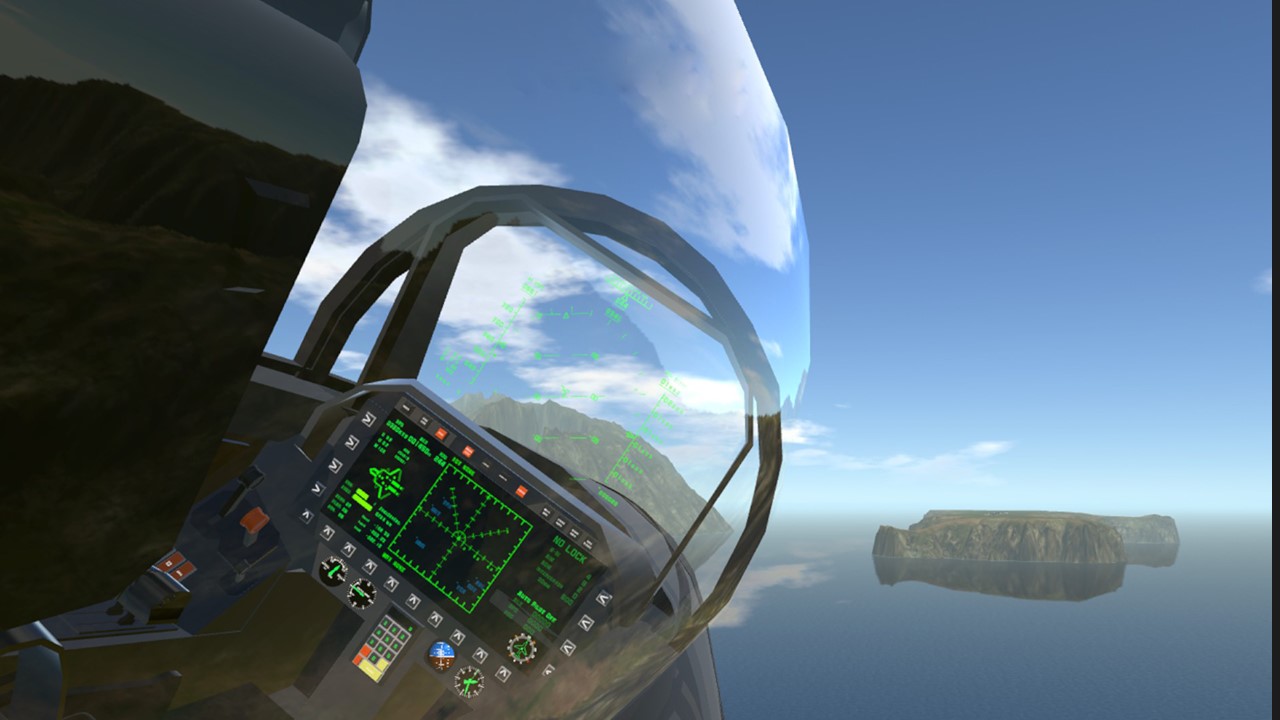



*smells like ass*
Flies like a dream
still needs an air fre- AWH GAHD THE SMELL IS BACK AGAIN
AAAAAGGGHHHHHHHHMUUUHHUUUUHGGUGGGUGUG
This is an amazing plane! There are so many tiny things you can interact with in the cockpit!
@harryzhou ngl i got happy when I saw my name in the discription and my exast words were "yay I helped with something" in a very childish voice of course
“Currently not mobile friendly.”
How ‘bout I do it anyway?
-me, an iPad user.
excellent plane build, but i wished it could turn 10x times harder because of the low wing loading, i mean with that wing loading it should be able to do anything even at low speeds
wow! This is amazing! Undoubtedly it is the best aircraft i have ever played!
there's no gun
never take a pilots gun
@ZackAttack330 I removed the landing hook for I was too exausted to build a bay door for the hook... I didn't remove the button in the cockpit. You can simply add one hook, I think.
About the speed, autopilot uses GS, maybe you're reading IAS.
And the heading is indeed a bug, gonna fix it, thanks a lot!
Both looks good AND flies amazingly?! Phuck yeah, awesome job!!! Absolutely appreciate how well she flies, especially the VTOL function!
And when my heading is 000* it enters it as 313*
@harryzhou hey for some reason if I set autopilot speed to 500 it drops me down to 440 knots are you aware of why?
i love it just the wing design is abit bruh
@harryzhou is there a landing hook? because I swear I remember reading about it but I can’t find it.
Ok, thank-you! I was just confused. @harryzhou
@ZackAttack330 and also, how do you taxi?
@ZackAttack330 According to F-35B, opening the weapon bay helps generate extra lift in VTOL mode, you can find some images F-35B vertical landing and the bay doors (inner side) are always open! So this is indeed a designed feature.
@harryzhou Is act-1 supposed to open the weapon bay as well?
This is absolutely amazing.
@harryzhou thanks a lot for responsibility and I will check it in few hours
thanks
@Amirabadi That really confuses me, for just now I did the same thing you described and it worked...
Please take a look at this transplanted numpad:
https://www.simpleplanes.com/a/B253na/Oblivion-Numpad
- and check these:
In order to make a numpad work, you need to:
1. Have all the variables serving numpad: Num0-9, HasNum, Num, NumMinus, NumEnter, NumDel, NumC, NumCache as in my aircraft;
2. have buttons with (in xml) interactionType="Once" (or at least not Toggle), with inputID: Num0-9, NumMinus, NumEnter, NumDel, NumC
3. All variables in Variables panel that is set to "0" and correspond to a numpad button MUST HAVE A PRIORITY of "-1", which allows the button to overwrite the value when on
4. Avoid any other duplicate names of button inputIDs or variables
5. Tested under steam's SP version 1.12.125.0
Wow.
Instruments are amazing.
Post stall maneuver handled so well in this plane but it leaves yaw-heavy-maneuver to be desire especially in tailless configuration where no innate yaw stability present.
But hey... who am I to complain lol, it handle so well as it is.
Thank god my I-pad can handle up to 2000 parts before spazzing out. I love this creation.
@harryzhou please help me your num pad does not work on other planes I tested and copied all numpad comment section variables please help
look my other comment
Hello, I tried to implement the number pad into f-18. but didn't work. i subassembeled the buttons and added variables of numpad comment with their priority but it is not working. (when I press 1, Num1 turns into =1 and never come back to =0) what should I do?
incredible.