This HUD (adapted from PlanariaLab) incorporates localizer and glide scope indicators. Activate1 for Wright RWY36, Activate2 for RWY18.
Specifications
Spotlights
- PlaneFlightX 3.0 years ago
- EasternPatrick 3.0 years ago
- SteamPunkPilot 3.0 years ago
- TheFlyingHusky 3.0 years ago
- HazerzIsBack 3.0 years ago
General Characteristics
- Created On Android
- Wingspan 48.9ft (14.9m)
- Length 30.8ft (9.4m)
- Height 13.0ft (4.0m)
- Empty Weight 3,773lbs (1,711kg)
- Loaded Weight 5,126lbs (2,325kg)
Performance
- Horse Power/Weight Ratio 0.195
- Wing Loading 13.3lbs/ft2 (65.1kg/m2)
- Wing Area 384.6ft2 (35.7m2)
- Drag Points 1393
Parts
- Number of Parts 24
- Control Surfaces 5
- Performance Cost 253

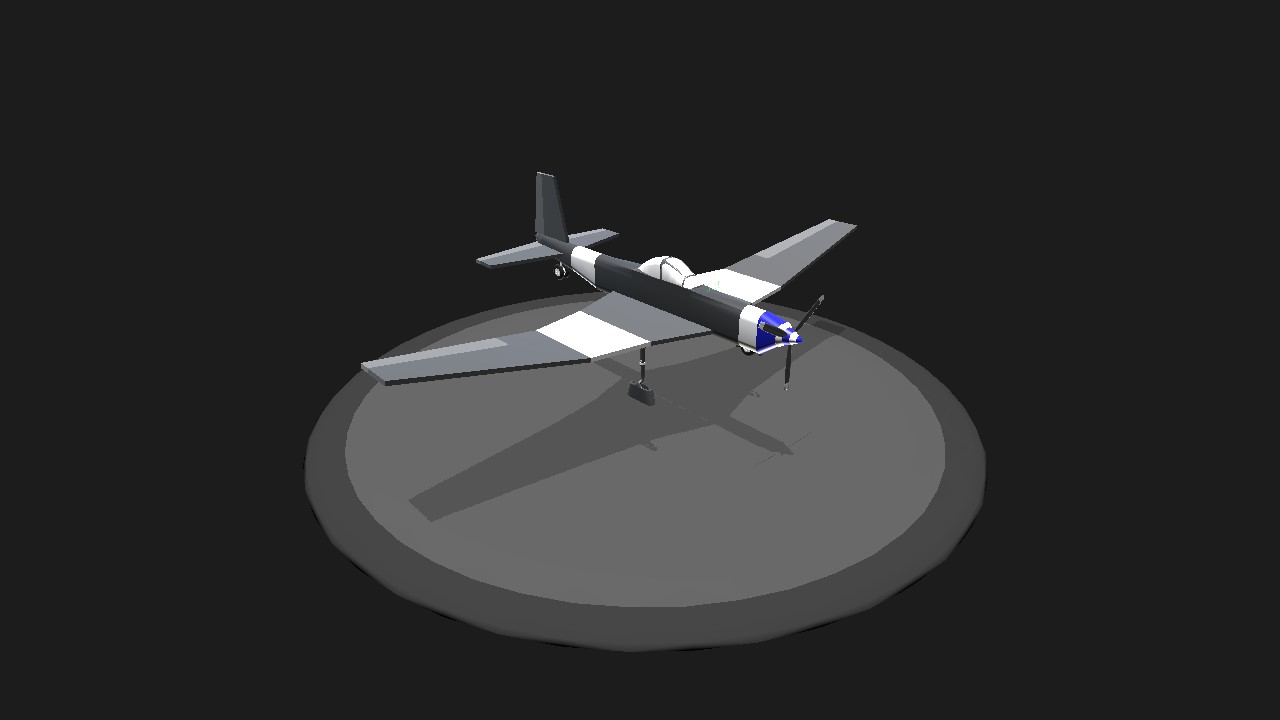
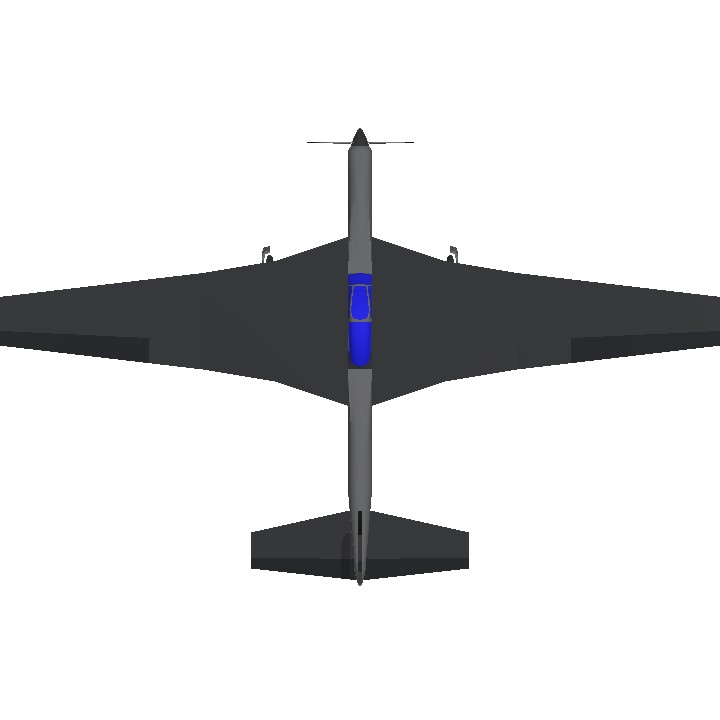

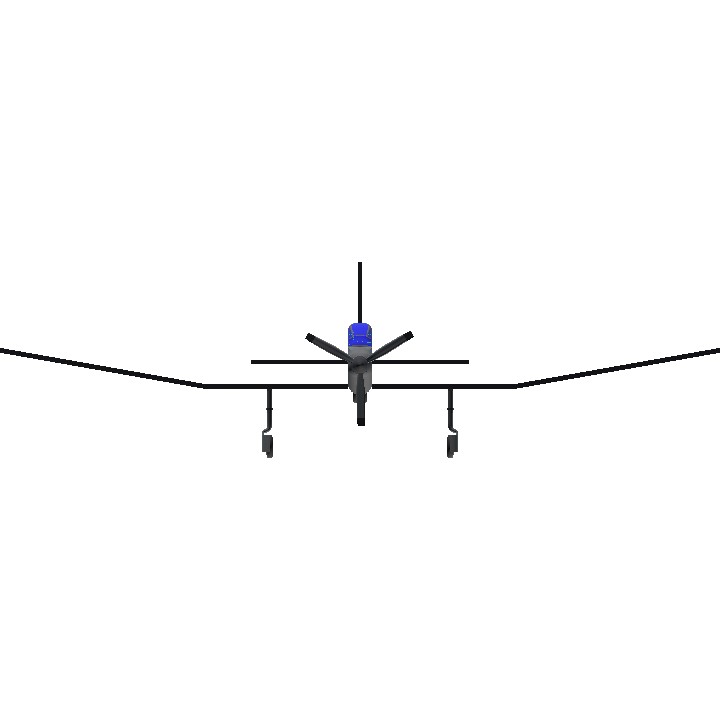
@zwen Using the frequency switch is fine. Make sure to credit me.
@PlaneFlightX Thanks for the review! I see why you thought the GS is buggy because I chose to use 3 deg as the glide path. The diamond only moves between 2.6-3.4 degrees. It is pretty shallow for SP.
Yes, I find my trigonometry pretty different. I am still exploring all the methods. But for now, I will try to stick with
asinrather thanatanbecause the output is more manageable. I will want to use your frequency switch if you would agree. Thanks!I just got around to testing it,
.
It's very nice! And one part as well... Very useful for making detailed, low part count cockpits.
.
I found the glideslope code to be bugged, is this still in development?
.
Localizer code looks nice. I really like the inclusion of DME. I am going to do that on mine.
.
On further inspection of the variables, I can see yours is very different to mine. The way I did mine was of course trigonometry, but differently. I don't think I fully explained it in my SP let's plays, but my ILS post should help a bit.
.
I've tagged you on the latest version of the SWL-10 (unlisted, please don't share blablabla) so you can try that out and poke around in the variables. I recommend you explore the variables in a text editor or similar. The checklist on the left side of the captain's seat has all the instructions, I would provide labelled diagrams on the cockpit controls on the final post. Note the APP (Autopilot Approach Mode) isn't working yet, but I'm getting there. Use the button/switch tooltips in combination with the checklist to fly.