Added T/M switch on control pad:
If switch is raised:
. C2D variable becomes true;
. Pitch controls altitude, Roll controls roll angle (-80...80);
. Altitude indicator on HUD becomes semi-transparent orange;
. Red line near altitude indicator on HUD indicates altitude setting;
. Altitude changes are slow, and it may lose some meters in sharp turns, but it will always get back as long as it have enough lift.
If switch is lowered:
. If Pitch is zero it will use autotrim (which is a bit shaky at high speed with afterburner, idk why but it's a problem of afterburner; i increased gain for such situations so it will not move nose far away; it's also reason why altitude control may be wobbly too.);
. Otherwise Pitch/Roll will control surfaces directly.
Yaw input for afterburner engines is divided by 25 (it was almost impossible to control it previously)
Maybe there was other changes but i don't remember.
Specifications
General Characteristics
- Predecessor AA Stingray V-2 CAN_AA BWPJ
- Created On Windows
- Wingspan 57.2ft (17.4m)
- Length 72.3ft (22.0m)
- Height 24.6ft (7.5m)
- Empty Weight 15,271lbs (6,927kg)
- Loaded Weight 29,588lbs (13,421kg)
Performance
- Power/Weight Ratio 6.835
- Wing Loading 30.1lbs/ft2 (146.9kg/m2)
- Wing Area 983.3ft2 (91.4m2)
- Drag Points 5490
Parts
- Number of Parts 235
- Control Surfaces 10
- Performance Cost 1,190


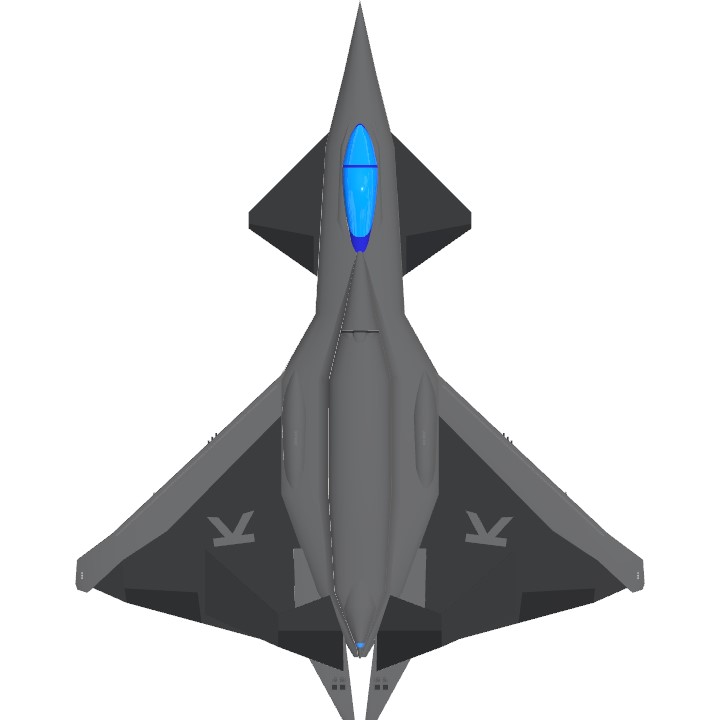
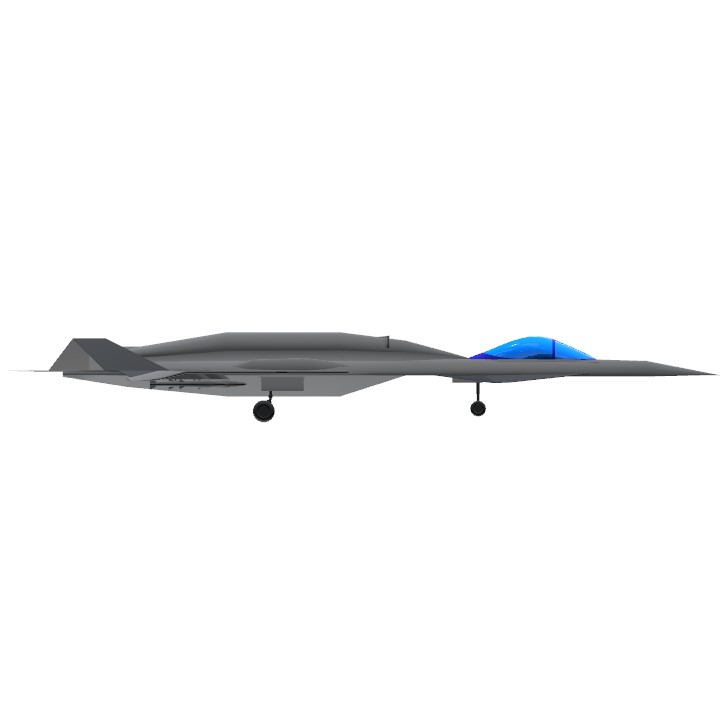
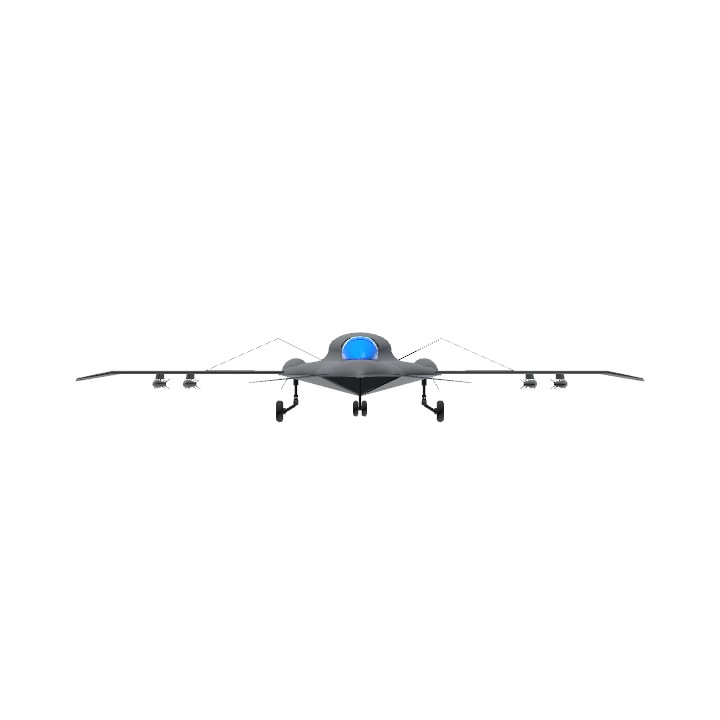
It works amazingly!
now the plane can cruise much easier at high and low speeds
Thanks for the help, I won't forget to add ya in the credits!
@11qazxc ah ok thanks for the help :D
@IceCraftGaming Pitch surfaces, roll surfaces, switch, variables, and optionally HUD label.
Holy crap
Didn't know anyone still remembered this
Thanks! I'll try it out soon when I'm not busy.
By the way, if I were to install this system onto the current version I'm working on (I've been constantly upgrading the craft ever since I made that forum post) all I have to do is move the pitch surfaces and switch right?