
Collection of HUD Parts for aircraft and use variables to work normally
All parts from:
1Parts HUD
Free to use HUD
Wasp With HUD
The other HUD comes from: 1Parts HUD but it has been modified by GuyFolk

Give credits to them if you want to use one of these HUD.
if using this HUD don't forget about variables for the HUD, they can't work without it.
Specifications
Spotlights
- DeathStalker627 2.0 years ago
- Kangy 2.0 years ago
- FeatherWing 2.0 years ago
- RicardoACE 2.0 years ago
- Mixx 2.0 years ago
- Tookan 2.0 years ago
- HOPKINS234 2.0 years ago
- DISHWASHER2005 2.0 years ago
- SARACONIKaviationIndustry 2.0 years ago
- FlyRaker 2.0 years ago
- Icey21 2.0 years ago
- Panzerwaifu69 2.0 years ago
- Erc90F4RU 2.0 years ago
- NARGII 1.9 years ago
- sKyCoS 2.0 years ago
- SiBangsatYa 2.0 years ago
General Characteristics
- Successors 14 airplane(s) +77 bonus
- Created On Android
- Wingspan 3.4ft (1.0m)
- Length 9.0ft (2.8m)
- Height 8.2ft (2.5m)
- Empty Weight 179lbs (81kg)
- Loaded Weight 179lbs (81kg)
Performance
- Wing Loading N/A
- Wing Area 0.0ft2 (0.0m2)
- Drag Points 3140
Parts
- Number of Parts 69
- Control Surfaces 0
- Performance Cost 358

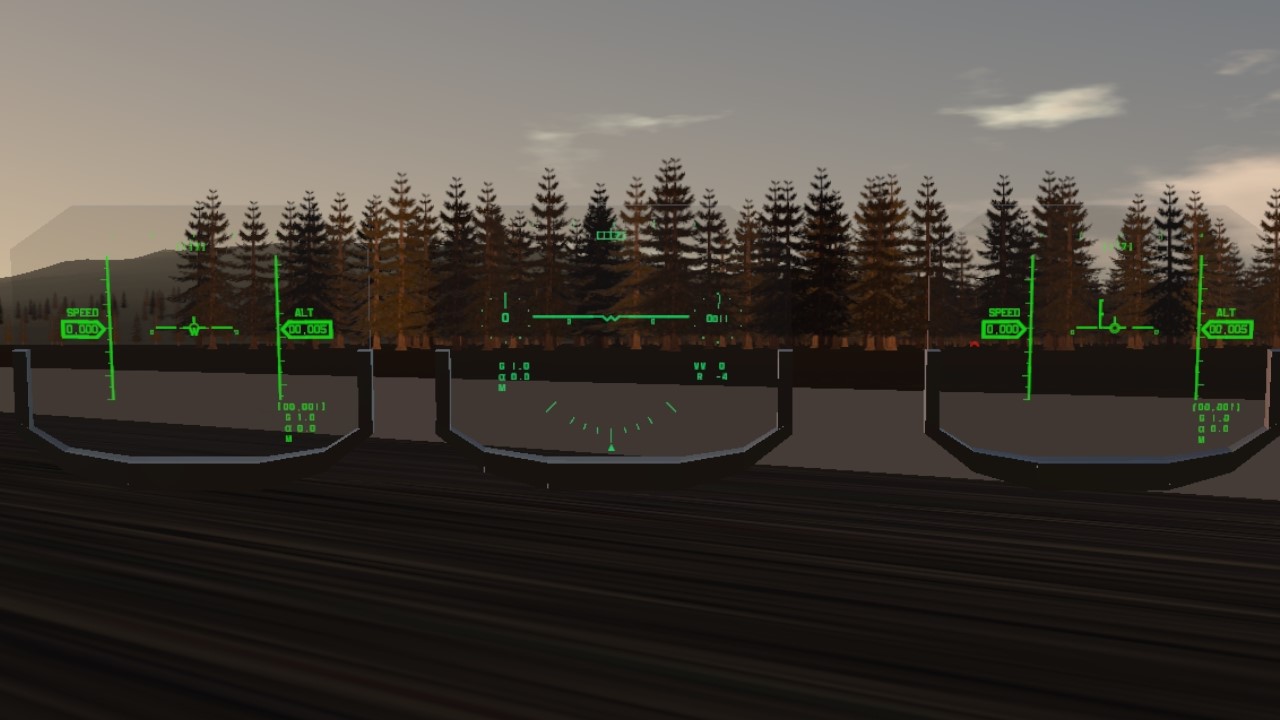
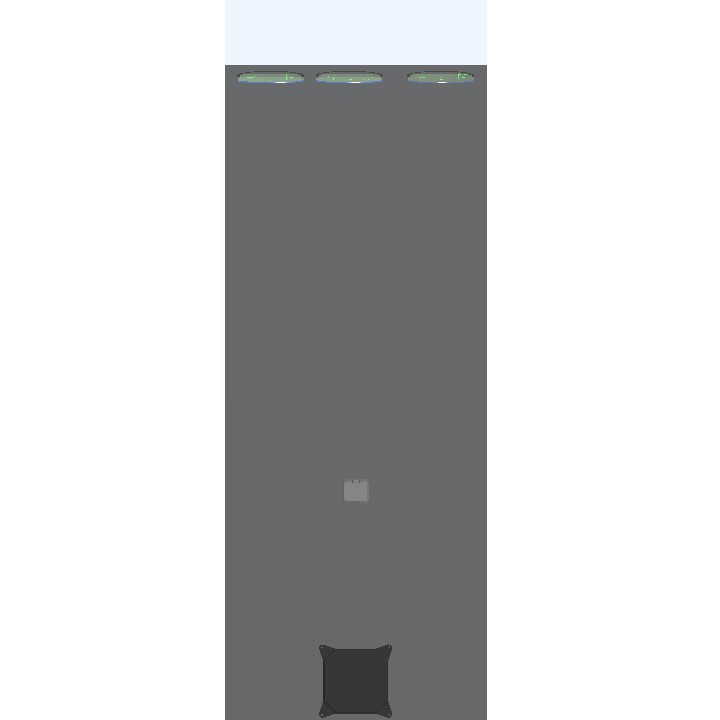


HUD not working? go to this post to answer your question 5 HUD Pack, Issue about HUD not working
or you can ask the moderator.
You can find HUD with full functionality in these builds!!
Top left HUD.
Top middle HUD.
Top right HUD
Bottom middle HUD
XML update! 1/12/2023 2:43:09 AM
added mach variable, Mach HUD number is now displayed!
Nice
Hey bro, just used one of these on my plane. You can check it out if you want.
@LoneSpaceGaming idk bro
@LuminoxBiotechCompany
Would it be possible for you to make a F-14A/B style HUD for me? I wouldn't even think of not crediting you on my build.
@dhtv587 任意字符都行吧,反正透明度改0就看不见了
@hfusiwjf29 透明字符是什么? 空格吗?
@dhtv587 在标签上下位置各放一个透明字符作为上下限,其余内容的活动不超过该上下限就行了。还有行间距貌似也有一点影响,记不太清了,可以试试。
Hi, I have some question about hud, that how to make the components in label do not affect each other?
such as i use voffset or repeat() to move one part,other compinents will be affected
@LuminoxBiotechCompany What variables should I even paste, and how would I find the missing variables?
For visuals on my issue, my Discord is Grilled Cheese Samwich#9922
@LuminoxBiotechCompany
The thing is I'm not that active on Discord, mostly just afk or not even logged in at all lol.
@Samhimstone It's because you didn't copy and paste variables in your HUD, if your variables section is empty then some HUD will show "<=Rotate" instead of aim cursor, try again to paste some variables in your Plane.
Why do I keep having issues with the HUDs when I save them as sub assemblies?
Like, I want to use them but there's ALWAYS a "<=rotate" thing at the bottom ruining some functionality or is just plain annoying to see, how do I fix that?
@GuyFolk if that doesn't bother me then i can say you can.
But why don't you contact me on discord? it's easier
@LuminoxBiotechCompany
Thanks.
So do you mind if I post links to the plane that use those HUD with full functionality here?
This should be integrated as an in-game part! Excellent work!!
@GuyFolk Sure
@TimsonAviation poor innocent child. Whos gonna tell him 😂?
@PapaKernels Why?
@LuminoxBiotechCompany It's not a big problem. I fixed it myself and changed the unit to metric
@LuminoxBiotechCompany
Can you credit me in the description too?
I'm the one who modified 1 part HUD and 4 of them can be found in my builds.
@PapaKernels Nice👌
Beautiful part count