
Finally got reshade to work! Quite confusing, ended up installing NumbersNumbersTheMan's settings (slightly modified). Looks pretty good I'd say, but kinda slows down the computer. Might be the ocean mod too. But anyway, here are some screenshots!

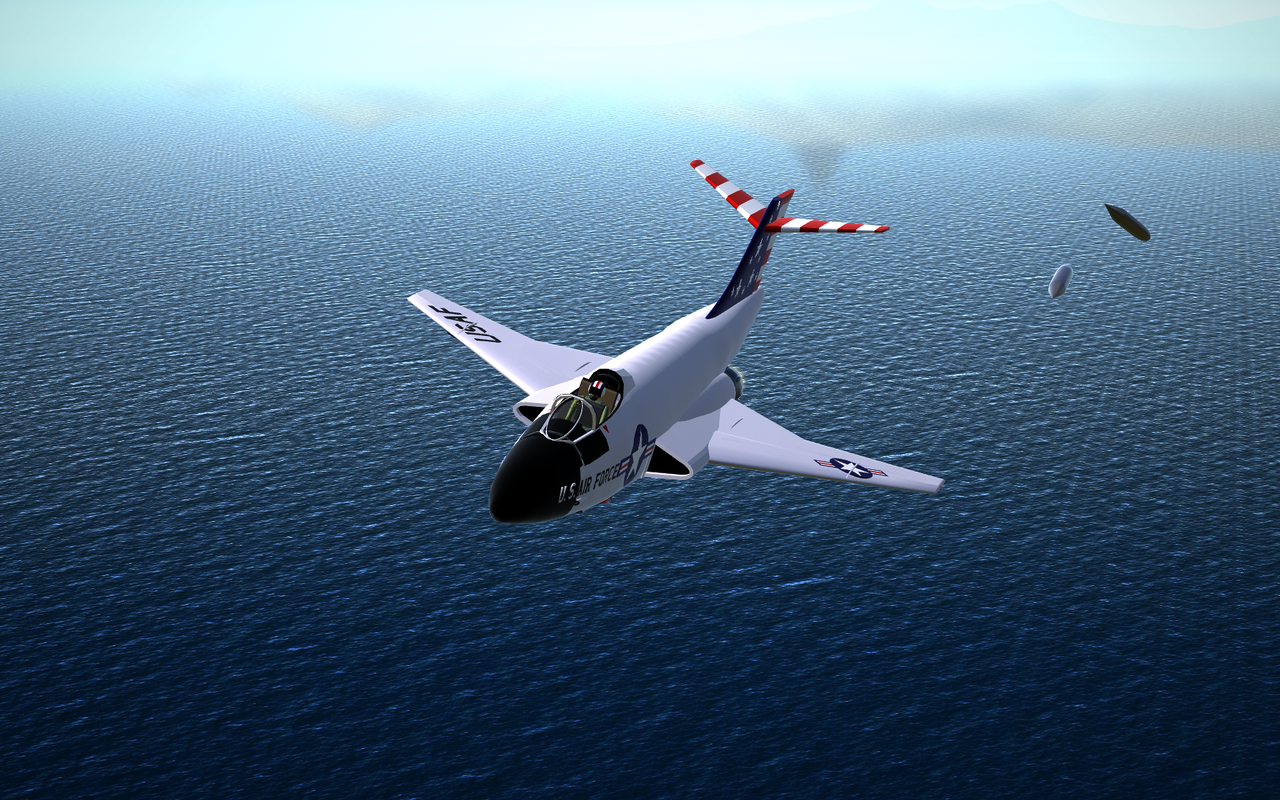



Now I've got to figure out ray tracing RTGI stuff.

please share the setting
@BagelPlane hmm ok
@FireFast212 I managed to get it to work by downloading one of Kennneth’s reshade packets from his mods. Then RTGI will show up. Just make sure to have anti-aliasing off or ray tracing won’t work.
ray tracing dont work for me. it doesnt show up in the reshade menu
WOW!
@XP very well said.
@BurkeAircraft1 Soon, it takes a bit of time to build the aircraft and then make a tutorial on it.
@Gestour I don’t know much about computers, but I think the PC I’m using is kinda old. Some mods might slow it down slightly, it’s frame rate drops for MisterT’s larger maps, or when the ocean mesh is set to extreme. Please, I mean this in no offense it’s just an observation I’ve made from my game and computer performance.
Might be the Ocean Mod?
Do you have proof of that?
Slanderous....
Part 3 of f-104 when?@BagelPlane