does anyone have an idea how to replace the standard AI-Refuel tanker (aiRefuelTanker) with your own tanker model?
my new Ai Tanker - is that too many parts?
* Lockheed KC-130 *
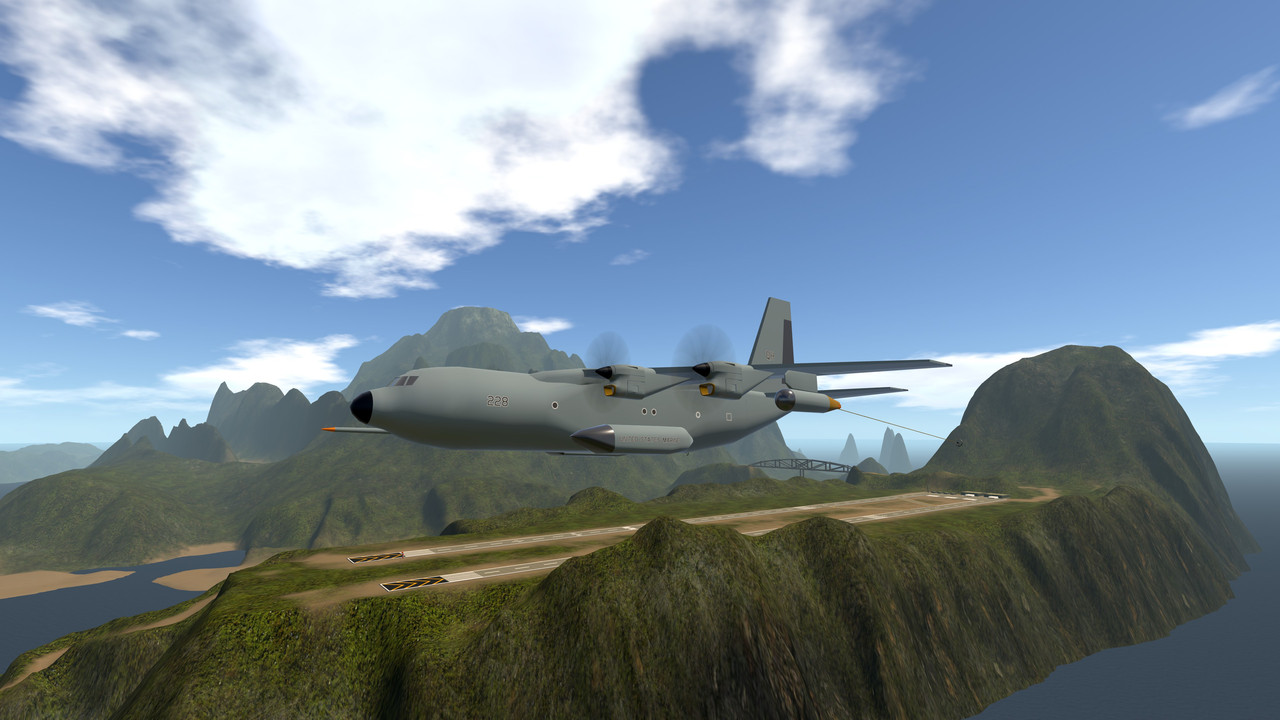





* ok finally it works and looks very good. thank you again for the support ! 🙂 👍🏼 *





* the Lockheed KC-130 AiTanker that I wanted for the new aircraft, with this one you can easily and very precisely hit the tanker slot via the built-in "semi-autopilot"... a possibility where .. more about this project as soon as possible.... *

@hpgbproductions
i make a simple batch job for this Routine, save this content in a txt file, and rename the ext. to ".BAT" ;
@echo off
:: --------------------------------------------------------
:: simpyle copy Job to automize Ai-Plane Replacement in SP
:: --------------------------------------------------------
:: custom aiPlanes source Dir of
set SRCDir=D:\SPlanes-Proj__Custom-AI-Planes\
:: custom aiPlane
set AiPLANE=aiRefuelTanker.xml
:: --------------------------------------------------------
color 0e
cls
Echo.
echo ::::::: copy custom AI-Tanker ::::::::
echo %AiPLANE%
echo.
pause
COPY %SRCDir%%AiPLANE% "%userprofile%\AppData\LocalLow\Jundroo\SimplePlanes\AircraftDesigns_aiRefuelTanker_.xml" /Y
timeout 2
exit
I poked around the tanker spawn stuff
__aiRefuelTanker__.xmlis always refreshed when you start the gameI dont understand how to change the files whenever I do it gives me a error when I try to spawn in the custom tanker. My brain is melting
@Blueshift when should i run the file?
@NewWorldAerospace thanks so much mm
@OkaNieba so it's gonna be AiDesirename?
hi
@OkaNieba
Please make a separate forum entry for Android topics. "pls"
For Android
Save Your Craft As
(double "underscore")aiRefuelTanker(double "underscore")
Try It, It Works !
(Also Pin Pls)
@Blueshift oh yeah, i forgot to write it here, but i've made a mod for it, so you don't have to run batch files everytime you play sp
@hpgbproductions
hello, yes thanks again for your hints. 👍🏼🙂 I've now written a simple copy' batch file that does the job now. that works quite well.
✈ Yes, a MOD in this regard would certainly be helpful and funny, unfortunately I don't know enough about it. But I will soon make my Ai tanker available for download.
✈ I'm currently busy with the UI programming for my new little project.. pretty tricky because FT isn't exactly my forte...(will post some pictures soon... 😏 🎮)
@Blueshift it's possible to make a mod that replaces the file automatically after the game starts
@hpgbproductions Hello, thank you very much for the helpful answer. 👍🏼🙂
✈ Yes, I almost thought so, since I noticed that the 'aiRefuelTanker.xml' file is rewritten every time it is started.
✈ is there a way to add a 'batch file' to the 'launch' parameter?
✈ so you could install an automatism, such as overwriting 'ai-tanker files' with custom files.