1 Click on this link
It should come up with this:
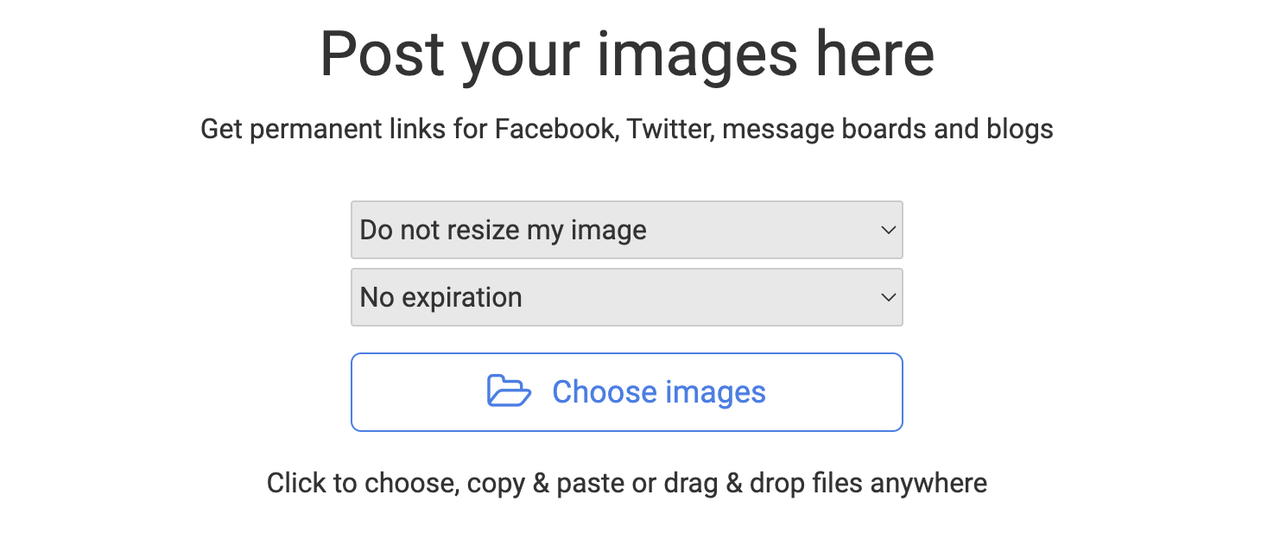
2 Then it will go here
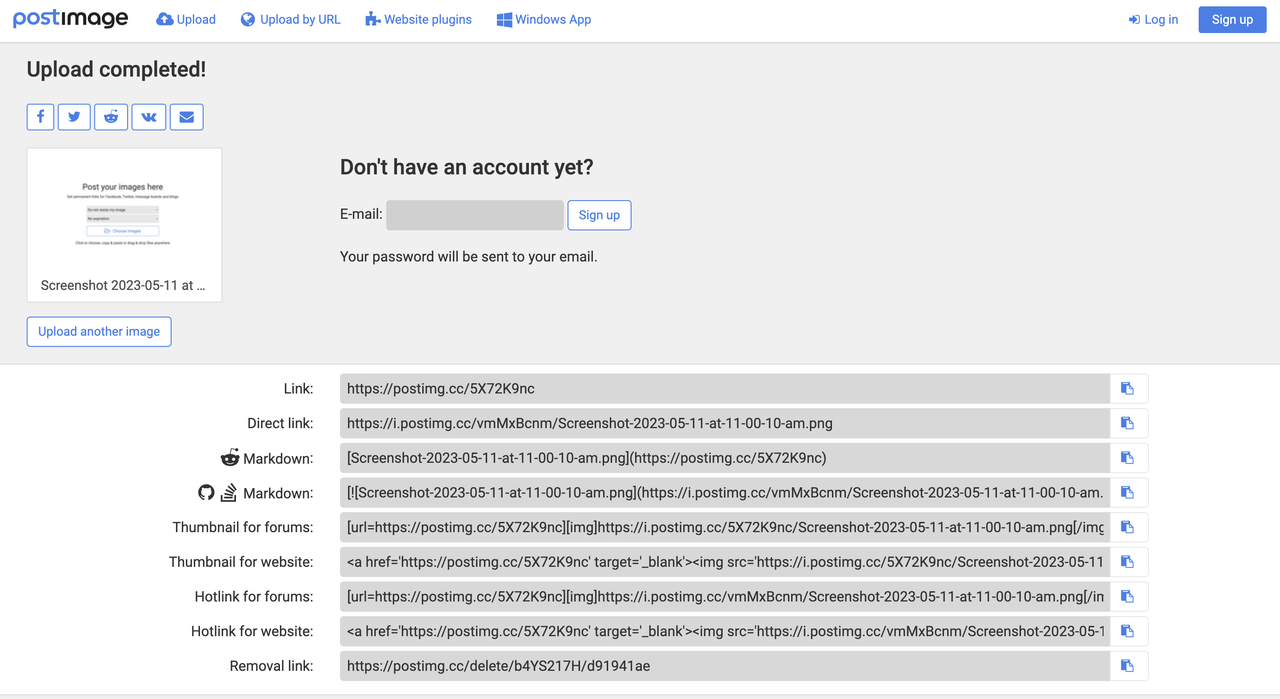
3Now press on the image
It should be zoomed
4 Double click the image and open in new tab
5 Copy the web address
6 Use this format to insert the image

7 Post forum and it should work.
If it doesn't, then try some different tutorials on YT that might explain it better.

Hope this helps people
@sus232 No, markdown (or anything else really) makes the image clickable to a link.
The way i've described it makes the images not links.
I think you have to use the markdown (the second one) for it to work
@SILVERPANZER @Neruneten21 look on my profile and find out
@SILVERPANZER I have actually never tried Gifs, I will try tonight
@SILVERPANZER yes
Or you could just copy the “Direct Link”, but whatever
@Neruneten21 Alright nice. Thanks again, i'll try this soon i guess
@ZyronGuy01 Yes it does
Thanks, i'll try it soon. Oh and uh, does this also work when putting images on aircraft creation descriptions?
@Zyronguy01