This was an request by @xxXxPilotxXxx
Just follow the tutorial by picture
First download a airplane
For example I’m using GalactiaAsia’s 747
If ur on mobile Save the airplane, Disconnect all parts from the fuselage ur using
Then, Save the fuselage as a sub assembly
Reload the plane and copy the position of the fuselage
Then Get the fuselage that you made into a sub assembly
And Copy the position
Then, Use the fine tuner





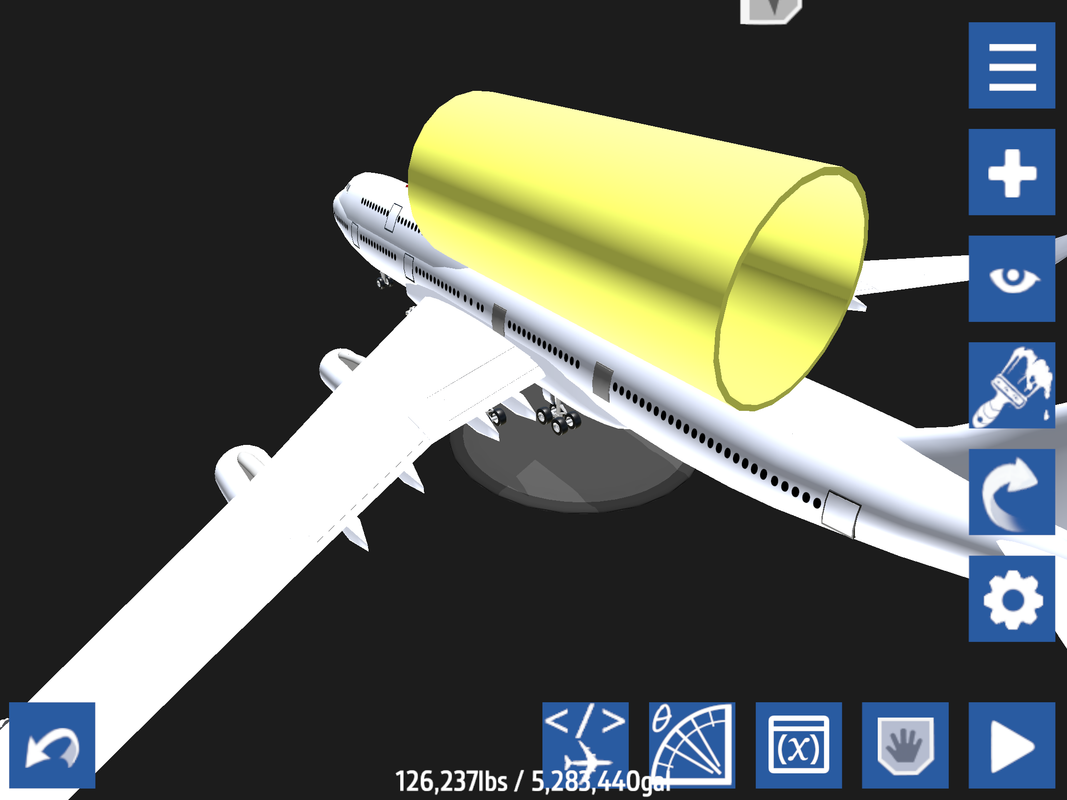
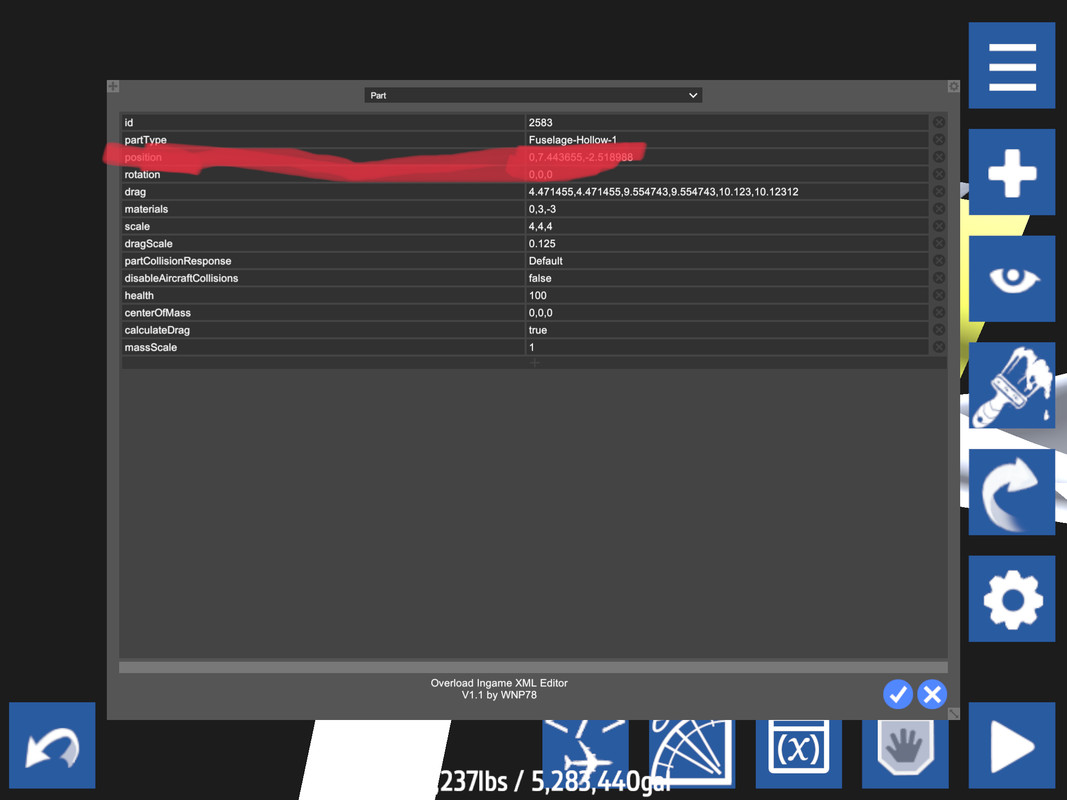
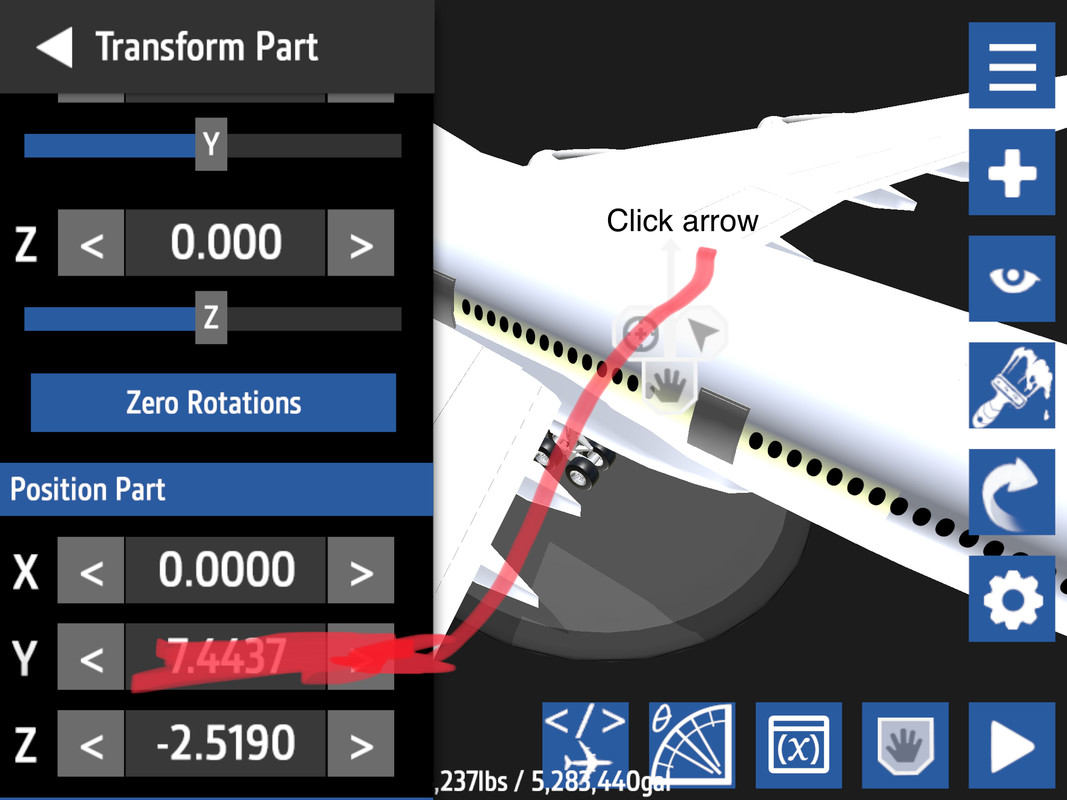
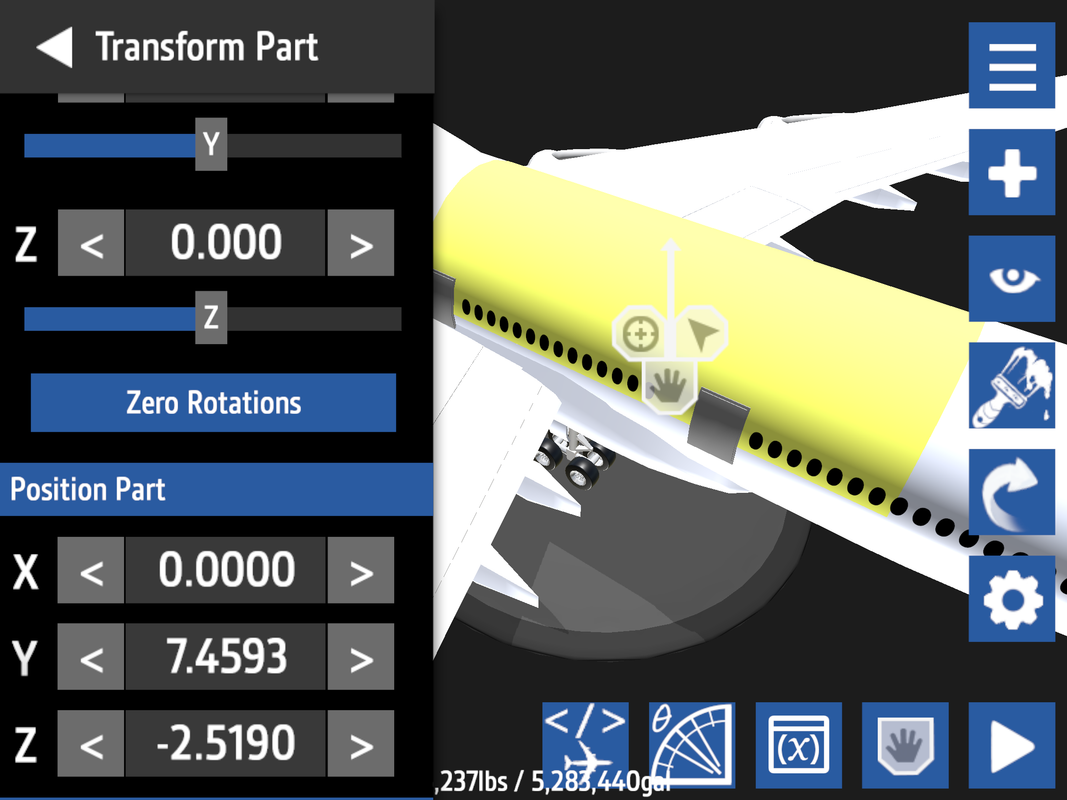
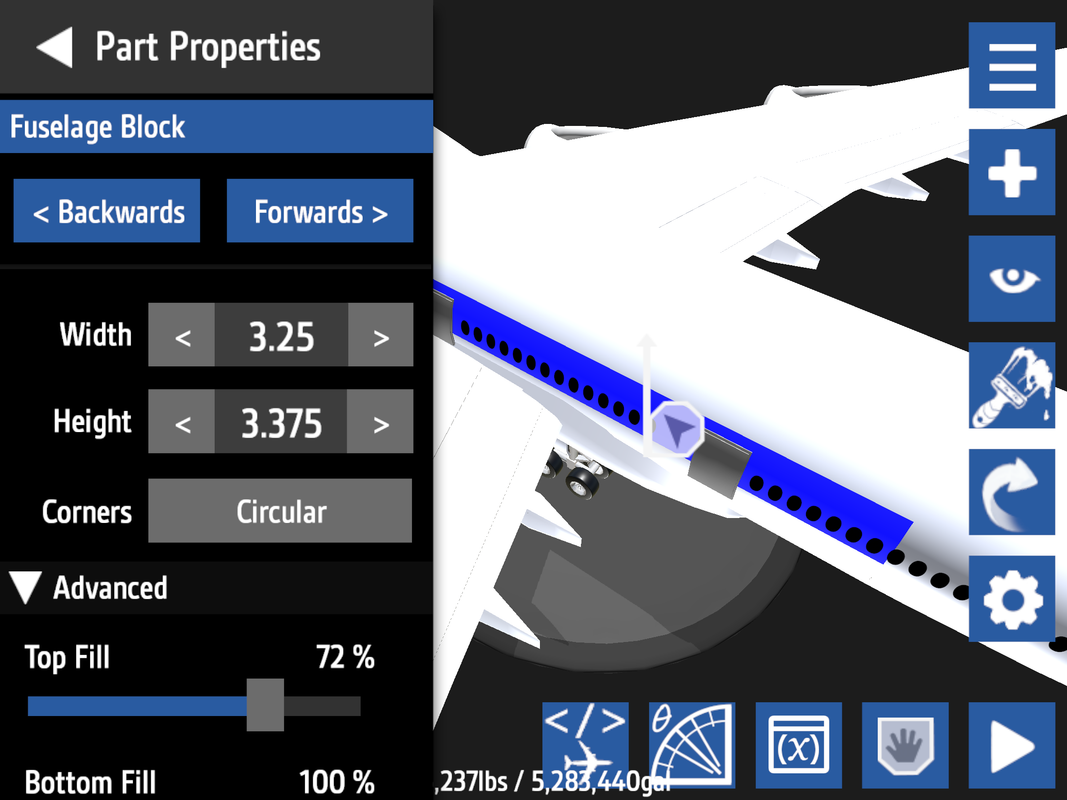

@xxXxPilotxXxx
This is mobile tutorial not pc
@5 Ahh good point
We just mirror @jamesPLANESii
@jamesPLANESii mirror tool:
@jamesPLANESii Desktop supremacy!
@jamesPLANESii we can duplicate parts on mobile nerd (jk you cool mate)
@jamesPLANESii AINT NO WAY YOU COMMENTED👺🤓👺🦶☠️👺💥🤓🦶😀🦶😀✈️😀😀🇵🇦😀🇵🇦😀🇵🇦😀😂😂😀😀🍆😀🍆😀👙😀😀🍆😀🍆🍆🍆🍆🍆☠️🛬🇵🇦😀😀🦶😀🐦🐦🐦🐦🐦
Imagine being on mobile and not being able to duplicate parts pfffff
@xxXxPilotxXxx Your welcome
Ty