Superfleet Plug-In
A bit of SP history:
This is the first ever iOS friendly plug-in ever made for SimplePlanes ! (also only one of the only two)
also one of the only two posted or ever to be posted as a mod not a forum post without a functional .spmod file (basically ones where you change files to install the mods), the moderators said you can’t post these anymore as mod posts but they let the posts like this that were already posted stay up.
Introduction:
For a while, Android and computer users were a step ahead of iOS. We couldn’t do mods, and they could. When 1.9 came, Android lost some of it’s mod support. That somewhat changed things, but not to a very large extent. But the coming of 1.10, IOS users can see and change certain game files in the files app. That opened a huge amount of opportunities. Or so I thought. By replacing files with modified ones, I could change the game to do so many new things. But after some experimenting, I realized that most of the files were automatically replaced, removing any and all changes made. Except for one– the cloud settings file. I opened it up, and found that it was the one that handled locations. When I looked around, I noticed that it had the locations of each ship in each of the locations. I tried making new ships, that didn’t work. But @WereOutOfNames came up with the idea of moving the ships to make a superfleet. After some messing around, I got this.
How to set up:
video tutorial
- Download file and unzip.
- Go into the SimplePlanes folder, and delete OR MOVE (moving allows you to un-install the mod by undoing these instructions) the file called CloudSettings
- Go back to downloads and rename the mod file to CloudSettings
- Place the new file in the SimplePlanes folder.
- Open SimplePlanes, and go to any of the superfleet saved locations.
- Hit restart, and there it is. A massive fleet.
Important notes:
- This plug-in only works at the Superfleet locations.
- You may lose your completed levels, there’s nothing I can do about it.
- You will lose your custom locations, will get every unlocked location (except for unlocked ones on Maywar, since this was made on mobile and would break mobile support).
- This was originally also going to redo the part descriptions, add extra paint slots, and add parts with xml already attached, but due to an unexpected issue, that had to be scrapped. Most of that scrapped stuff was done by @WereOutOfNames.
- It comes with an extra location to get you set up to fight the brown pearl (look it up if you don’t know what that is). Kinda nice of me, huh?
Changelog:
1.0.1: fixed issue with destroyers and ww2 destroyers being slightly above the water
Other people who helped:
Plane used in screenshots: @Blue0Bull
Help in getting a blank .sp-mod file so I could post this: @Kakhikotchauri1
The moderators not retroactively banning mod posts without a functional .spmod file, therefore allowing this to stay up
Everyone else in this community, thank you for your support!



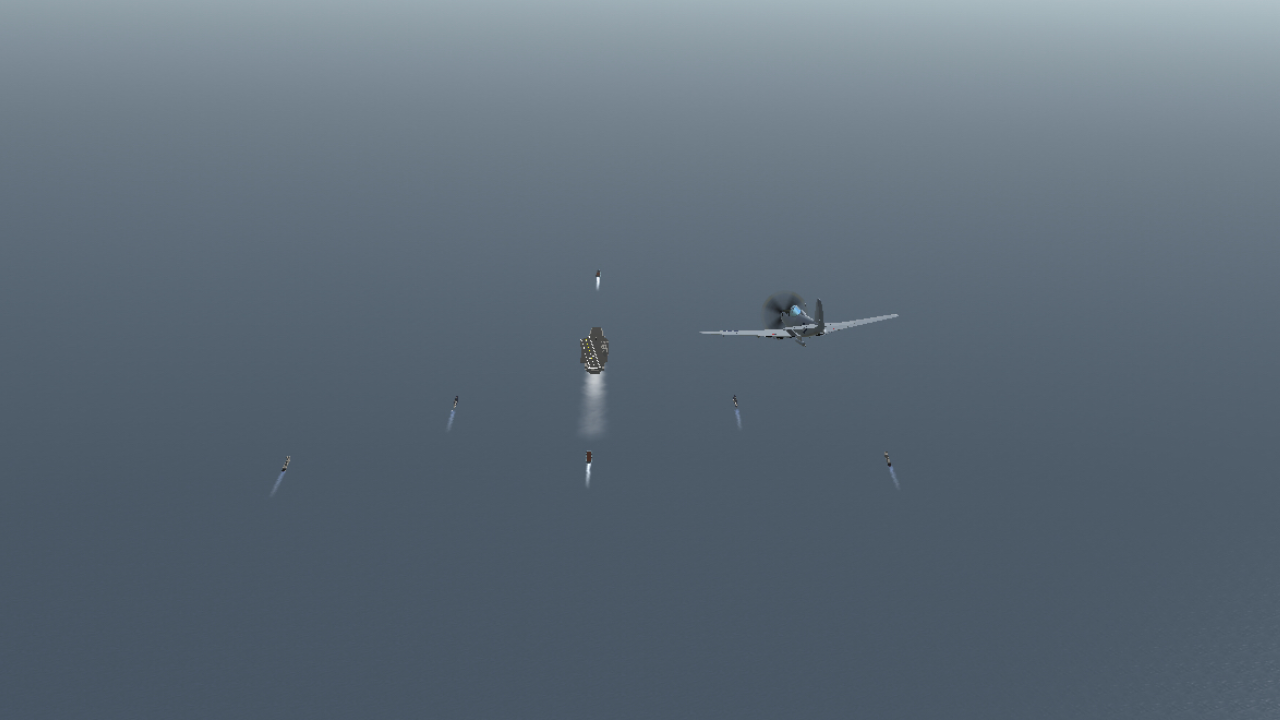
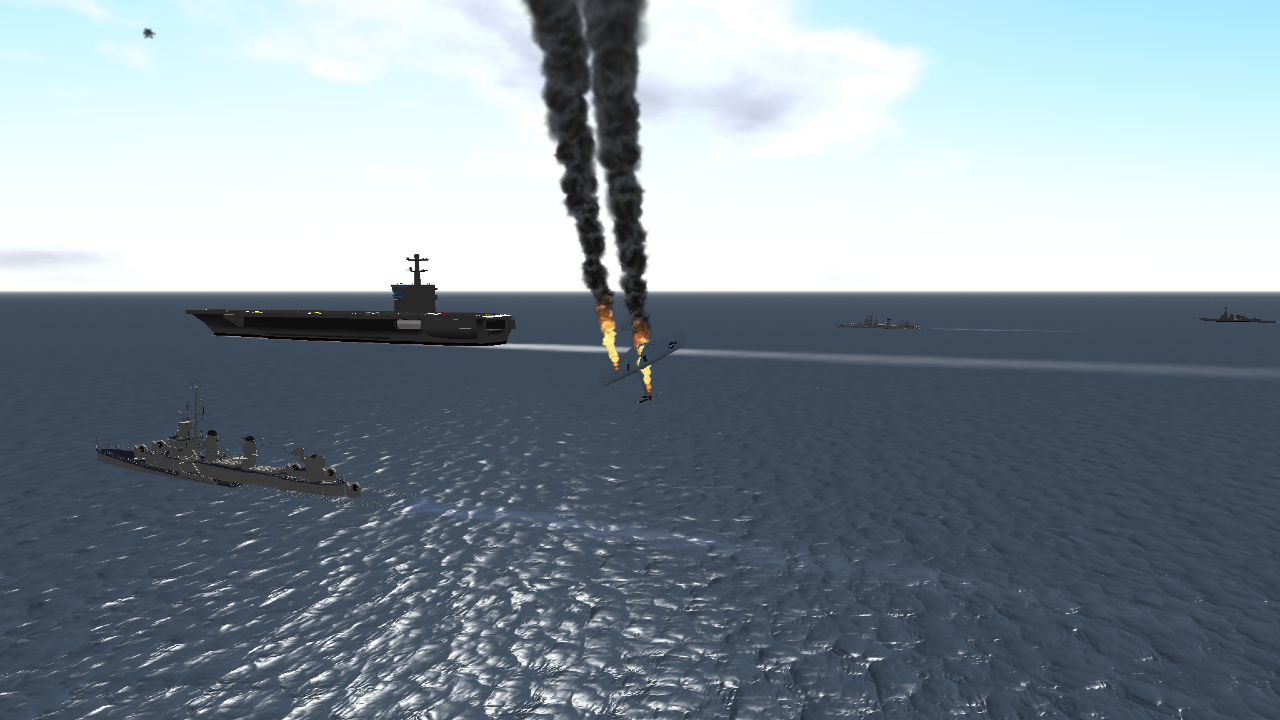
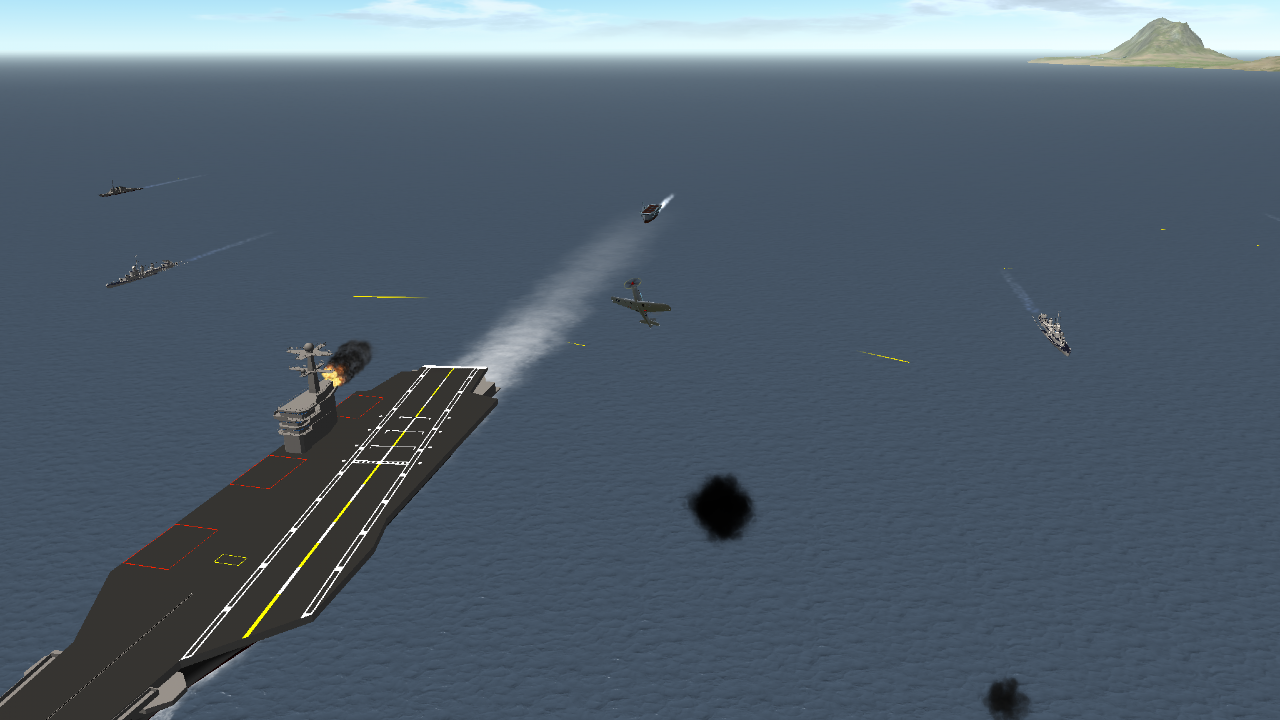
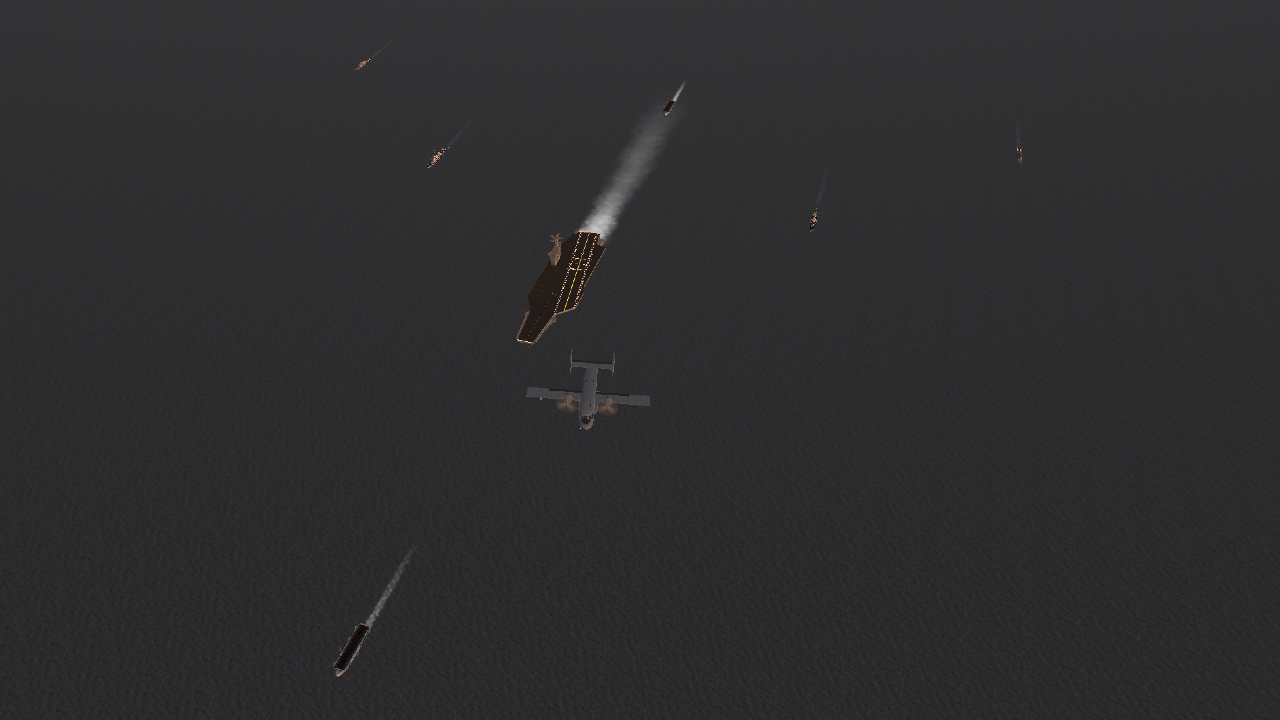
How do I download this?
@mypanda999 delete the file and replace the old “CloudSettings” one.
How do I uninstall
I haven’t played sp in over a year, and I have t been active either, but for some reason I just got a notification about this, I might have to get back into the game
Attention! If you bring a warship made by you, you need to keep the layout the same because the enemy ship is still far away. Remember not to attack at a distance of 5 km because you can be locked by the enemy ! thankyou
@Lwillswith2sentryguns on the main simpleplanes folder
Where do you put it in the simpleplanes folder?
Also I found a glitch where the brown pearl seems to always despawn…
NEVERMIND, I just closed out and reopen SP completely and I see the superfleet stuffs, epic plugin
Also I did everything and absolutely nothing has changed. Even my discovered islands are still discovered and my custom one is still there
I don’t understand what you mean by Superfleet locations, where do I need to go?
its a zip.
how can i install this on my PC?
nvm,works completely fine. my blind ass skipped and forgot the restarting part damn
for some reason superfleet disappear(?)red and it's basically the default USS beast fleet what the heck
Update: after doing some fun messy with folders and files, I finally done it!! turns out i was pasting the cloudsettings.xml to the different folder and didnt notice it, also had duplicate original cloudsettings file not deleted. Thanks for the amazing mod, I'm really happy with the superfleet!!!!!!
I'm sorry but there's nothing as superfleet locations or anything, it's just all default airports
then whats the other plugin then this that works on ios?
@Thatguy2020 it work in android
It’s so cool bro thanks
@MrLoren18 well android is bad so
@Thatguy2020 Meanwhile Those of Android are still abandoned...
It works and it’s so cool! Thanks for thinking about the IOS users!
It works if you delete your zip file from the simple planes folder you have to download the new file and then delete the zip file. Worked for me
Confirming this does not work and needs updating