Moving attack wings, R2 D2 Turns head, Lcd status panel, Best HUD in the game w range exploding ammo, Anticipation square aiming reticle. Landing gear warning light, Attack wings active light, ICG Interceptors that continue to chase target after missing. Refuel probe.
Specifications
Spotlights
- Shimamurahougetsu 2.6 years ago
- 50CalChicken 2.6 years ago
- MrCarrot 2.6 years ago
- WinsWings 2.6 years ago
General Characteristics
- Created On Android
- Wingspan 55.2ft (16.8m)
- Length 71.0ft (21.7m)
- Height 10.9ft (3.3m)
- Empty Weight N/A
- Loaded Weight 9,973lbs (4,523kg)
Performance
- Power/Weight Ratio 8.111
- Wing Loading 14.6lbs/ft2 (71.2kg/m2)
- Wing Area 684.2ft2 (63.6m2)
- Drag Points 8569
Parts
- Number of Parts 159
- Control Surfaces 7
- Performance Cost 1,362


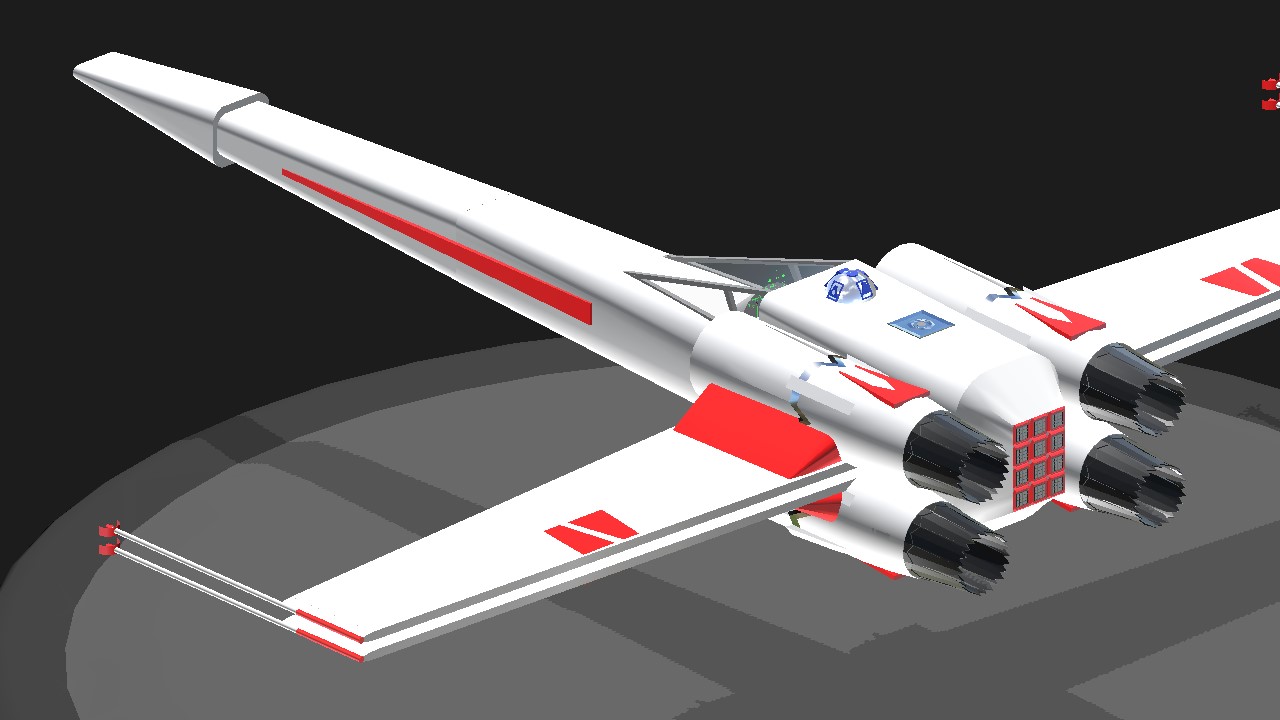
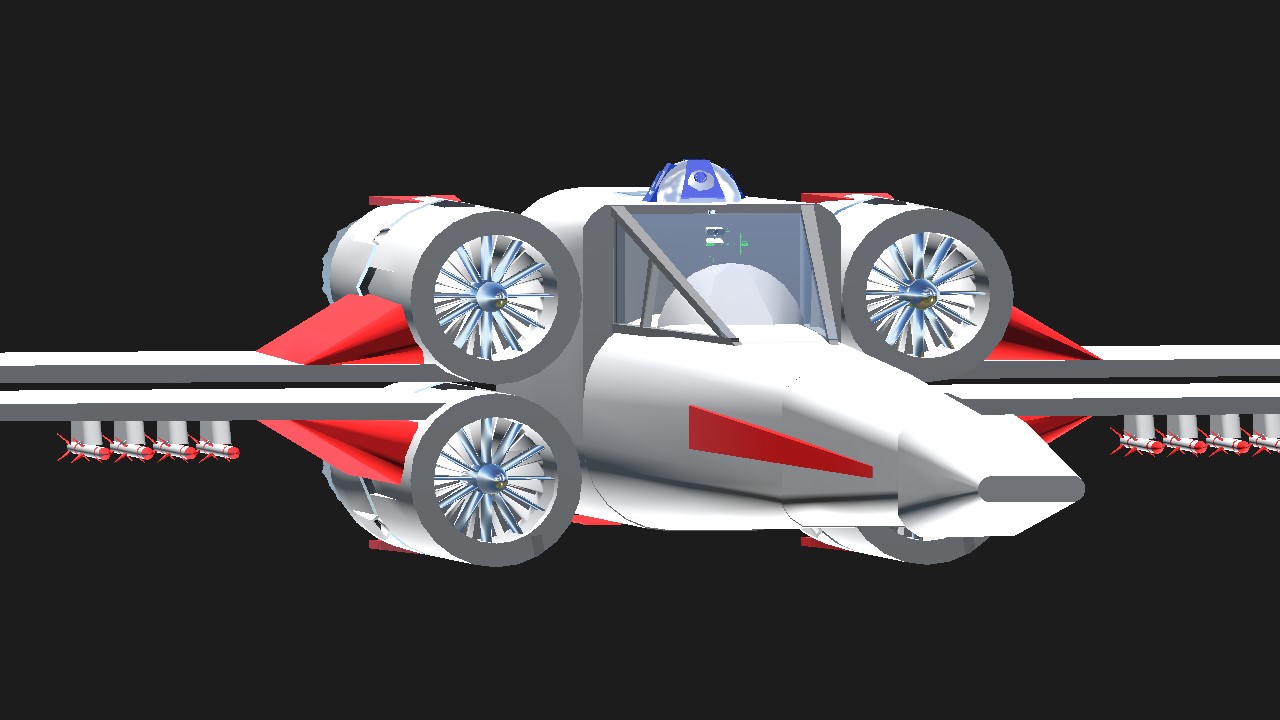
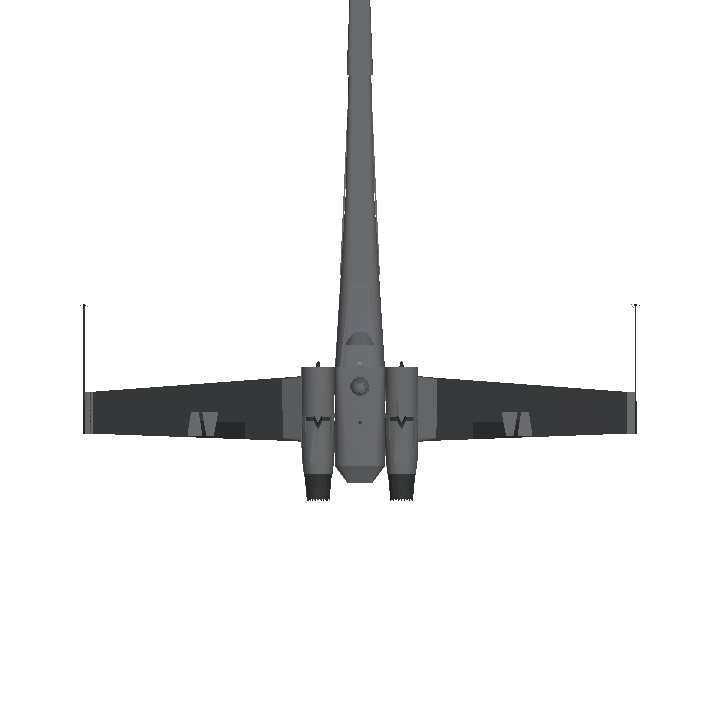

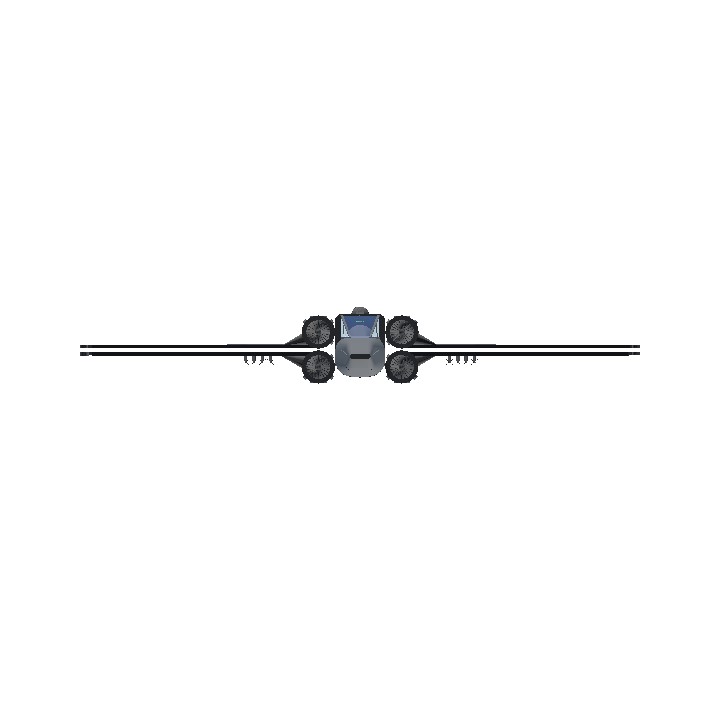
All new version of X-Wing Red Five Here
Check out the vid. It's only 2 mins. It's Here
HUD and almost all electronics on the instrument panel can all be traced back to @guyfolk Check out his vids and planes. They're the best in the game.
@Zaineman no problem!
@keiyronelleavgeek566 that is super kind of you to say. thank you so much
Z😺This man is a god
@Zaineman
No problem.
And congratulation on hitting plat btw.
use the force Luke
May the force be with you.
@CensedPoppy Thank you for the upvote ! I have already started building an updated version of this. R2's head will be constantly turning randomly ! I also added you to my friend List see towards the bottom. Thanks again CensedPoppy !
@GuyFolk Wow, those ideas for R2 are "Genius" But the programming involved is still Way beyond The power of my brain. Right now, I'm just smart enough to go into your coding, make changes, and observe the results of the changes. But, I am starting to make more sense of it. Believe it or not what really helped me, was your panel where you had the items surrounded by the letter "Y" (now it's the panel I use only the letters are in the color of yellow) the reason this helped me so much is because you spread out your commands. It was like you were hitting "Tab" twice in between commands. By separating your programming like that I was able to better understand exactly what you were doing. I am not there yet but I'm getting there slowly but surely. I did read the link you sent me on programming but it was still Spanish to me. Thanks again for your help Guy folk.
@Zaineman
Nice, I saw you've improved little by little each build.
I think "Modern Frame" is an all in one solution, it have room for pilot, room for stick and throttle, instruments dashboard and for your plane it'll provide a nice dashboard without much effort lol.
If I want difference dashboard, I'll still use the "Modern Frame" block but build my own dashboard on top of it.
Also, I've never noticed R2 head moving to throttle command lol, I thought it just spin.
Your R2 idea is a nice touch to the plane and I suggest you to take a look at these:
- TargetSelected
- TargetHeading
- TargetElevation
- TargetDistance
They are FT variable about targeting which if done right, R2 will look at your target, it's maybe too complicated but I think it's cool.
@Zaineman well, I did very much like it, it's awesome, well deserving of a spotlight
@50CalChicken thank you so much for the spotlight 50cal ! ! I've already been making some cool updates to this post. One of which is there are 2 rotors stacked under R2. one spins R2 the other spins the rotor that spins R2. (2 rotors = greater range) Anyways, right now R2 spins when you throttle up / down. Now, one rotor spins if roll is used. The other spins if pitch is used. It's great now cause R2 is constantly looking left and right randomly !
@GuyFolk Regarding the "Modern Frame" Normally I don't use that part because it makes me feel restricted. BUT, in this case, it was PERFECT ! After I installed it, I was able to spread out the various elements of the instrument panel. Believe me, I was not a fan of the circular panel I had in its place. Having a second pair of eyes really helps. Also, I didn't like how R2's head only responded to changes in throttle. (Under R2 there are 2 rotors stacked. One rotor spins R2, the other spins a rotor which also spins R2.) Anyways, now one rotor spins when roll changes, the other spins when pitch changes. So now, R2 is constantly turning his head and looking around. Which is exactly what I wanted. Please feel free to keep the advice coming, I've implemented every piece of advice you've given me thus far. Z ;)
@Zaineman lol same
I think "modern frame" part from cockpit interior tab will suit your cockpit dashboard more.
@IceCraftGaming I actually don't know how to use blue prints. (I'm still a noob......lol....)
@Zaineman interesting..
@WinsWings Did you see how all of the electronic elements update on the yellow lcd screen ? X-Wing s, gear, fuel probe, etc ? ?
I have fly it. Awesome. I am keeping this
@IceCraftGaming No blueprints, just continued to look at pictures and add stuff until I was satisfied.
Kool
@Zaineman You’re fine! And thank you for the upvotes. I hope all goes well with your situation.
@BeastHunter Thank you for the upvote and always supporting my builds. I consider this one to be one of my best. I spent a lot of time on it. Also I definitely need to spend more time up voting other people's stuff (yours) sorry. It's really really easy get behind ,being busy , you know what I mean... Just adopted another cat, my original cat is pissed off....lol and I had some medical stuff come up too (all good now) but anyways thanks again for always upvoting my builds !