Flying across the ground at absurd speeds in VR has never been more fun
The VR Hover Jet Racer - 2022
(3rd Generation)
The Hover Rocket Sled is a single engine, concept vehicle that uses flight control surfaces and thrust vectoring for manoeuvring and propulsion. It has a functional cockpit and touch controls suitable for a fully immersive VR experience. A low part count makes it mobile friendly as well.

The vehicle starts, ready for action, already hovering. Pitch for acceleration and brake, throttle for cruise control. Roll to turn. Trim to select drive mode.
The VR Hover Jet is easy and fun to drive because under the hood it uses Funky trees to stabilize the vehicle with PID controllers and variables. When you select a driving mode the vehicle reconfigures its performance profile and cockpit display to suit the different conditions. Click on the speedo to change its units from Kph to Mph.

Drive mode is the best balance of speed and control. Sports Mode is the default, trading stability for speed. Low mode is for off road and mountain climbing. Racing mode is for top speed. Parking Mode sets the craft down. Use trim to select. In the cockpit you can also tune the steering.

Stabilized by its flight assistance system, this vehicle can do the Gold Prix circuit in 26 seconds from a standing start and is the absolute master of off-road racing. For maximum speed take it out to sea.

Controls
Pitch: Forward and Back
Roll: Left and Right
VTOL: Sets height 0-50m
Trim: Select Drive Mode or Park
Brake: Air Brakes
Activate6: Disable for drifting
Activate7: Chute
Activate1: Opens canopy
Select "Air to Ground" or "Air to Air" to activate the laser. Fire the guns to

June 2022 updates
• New fin design
• Removed steering yoke replaced with joystick
• Cleaned up cockpit added edge lighting
• Improved VR Reach to 0.6m
• Replaced the hoop gimbals with VTOL nozzles
• Tuned and updated the in-flight PID system
• New canopy with 2 stage motion
• Added steering tuning (Tune soft for mobile gyro, harder for PC)
• Increased cruising speed to 1200kph
• Increased top speed 2100kph
• Reconfigured flight control surfaces for greater stability during high speed cornering
• Removed a view
• Added an auto turret with burst fire
• Added stealth capability. Enemy missiles have trouble locking on.
Funky Trees Section
The code is modular and commented in in the variable setters section of the designer. I've also used variables in some of the rotators to control the timing of bay doors and canopy. Where you see multiple variable setters with the same name I am using variable priorities. Click the little arrow to see.
AutoTurret Code
Turret is a pop-up and has a flight computer installed at the guns height. The Flight computer uses a variable "Gun_AltitudeAGL" to store its height which will be different from the AltitudeAgl of the main cockpit.
G_Y_Pos sin(TargetElevation)*TargetDistance
G_X_Pos cos(TargetElevation)*TargetDistance
Height (round((CockpitAltitiude-Gun_AltitudeAGL)*100)/100)
TargetAngleN atan((G_Y_Pos+Height)/(G_X_Pos+2))-PitchAngle
TargetDistanceN sqrt(pow((G_Y_Pos+Height),2)+pow((G_X_Pos+1),2))
Xaxis clamp01(TargetSelected)>0&(SelectedWeapon="Ground"|SelectedWeapon="Air")&WeaponLift=1?((deltaangle(Heading,TargetHeading)+(rate(TargetHeading)*((TargetDistanceN)/9999)))/180)*clamp01(TargetDistanceN<20000)*clamp01(TargetSelected):0
Yaxis
clamp01(TargetSelected)>0&SelectedWeapon="Ground"|SelectedWeapon="Air"&WeaponLift=1?(clamp(TargetAngleN+(rate(TargetAngleN)*(TargetDistanceN/9999)),-90,90)/90):0
WeaponLift WeaponDoorAngle>40?1:0
WeaponDoors SelectedWeapon=""?0:0.5
For more information on Funky Trees check out.
https://snowflake0s.github.io/funkyguide/
Specifications
Spotlights
- This craft is curated
- BuiltBionixInd10 3.6 years ago
- 50CalChicken 3.6 years ago
- Nerun 2.6 years ago
- Zaineman 3.6 years ago
- MrCOPTY 2.6 years ago
General Characteristics
- Predecessor Hover Jet Sled - VR
- Successors 2 airplane(s)
- Created On Windows
- Wingspan 9.2ft (2.8m)
- Length 19.7ft (6.0m)
- Height 3.5ft (1.1m)
- Empty Weight N/A
- Loaded Weight 6,003lbs (2,723kg)
Performance
- Power/Weight Ratio 6.737
- Wing Loading 5.1lbs/ft2 (24.7kg/m2)
- Wing Area 1,188.3ft2 (110.4m2)
- Drag Points 0
Parts
- Number of Parts 310
- Control Surfaces 10
- Performance Cost 1,670


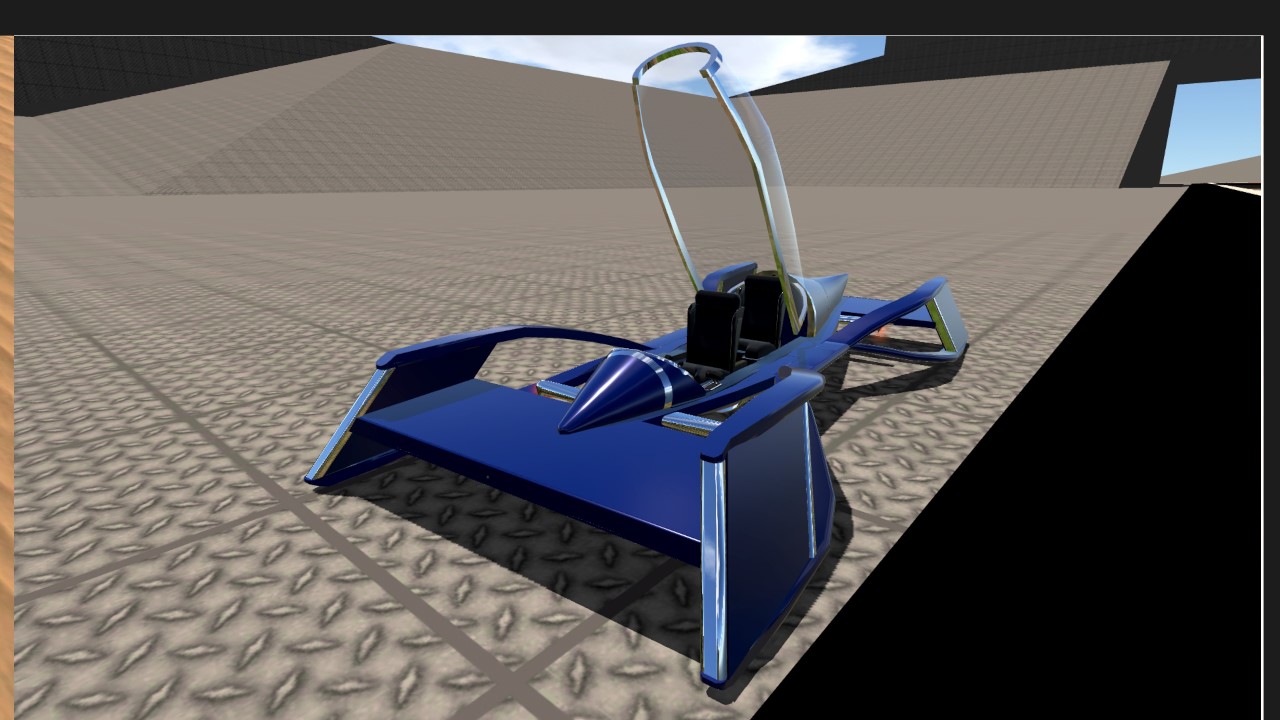
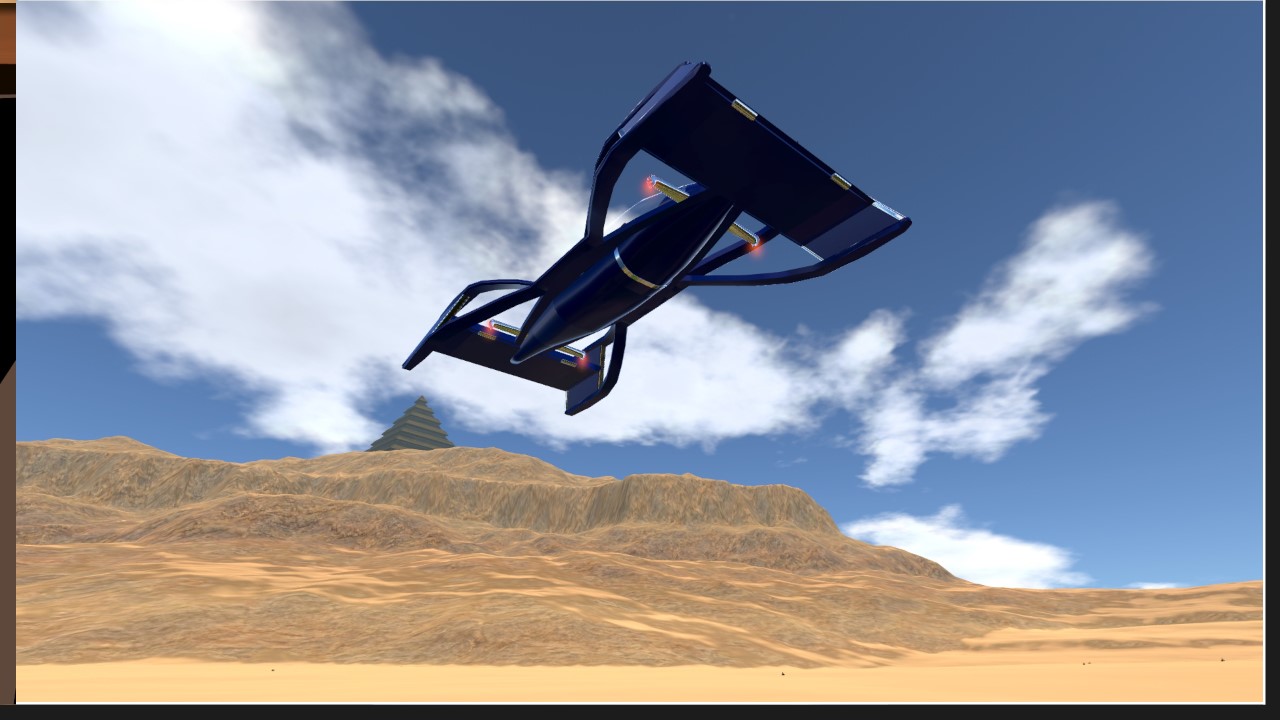
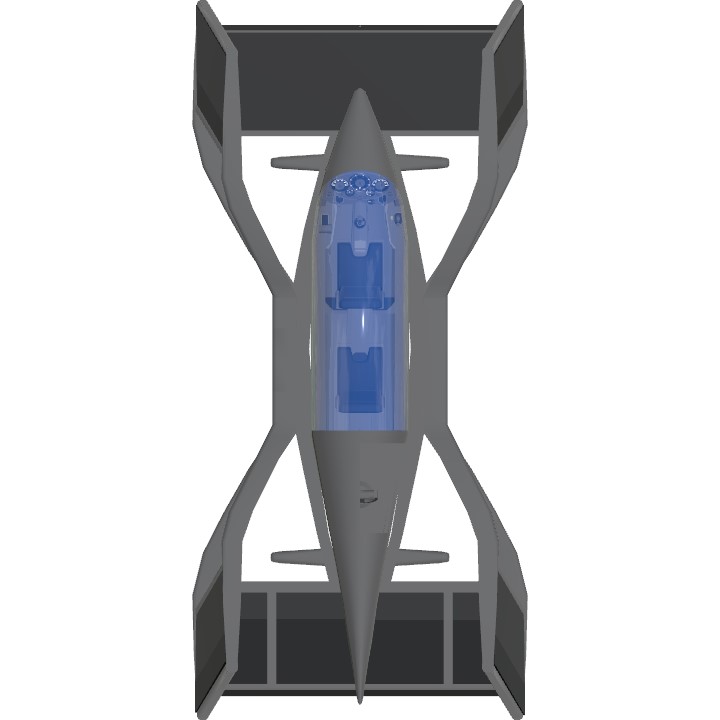

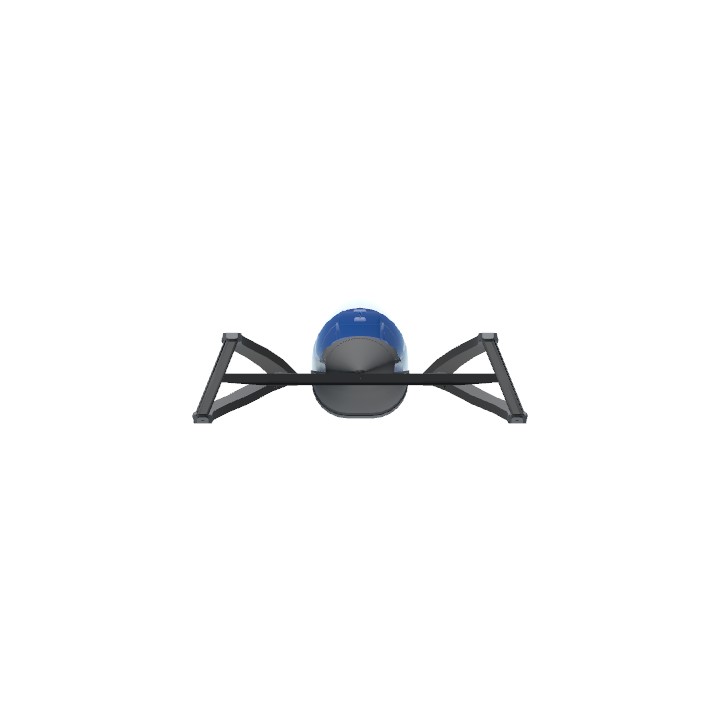
@dabestock I did create an update, but it's got some bugs that I haven't sorted out yet. I'm going to post about 4 new builds when SP2 launches. Hopefully the new one will be included.
Is there gonna be a new upgrade to it
@JuanShot2Go
@2Fat2Fly thanks, it worked
and it did work before that release of the game
@2Fat2Fly Hey thanks for picking that up. When I edit I move some parts out of the way and forgot to move it back. I've actually changed the whole gun but now its set to a regular number. Seems to work.
Just downloaded afresh to test, but it seems that you forgot to tune down the lifetime of the wing gun.
I hate when bugs are inconsistent between platforms. They cause so many troubles and confusions🫠
Also there now is a flying pan floating above the build. Is this intended?
@2Fat2Fly @thatsjustmidofficial Thanks for the heads up on the technical issues. Have now updated the file and it seems to be more stable now. I also tuned the engine and made the laser more accurate and deadly. Enjoy
@2Fat2Fly You are a legend. I've been rebuilding it and testing it it in a few ways, I would never have thought the error was there. It also points to other problems that might crop up .Thanks heaps I'll repost shortly.
@JuanShot2Go Hi JuanShot! Thank you for your fabulous works! Your builds are so creative and enjoyable to have fun with!
I was about to report the same crash issue that @thatsjustmidofficial mentioned, which also affected SP on my iOS device (iPhone 13, only with the latest game version 1.12.203, before which the build worked great) but NOT on my Windows PC. The issue also occurs on some of your other builds, like the YYFZ38 helicopter.
However, I seemed to figure out a (very weird) fix myself. On both builds, setting the
lifetimeattribute from the previous1E+10to10000on the Wing Gun part (partType="Gun-1") solves the issue. Now I can enjoy your precious builds on my phone again!@JuanShot2Go ipad mini 6, also tried on my pc, didnt work
max physics
@thatsjustmidofficial First time someone has asked that. What device are you playing it on? And phat physics settings?
why does it crash the game
@hardy57 Thanks dude. Appreciate the kind words.
Always looking for new ideas and interesting solutions
and there are a lot of them!
Amazing work…
@Zaineman
Big brain cockpit instruments indeed.
Thanks everyone for the upvotes and kind words even though I inappropriately tagged people I shouldn't have. Lesson learnt! @Zaineman The button works off the weapon name of the first weapon selected when you switch modes. I have hidden two missiles in my build (An inferno and a guardian) and used overload to give them the names Air and Ground and set to them to activationGroup 12 so they can never get fired. The button code says.. if there is no weapon selected display the word ARM if the name of the weapon is Ground then display the word Ground. Otherwise display the word Air. If your build has fireable weapons then use the name of those instead of the hidden missiles.
amazing and thanks for sharing
JuanShot2Go, This post is amazing (I spotlighted it & told some friends) I have a question regarding your Cycle targeting button. When I copied your code from the actual button into one of my old builds it didn't quite work 100% The button read "Arm" then when pressed, it read "Air", then when pressed again, instead of reading "Ground" (like it should have) it read "Air" Still. I ONLY copied the code from your button, not any code from your Variable Setters. Is there Code in your variable setters that I need as well ? This detail is REALLY nice and if I use it on ANY of my future builds, you will given credit. Also check out my latest build Here
You guys, this (to me) is amazing ! The instrument panel blowes me away. How you can click the actual gauge to change from mph to kph, and the Cycle button shows if you are in "Air" mode or "ground" mode. (Ok, I'm easily amused but still...) Please take the time to try this one, it deserves it. Z ;) @winswings @guyfolk @beasthunter @mrcarrot
@JuanShot2Go fine, well only tag people who asked to be. Anyway your hovercraft looks good.
@Alisuchanka No, you are perfectly correct, I overstepped. I deleted the posts but I can't stop the notifications going out. Really Sorry.
This is kinda rude but i didn't asked to be tagged, its also rude to tag people who didn't even asked to be tagged. Sorry for this message but it is what it is
@PlaneFlightX Got it.
Forgive me if I just made a "feax pas" Mabey I should have asked first if its proper etiquette to do the names thing. Oh well. I'm sure someone will correct me if it wasnt.
I have no idea why I was tagged, and also only the first 3 people in a comment get tagged. Please do not tag me on any future posts, unless I request a tag on a teaser (of which there are none for this post).
@Aweyer26
@Wibbley
@NARGII