
Controls:
Roll: Controls the ruder. (More on this later);
Yaw: Controls front wheel;
AG 1: Nav. Lights;
AG 2: Landing Lights.
Tips on Flying:
I recommend using the mouse to control the plane, as it allows for a more precise control, but it can be flown with keyboard.
To take off just throttle all the way and when it gets to 60km/h (37mp/h) gently pitch and it will do most of the job. Same for the water.
To land just get close to where you want to land and cut the power, it will glide itself down (you may need to pith down a little, or esle it wont loose altitude). Stall speed is about 30km/h or 18mp/h, and you can do some nice landings using this.
To land on water I don't recommend stalling, just let it glide. If you are using the Ocean mod, wave size bigger than 4.0 will make it basicaly impossible to land.

If you want to fly it in first person I advise using this command on the console:
">>CameraManagerScript..SetCameraFov 80"
It will give you a higher field of view, just makes it easier and more enjoyable.
Fictional history:
The Quicksilver Sprint 250 (MX II Sprint) was First introduced in the late 70s. In the late 90s my dad bought one, but didn't want the same experience as he was used to, so he decided to modify it, by removing the ailerons , seems like a downgrade, but it made for the unique flying experience he was craving.

Fyi, they still produce this aircraft, you can see it on the quicksilver
website: http://www.quicksilveraircraft.com/mx-ii-sprint.php
Explanation:
This aircraft only has two axis, "yaw" and "pitch", but it also rolls! It uses rudder induced roll to turn, this was very common in planes pre ww1, and is quite common for ultralights to this day, and even more common in RC planes, they can even do aerobatics (it's super easy to fly inverted, once you get the hang of it). Don't feel discouraged from trying it out because of this, it's not a step down, it's a completely new experience!

This aircraft was originally done by Hyattorama, and all credits go to him, here is a list of the changes I made:
- Most obvious, changed the color, now it's a sporty red, to cruise on the coast line!
- Changed the front landing gear, now instead of two wheels being on the skids, there is only one wheel in the middle. (this made it look more like the real life counterpart, but still not even close to a replica)
- Removed the ailerons!
- Added nav. and landing lights.
Changed angle of the elevators.
Here is a more realistic version, without all the angle on the
vertical stabilizer.
https://www.simpleplanes.com/a/aM0SH6/Quicksilver-Sprint-250-2-Axis-Fix
Sorry for any mispellings
Specifications
Spotlights
- Thorne 4.8 years ago
- UltraLight 4.8 years ago
- GuianLorenzo 4.8 years ago
General Characteristics
- Predecessor Quicksilver Sprint 250 (last fix I promise)
- Created On Windows
- Wingspan 27.8ft (8.5m)
- Length 21.6ft (6.6m)
- Height 8.6ft (2.6m)
- Empty Weight 1,025lbs (465kg)
- Loaded Weight 1,247lbs (565kg)
Performance
- Horse Power/Weight Ratio 0.2
- Wing Loading 0.8lbs/ft2 (4.1kg/m2)
- Wing Area 1,502.6ft2 (139.6m2)
- Drag Points 2598
Parts
- Number of Parts 316
- Control Surfaces 5
- Performance Cost 1,072


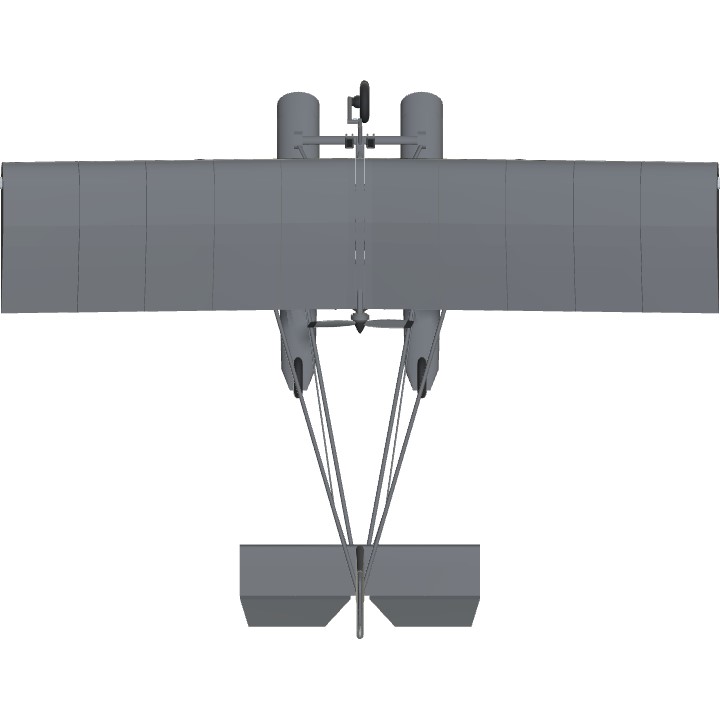


@UltraLight oh ok, I see, it really doesn't look realistic now that i think about it lol, well there is a better version either way now
@Kodak I can see trimming the horizontal stab a few degrees though
@Kodak no control problems, it just makes things really weird-looking. I can see that at 0 speed, because the elevators naturally fall bc of gravity, but it shouldnt be like that in flight.
@UltraLight I have posted an unlisted version with a fix, the link is on top of the description, If you want to test it out!
@UltraLight It was always climbing because of the wings, so i tried to counter that by adding more angle, it didn't really do anything but I thought it looked cooler lol, but it doesn't seem to affect the flight in any negative way, what are you experiencing exactly?
My one beef is that the elevator angle is trying to kill you... explain?
This is a good example of a successor build. Significant changes, all listed in description, auto-credit and credit in description. Good job.