
So this is my first fictional modern jet fighter ever...
Mobile friendly by the way
Vtol up to deploy missiles








Enjoy!
also...
Discord server
Specifications
General Characteristics
- Successors 1 airplane(s)
- Created On Windows
- Wingspan 37.7ft (11.5m)
- Length 41.0ft (12.5m)
- Height 12.6ft (3.8m)
- Empty Weight N/A
- Loaded Weight 9,803lbs (4,446kg)
Performance
- Power/Weight Ratio 13.754
- Wing Loading 30.1lbs/ft2 (147.1kg/m2)
- Wing Area 325.4ft2 (30.2m2)
- Drag Points 5752
Parts
- Number of Parts 176
- Control Surfaces 6
- Performance Cost 981



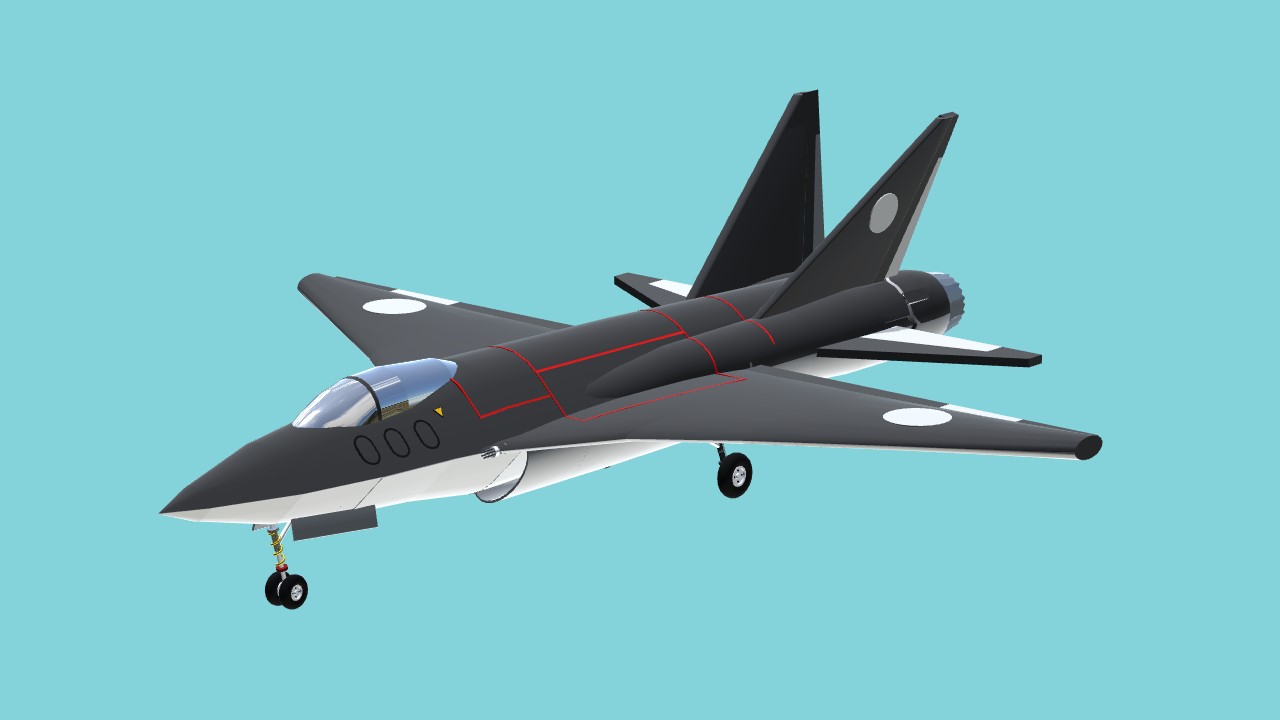



inhales
REEEEEERE
@BlackhattAircraft
mY PlaIN's r BetER ThAN uRS
it couldn't take out a ww2 fighter using just guns and was being out performed by it @belugasub
As for tips:
Starter tips1. get SimplePlanes on pc, this allows you to build with higher part counts, build faster, smoother and easier. Even a laptop will work
2. get the following mods,
Overload- to get rid of mass and drag from decorations and to make custom gear and other cool stuff,
Fine tuner- to scale parts and you entire plane if you have to,
3. Color Editor- to change the amount of gloss on your aircraft
4. Designersuite and x Ray-These are a Must have when building replicas, you can make a perfect shape when used properly.
Building tips1. build 2 tone colour schemes, to do this, left click and hold on a Fuselage to copy it and place it under the original, then use the huge tool to get it inside in the original until half is one colour and half is the other without looking glitchy, then use the overload mod to get rid of the mass of the second fuselage. (Sorry is that didn’t make sense)
2. Make smooth looking designs.
3. Custom wings
4. Custom gear are made by changing a hinges input to LandingGear
5.Make your plane have a cool paint job with decoration
uploading tips1. Use the upload with screenshots mod, free cam, and designer settings (with mod settings) to get good pictures. If you want to upload with a solid colour backdrop then go into mod settings>designer settings and change the background colour to the colour you want (you will have to find the HTML code for the colour)
When uploading with screenshots make sure you don’t get too much background in, if you have good landing gear then take the screenshot on the runway, if you don’t then take it in the air.
For whatever picture you take, upload with screenshots or designer settings, you must always use the free cam mod to have a high fov.
Right my thumbs are really hurting now, hope I helped goodbye
@ChisP
Thanks, We could work together on a project but keep in mind that when it comes to Collabs I’m quite slow to get them done. @ChisP
@belugasub Nice
belugasub I admire your planes greatly and it been interesting to see your breakout in this last year. It seems you building tech has gotten better in the past year and I would like to know some tips that got you going and how you applied those. I would also like to work with you maybe on an upcoming project if you would be interested at all.
Thanks,
Chris
I took off with full throttle and it just kept rolling over and wouldn't stop. It became uncontrollable. When I restarted the aircraft wouldn't throttle up and it continually deployed countermeasures.
@belugasub Great job! Love the simplicity in this build
Thanks! @CRJ900Pilot
Just decorations @MTakach
Nice!
whats with the white circles?
@PositivePlanes Thanks!
@belugasub np
@MAHADI thanks!
another nice work!
@belugasub haha okay.
@Skystar thanks!
@SnoWFLakE0s Normally I do but the FreeCam is ON! remains so I didnt bother
@belugasub Perhaps use F9 to take clean screenshots?
Lol @belugasub
@Strikefighter04 no because I am a whale lol
Is it wierd that the colors are whale colors?
Np! @belugasub