SOM Sturgeon Pt
Update & Platinum Celebration



A few weeks ago I be the platinum. I was working on this updated version to celebrate it, but I was busy studying, so I didn't get more time to work on it 😣
But I can't leave it in the warehouse as it is, so I make it quickly and upload it.
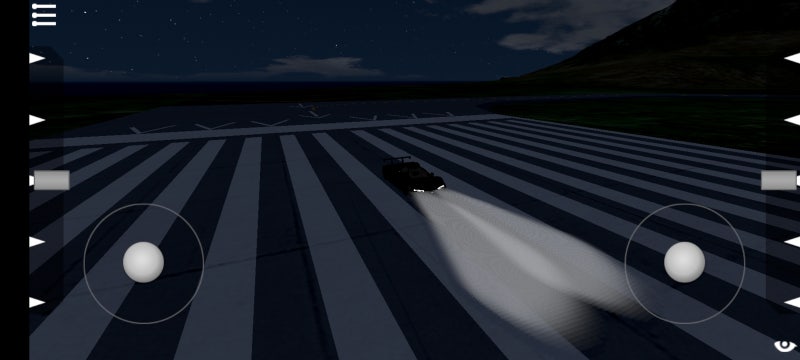
In this version of Platinum, the headlights that I posted on the forum before are attached.
Even it's fake, it doesn't look so bad!
(Don't use it during the day.It looks weird because of the text shadow....)

Also, the interior has changed a little. It has been changed to a more comfortable HUD, and the handle has been changed to more detail.
How to drive this car?
1) The way to Start the engine
If, Your view is driver's View, You can find an start throttle next to the steering handle.
Press it to activate the car's start-up.
(If it has been successfully operated, the instrument panel will display a started.)
2) The Way to Drive
You can control some of it with a control lever, but I recommend using a steering handle.
Like any other car, turn the steering wheel left and right.
But the handle has input in it!
O<-If this is a steering handle,
( <- Grab the left part of the handle and the brake is activated. If you want to slow down, grab this.
n<- If you grab the top of the handle, the car moves backward.
)<- If you grab the right side of the steering wheel, the car will move forward.
3) The Way to open/close doors
You can opening door by pressing the triangle button on the attached to each door.
4) The Way to Control Lamps
If you look to the left of steering handle,
You can operating lamp buttons.
Press the "head" button to activate the headlamp and the "Fog" button to activate the fog lamp.
And this is how to operate the turn signal.
If you click the < button(right of handle), the left turn signal light turns on, and when you click the > button(left of handle) the right turn signal light turns on.
These buttons turn off when pressed again.
5) The Way to Control Wiper
If you look to the left of steering handle,
there is Wiper Button.
When you click, the wiper turn on.
And click again, turn off.
6) Hazard lamp
There is simple screen at Center fascia It works when you click the double triangle there.
And click again, turn off.
7) Car Horn
Finally, it is a car horn. If you press the middle of the steering wheel, the horn rings.
Finally...
I've dreamed of becoming platinum since I started this game and joined the site. So I kept trying and ended up achieving it!
Thank you so much for making this happen 😄
Using this experience as a stepping stone, I will make it a good development in my simple planes work and my life!
Download and have Fun!
Specifications
Spotlights
- This craft is curated
- V 2.6 years ago
General Characteristics
- Predecessor SOM Sturgeon
- Created On Android
- Wingspan 33.5ft (10.2m)
- Length 53.6ft (16.3m)
- Height 4.2ft (1.3m)
- Empty Weight 2,301lbs (1,043kg)
- Loaded Weight 2,921lbs (1,325kg)
Performance
- Wing Loading 789.7lbs/ft2 (3,855.6kg/m2)
- Wing Area 3.7ft2 (0.3m2)
- Drag Points 3768
Parts
- Number of Parts 368
- Control Surfaces 0
- Performance Cost 1,971





@BMilan @MintLynx @SimpleDynamincs @PPLLAANNEE @OPaiTaOn @V @TJAirDesign @Bo1233 @FaLLin1 @DDVC @xNotDumb @Kalashinikov @Mage2IsTriggered @Teako @Type2volkswagen
Released!
If they add the car horns pls update this
Wish they will add car horns in the game
Nice rickroll on the screen LMAO
Now I know I can take the light effect
very good
Why did my game crash at 69mph???
Dont remember asking to be tagged but I guess I did! Nice job!
@Type2volkswagen
@xNotDumb
@Kalashinikov @Mage2IsTriggered @Teako
@Bo1233 @FaLLin1 @DDVC
@PPLLAANNEE @OPaiTaOn @TJAirDesign
@BMilan @MintLynx @SimpleDynamincs
@V Ohh thx for your advice and kindness
Curators notes
You nailed it. If you are building a car with VR compatibility, use this car as a guide
@hanleehan03 you can only tag 3 people at a time, everyone else won't get the notification