No Tags



Controls
- Custom camera 1: Gun camera view
- AG1: Afterburner
- AG2: High agility mode
- FireGuns: Fire plasma cannons
Specifications
General Characteristics
- Successors 2 airplane(s)
- Created On Windows
- Wingspan 116.5ft (35.5m)
- Length 129.8ft (39.6m)
- Height 18.8ft (5.7m)
- Empty Weight N/A
- Loaded Weight 217,259lbs (98,547kg)
Performance
- Power/Weight Ratio 0.682
- Wing Loading 21.9lbs/ft2 (107.1kg/m2)
- Wing Area 9,902.8ft2 (920.0m2)
- Drag Points 160474
Parts
- Number of Parts 682
- Control Surfaces 9
- Performance Cost 2,109

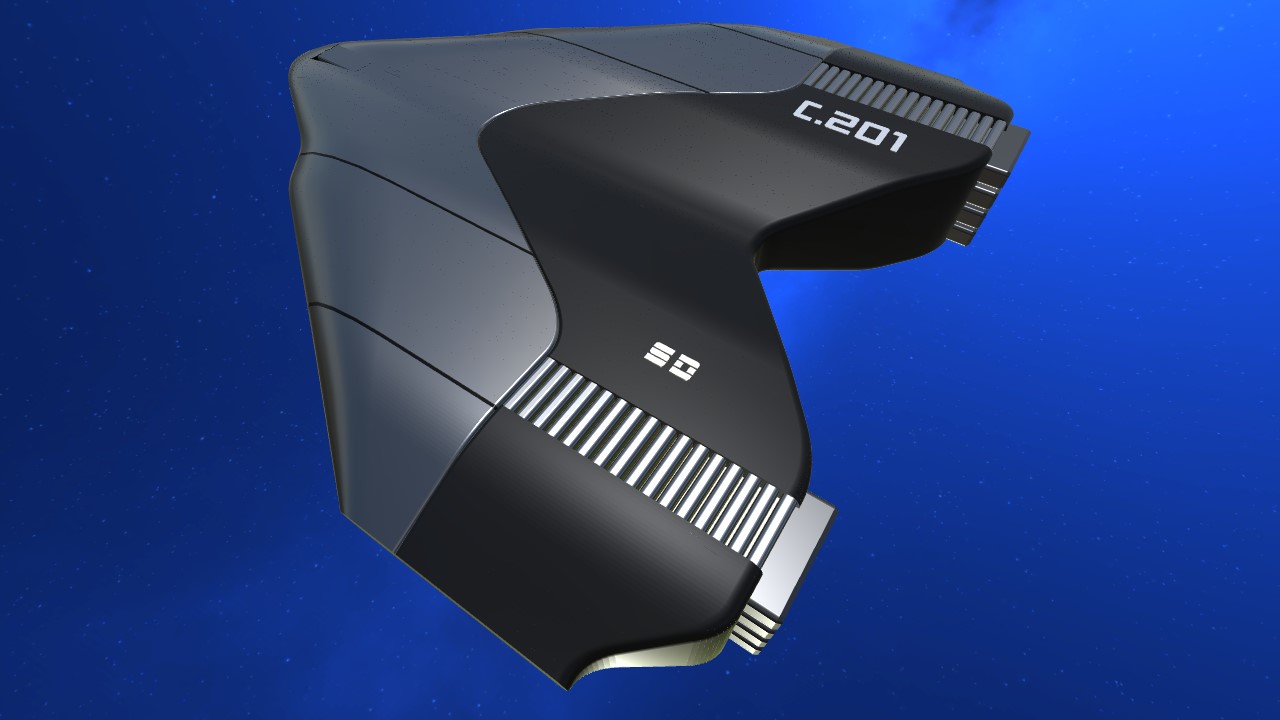

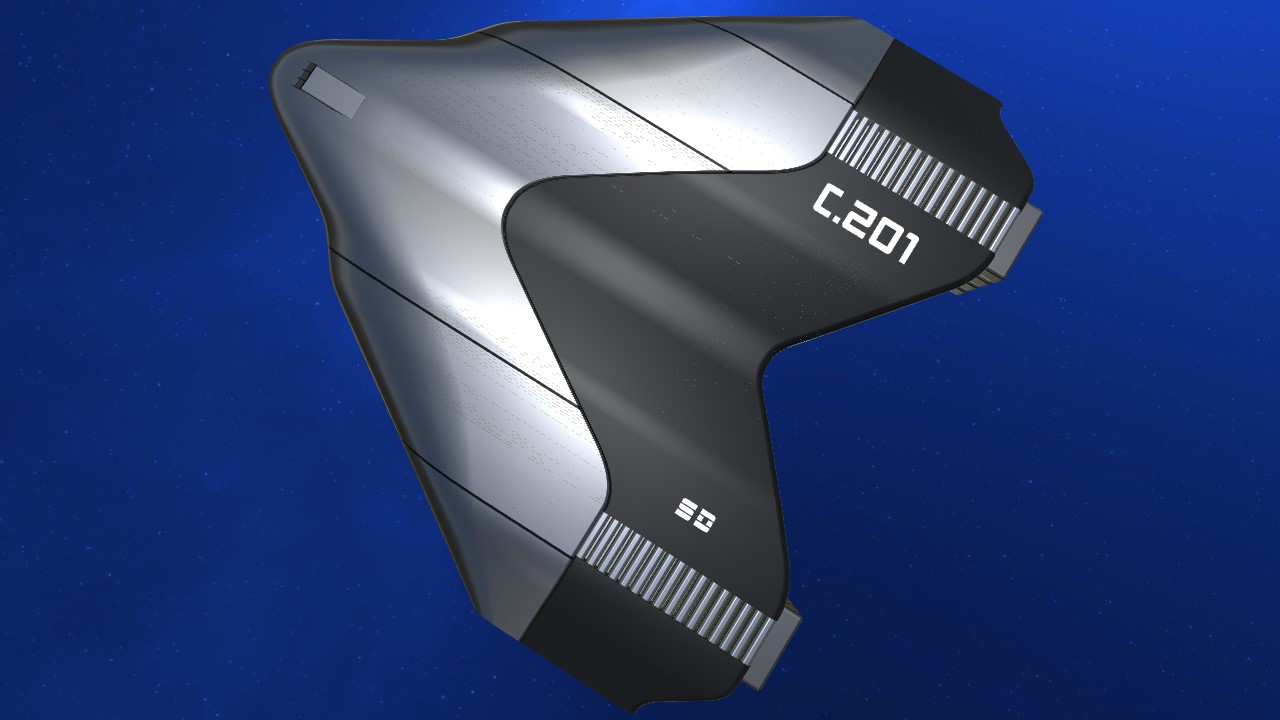


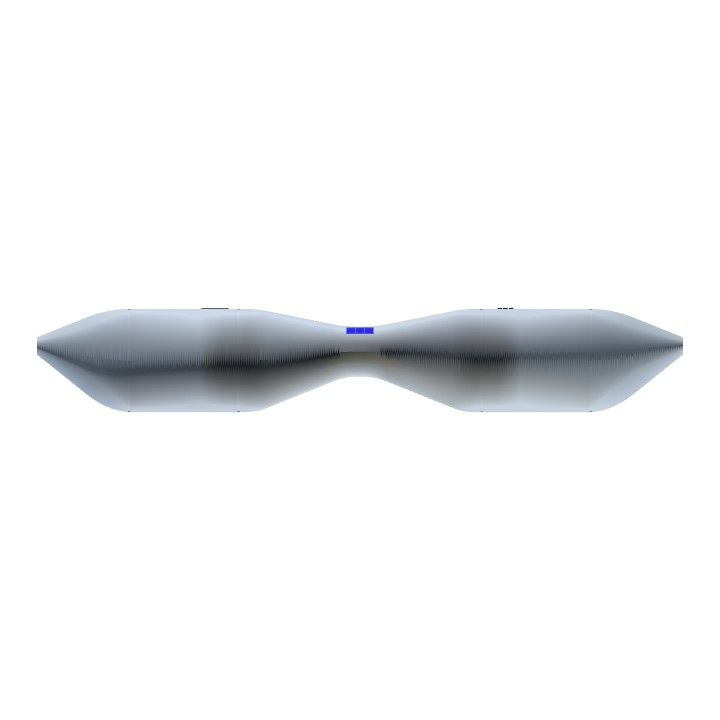
ah... okay, thanks for explaining! @SledDriver
@ChallengerHellcat I do have an airplane that launches a flyable missile, though I've never posted it. The trouble with spaceship-type builds is that the center of mass needs to be exact. Any airplane carried would have to have its center of mass exactly in line as well. It might be possible, I'll look into it.
I know... you could add some of your flight modules inside the aircraft carrier (as aircraft), to maintain the spaceship theme and lower part count @SledDriver
@ChallengerHellcat A flying aircraft carrier? That sounds interesting.
@SledDriver Can you make a car or an aircraft carrier (as in one that flies and launches aircraft)? I wonder how one will look with your "spaceship" theme...
Ok @SledDriver Thanks
@Spectre2520 Not as far as I know. I've hit it with 200 Boom 50s to no effect.
Hey can the Kraken be beaten in this game?
I’m mobile @SledDriver
@ChickenMcNuggets007 The differences are caused by drag. If you keep the drag points about the same as the demo aircraft, it will fly the same. It's also important not to add mass to the build.
Btw it flew great, best flying, but i am not sure if the sled driver flight module always flies the same.
@SledDriver ok
@REXTHEDINO Hmm, I'll think about it.
No problem
But I do have an idea: Try making a craft that not what your normally build, like a land vehicle, or a amphibious one
Thanks, @REXTHEDINO, glad to hear that.
@ChickenMcNuggets007 Because you announced that your account was now live, that's all.
@SledDriver keep up the work man...even though I cant build for nothing its fun to play with your creations
@SledDriver in the real world banned, but not from technology. One Question: Why do you think out of all the players only I would get banned? LOL
Thanks, @Freerider2142
Another beauty.
great job!
@Nzlcafa I don't think you'll be able to import curves from any other software. The Y-value defines the increment in slope for each block. So if you have:
0,0.25;1,-0.005;51,0;60,-0.0002;This translates to:
If, instead of copying and pasting the control points above in one go, you type them in manually, you'll be able to grasp how it works. A positive number gives you a line curving upwards; a negative number gives you a line curving downwards.
The thickness of each block is automatically determined by the Number of segments and y-Scale fields. If you set the y-Scale to 100 and the number of segments to 400, each block will be 0.25 units thick. Use thicker blocks for shallow curves, and thinner blocks for sharper curves.
@ChickenMcNuggets007 What happened, did you get banned?
Thanks, @AWESOMENESS360
The angle between two vector? or vilocity /G?
Hi I stillhave problemss on thesmooth generater you mentioned ; X,Y;X,Y;.....
Do u know what the Y exactly stand for? Because Im trying to build curves in Rhino and extract the data of control points, I wonder If the Y stands for the angle×兀 or not. Thank you very very much!!!
My Account Is alive!!!