No Tags








Controls
- Custom camera 1: Gun camera view
- AG1: Afterburner
- AG2: High agility mode
- AG3: Toggle supersonic configuration (nose ramp/windshield, and wingtip droop)
- LandingGear: Landing gear (see notes)
- FireGuns: Fire plasma cannons
Notes
The main landing gear incorporate the unique three-axis rotation of the real aircraft, and so I've used two-stage controls for them. The default LandingGear control will cycle the main gear through the first two rotations; to activate the third rotation that swings the gear up into the body, press AG4. To extend, reverse the procedure (AG4, then LandingGear).
Because of the wobbliness of SP rotators, the gear clips through the body quite badly during high-G turns. There's nothing I can do about that.
There are no bombs or missiles as this thing lags quite badly already. It has twin plasma cannons, though.
Optimal landing speed is around 150 mph. Keep high agility mode ON for landing.
Specifications
General Characteristics
- Successors 2 airplane(s)
- Created On Windows
- Wingspan 164.9ft (50.3m)
- Length 268.9ft (82.0m)
- Height 46.1ft (14.0m)
- Empty Weight N/A
- Loaded Weight 226,329lbs (102,661kg)
Performance
- Power/Weight Ratio 0.506
- Wing Loading 22.9lbs/ft2 (111.6kg/m2)
- Wing Area 9,902.8ft2 (920.0m2)
- Drag Points 48557
Parts
- Number of Parts 666
- Control Surfaces 9
- Performance Cost 2,441

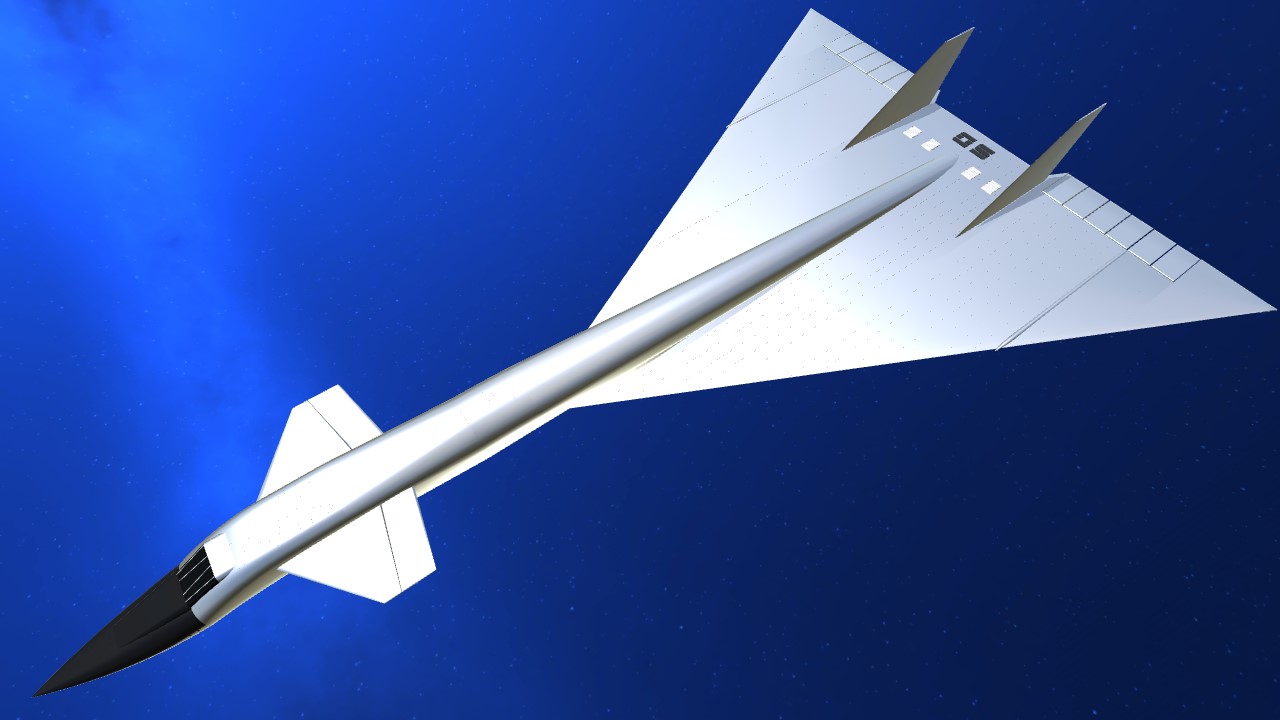
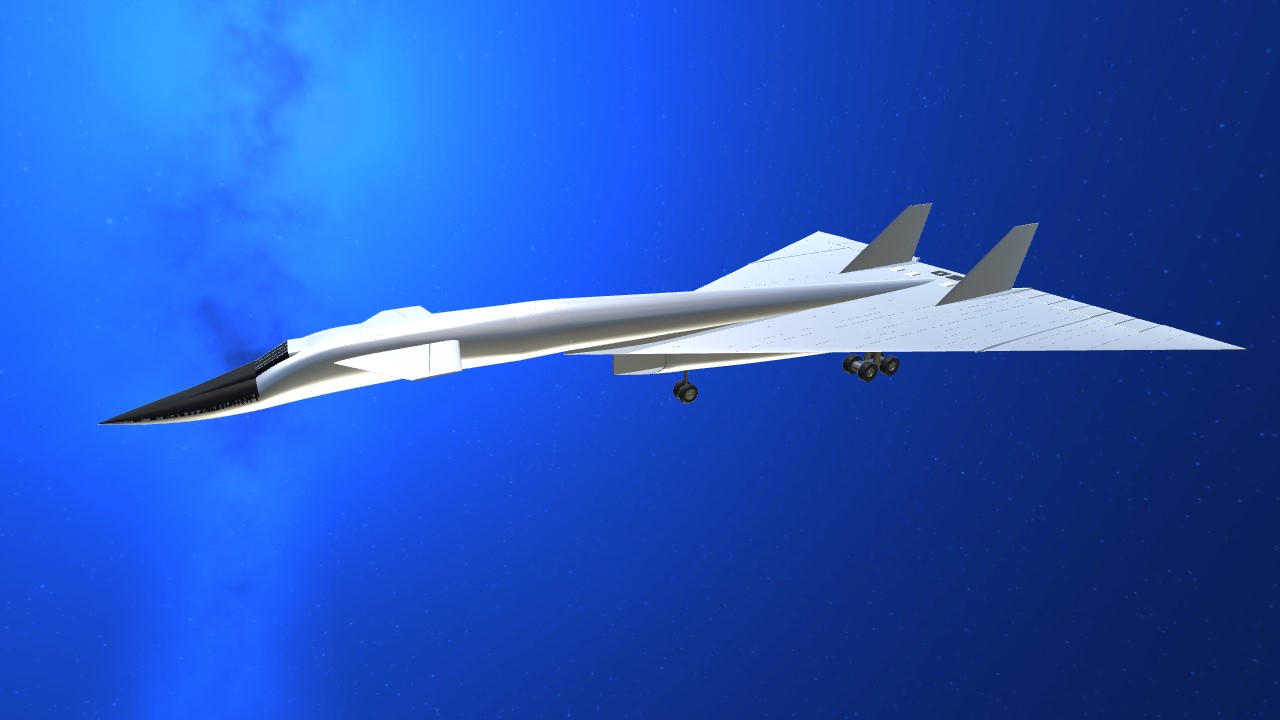
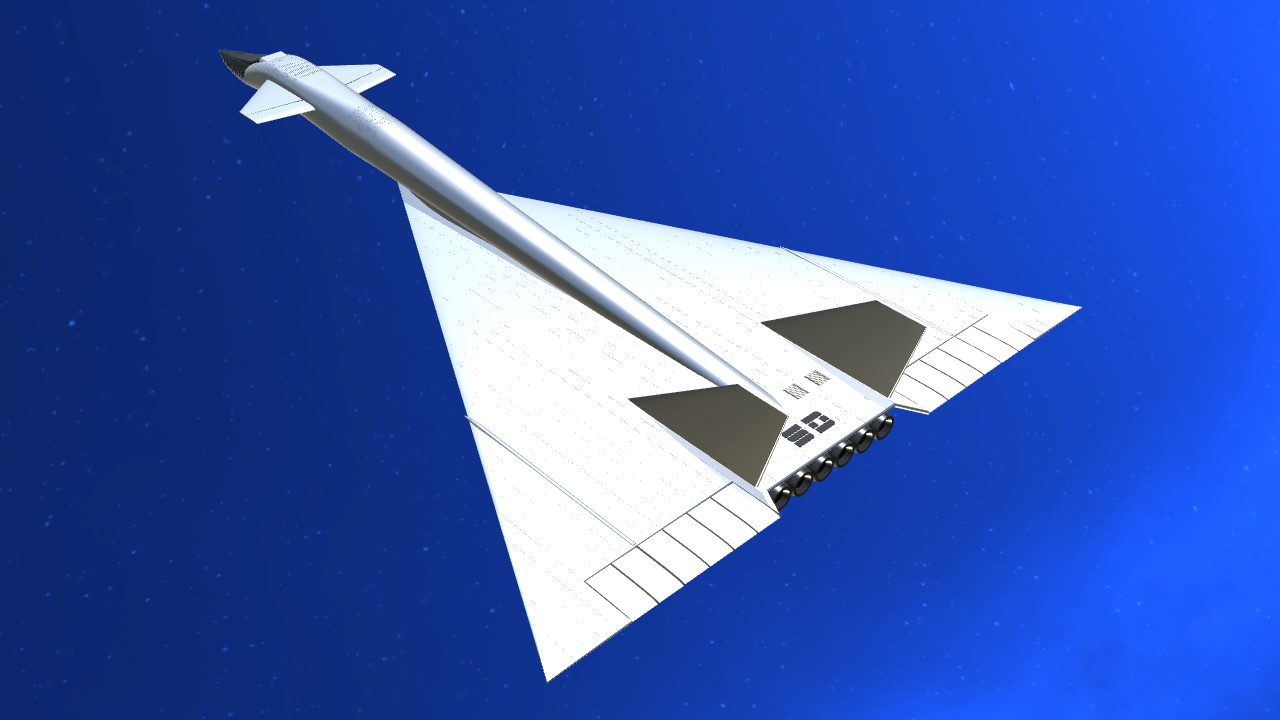
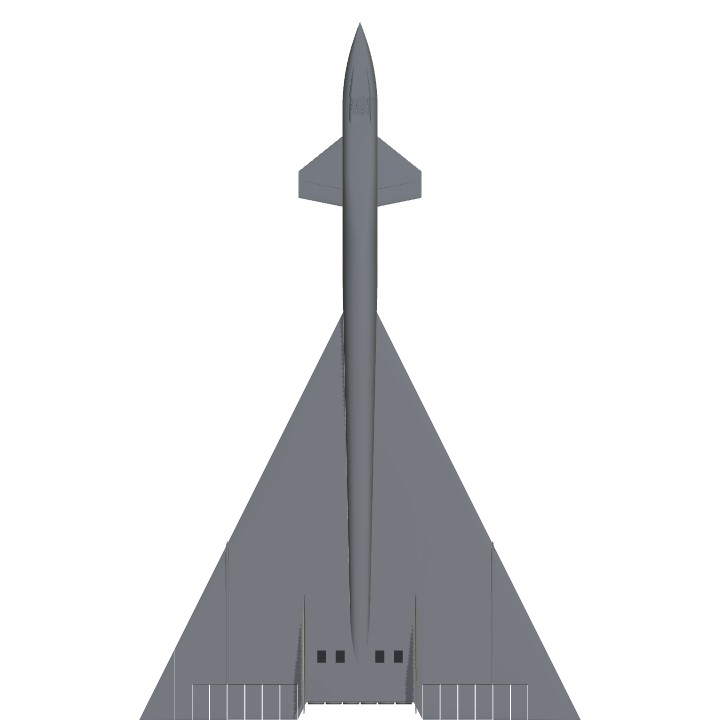


666 parts☠️☠️
@Stingray Well, you can't be too careful with data. You should only be embarrassed if one of those backups isn't off-site. I just lost a hard drive (the fifth one that's died on me), and without backups I'd have lost a great deal of my life's work.
@SledDriver Okay. The 5K resolution of the typical Macintosh is a reference point for me. Highest resolution display is a given. The tower base, frankly, is not a new idea -- but yes, it is easier to add RAM and accelerated video cards when needed.
Partitioning the root will be fun to accomplish. On a PC, my experience would force me do disable"auto-install". I'm somewhat embarrased to admit that I have 2 separate external drives running backup 24/7 on a simple Macintosh desktop. I tend to be cautious, I suppose.
@Stingray Yeah, company workstations and fun are mutually exclusive. Personally, I prefer a massive desktop workstation with the largest/highest resolution monitor I can find, mechanical keyboard, a full-tower case with plenty of room for upgrades, and a sound system to match. But I understand portability is a requirement for some. There are "desktop replacement" gaming laptops around, even ones with full-sized mechanical keyboards. Expect a fair dent in the bank account with one of those, though.
Securing your new PC is the tedious (and important) part, I agree. I recommend limiting the C: partition to something like 50 GB, and only installing Windows and some core apps on it (no large apps or data). That way you can backup to a reasonably-sized image and restore your PC's last good state in minutes if you ever have to reinstall.
I can also recommend disabling auto-update ("download updates in background, ask to install" option). There's a history of auto updates bricking systems (occasionally, but once is too often with that kind of thing).
Okay, a more complete gadget disclosure: I was issued a company-furnished new PC model for the last 18 years. With the OS completely gutted (no YouTube, no Google) it was simply a work station box. I once ran sys admin services on the company’s Unix servers, and disabled any services that my former company directed me to do. Result: PC platforms that are “free range” open systems will be a new challenge, basically requiring minor firewall upgrades. For me, the preferred PC will be a laptop which also is a high-end gaming platform (a contradiction in term to some folks). Appreciate your inputs. @SledDriver
@Stingray I can recommend it. PCs make the best gadgets.
@SledDriver Yes, re gadgets. May also get a PC gadget, next year, because I enjoy comparing games like SP and SR2 on different platforms.
@Stingray I'm very glad to hear that. I suppose it's somewhat realistic that flying with the gear partially down affects handling :)
Ideal landing speed is about 150 mph, it lands quite well at that speed.
That's a lot of devices... you like your gadgets, huh?
Forget auto-roll comment. User error. Did not have gear fully retracted (AG4) when attacking Snowstone misile dual batteries at sub-1000 mph speed. This equals sluggish pitch response. AG2 not activated. Landing is possible, but, tricky at 300 mph without using AG2. In the future, I will use AG2 at lower speeds, and provide you feedback. Tested on iPhone XR, iPad Pro and iMac desktop. Not tested on Google Pixel, which frankly has less satisfactory mobile GUI response times. @SledDriver
@Stingray OK, which device(s) does auto-roll happen on?
@SledDriver I activate AG1 during my normal test process on your particular builds. Then, deactivate AG1 upon approching targets or landing sites. AG2 has been tested independently of AG1. AG2 on your builds simply causes wild results at low speeds on my mobiles devices: Google Pixel tablet, iPad Pro tablet, iPhone XR. Keyboards of PC and Mac desktops react differently to SP and SR2. I have noticed a minor autoroll clockwise on this build.
@Stingray Heavy-pitch mode is only meant to be used up to 1000 mph, for high-G turns, landings, and slow flight. Enabling afterburner (AG1) and AG2 together will result in very violent turns.
I'm not sure why handling should be different on mobiles than on desktops -- with a keyboard, every control input is either 1, 0, or -1. On mobiles, I believe it can be any number in that range, but the range is still -1 to 1. So max pitch input on desktop should have the same effect as it does on mobile.
Another thing, have you ever noticed auto-roll on any of my builds?
@SledDriver Correct, prefer pitch to be stronger independent of AG2. Activating AG2 works sorta OK on my desktop, yet, when activated wreaks havoc (e.g. uncontrollable performance) on my mobile devices. Dunno why this happens, I'm merely a tester.
@Stingray Thanks for the feedback, every bit helps. To increase pitch authority, you need to activate AG2 -- or do you mean you'd like the pitch to be even stronger than that?
No lag, on simple platforms. At low speeds this model could use more pitch IMHO. My 5 Teraflop iPhone XR test was the first device used in testing. Desktop and iPad Pro yield same performance results. From the Apple perspective, I hope my inputs help you. @SledDriver
@Stingray glad to hear that. Do you get lag on either device with this build?
Good build. More Pitch control is preferred when eliminating Snowstone Missile battery. Likewise, more pitch at low speeds, for direct elimnation of Jundroo's Wright island naval missiles. OK, I test multiple launch points and all targets. Tested via both desktop and iPhone XR. Comments are positive feedback. I like the build!
Upvoting becuz 666
@JettStorm And this is why consistent branding is so important...
@SledDriver True, I guess the lack of that signature SledDriver Orange and Grey threw me off
@JettStorm thanks, but haven't i been building kickass replicas for a while now?
For a second I thought this was an XBogdan or a Mostly build. This is a very welcome surprise!
@Chancey21 if you're gonna be pedantic, it was never used asa bomber, only a high altitude, high speed research aircraft. Moreover, it has twin plasma cannons... What more do you want?
@503rdAirborneSoldier Well, if you wanna play with the big boys, you gotta have the big-boy toys...
Np comrade! @SledDriver