Version 2 of my Custom Nozzle Afterburner Engine
Version 1
Superseded by Version 3
Afterburner VFX are broken as of the VR update
Custom engine modules with nozzles that contract when increasing thrust, but fully open when engaging afterburners.
There are three types: red, blue and yellow. Red has three VFX rings, blue with 2, yellow with one. As a result, red has the most VFX, but also the most parts and is the least friendly with lower-end devices.
Afterburner will only engage at 100% throttle and with AG1.
The engines are purely cosmetic and do not provide any thrust. You will have to use Overload to change the values or add other engines to provide thrust.
Part counts:
Original - 136
Red - 141
Blue - 128
Yellow - 115
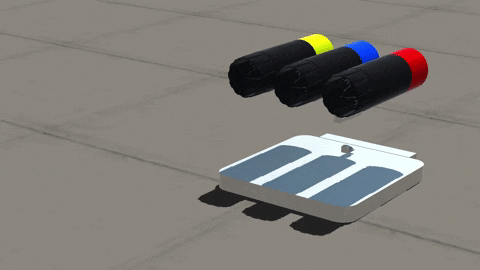
INSTRUCTIONS
Detach either of the three engines and attach it to your airframe. Be sure to only detach and attach from the coloured blocks
Detach and attach the provided VTOL engine anywhere to your airframe
Since the engines provide no thrust, I recommend scaling down a default engine (ie. Blasto BFE300) and putting it inside your airframe to provide actual power. If you need help look at my latest aircraft
Don't forget to add more inlets and fuel if necessary
If you feel the exhaust is too long/short, change the max input value in the VTOL engine, or the exhaustScale values in the VTOL nozzles
CHANGES FROM PREVIOUS VERSION:
Assembly is completely massless and dragless, as to not screw up your flight model
VFX Overhaul
- Increased opacity for more vibrant colours in daylight
- Added different sets of colours for a more realistic look
- Non-afterburner mode now has a soft glow instead of an orange dot. If you prefer an even more realistic engine (no VFX), delete the VFX engine as pictured below
Nozzle Overhauled - more realistic shape and less 'spikey'
Added internal decorations (if you prefer without, delete the fuselage cone piece in the centre)
Nozzle and AB VFX will no longer clip when activating and deactivating. (The VFX will wait for the nozzle to open before engaging, and the nozzle will wait for the VFX to disappear before closing)
Nozzle assembly is more part efficient by using funky trees instead of stacking multiple rotators on top of each other

Feel free to use (with credit if you'd like)
Enjoy :D
Specifications
Spotlights
- SyntheticL 4.6 years ago
General Characteristics
- Successors 4 airplane(s) +14 bonus
- Created On Windows
- Wingspan 15.6ft (4.8m)
- Length 17.3ft (5.3m)
- Height 13.2ft (4.0m)
- Empty Weight 566lbs (256kg)
- Loaded Weight 11,097lbs (5,033kg)
Performance
- Power/Weight Ratio 12.15
- Wing Loading N/A
- Wing Area 0.0ft2 (0.0m2)
- Drag Points 2663
Parts
- Number of Parts 394
- Control Surfaces 0
- Performance Cost 2,328


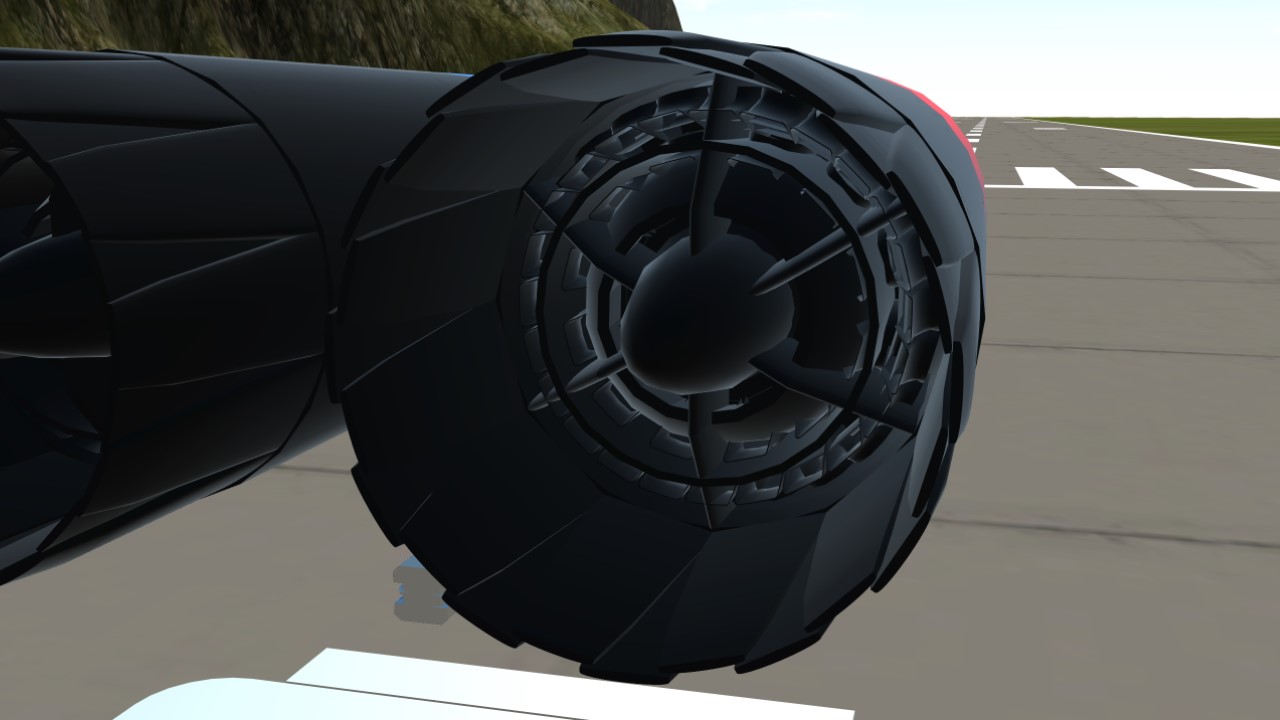
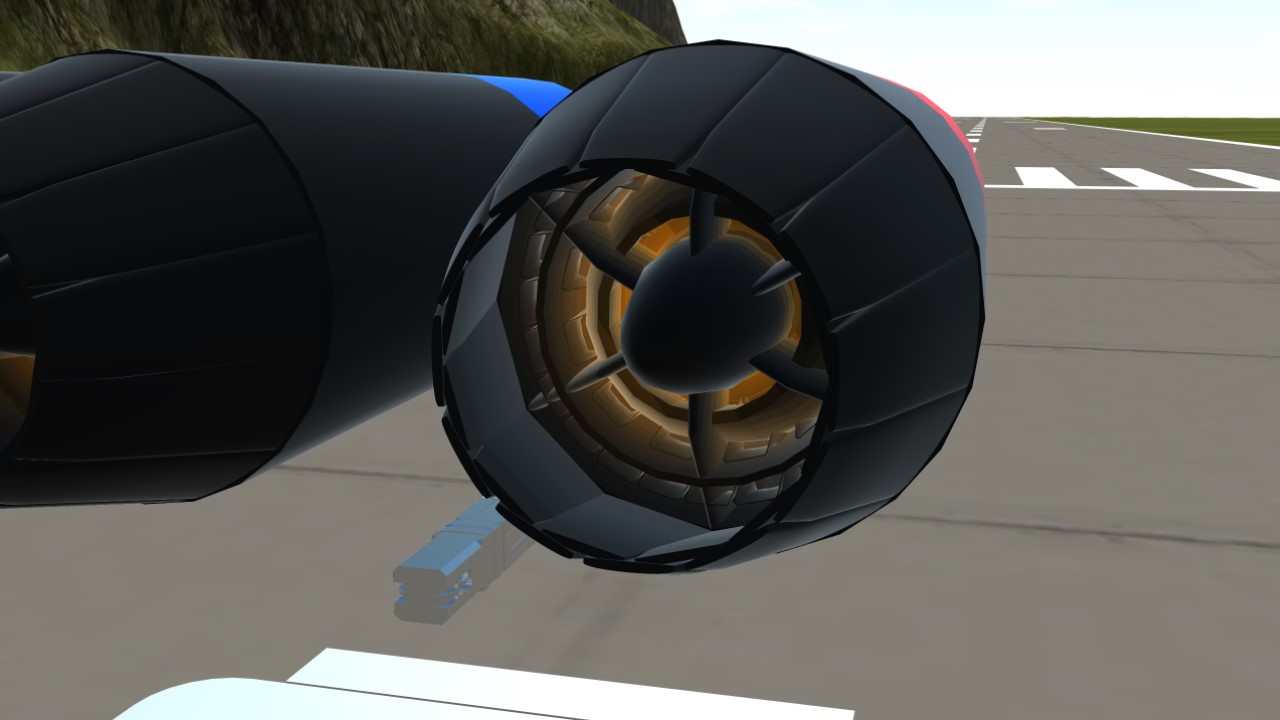

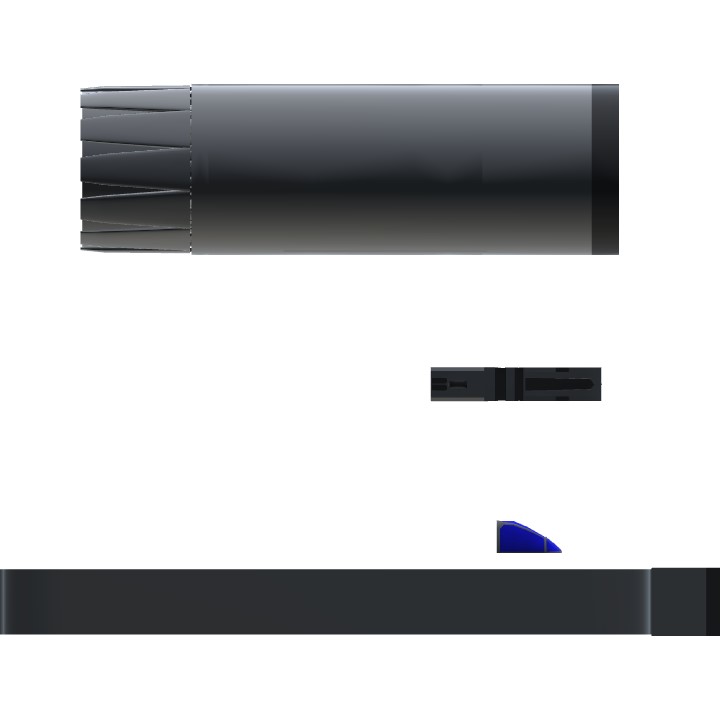

Your ass is mine
please someone help me im trying to figure out how to make the exhaust nozzle but i cant make the angles symmetrical let alone the VTOL nozzles. also the hinge rotators im trying to make a mig 29 with good engine detail. ive been struggling for so long!!
@CheeseTruffles oh okay!
“Yeah… interesting…” @CarrotSlicingCat
@CheeseTruffles what did you say? Sorry I’m wondering
I replied to your comment, automatically tagged you @CarrotSlicingCat
@CheeseTruffles oh okay yeah I reported it also but why did you tag me on it
Oh it was that post that was a direct copy of my one. I reported it so it was deleted I guess @CarrotSlicingCat
@CheeseTruffles why did you tag me on a post it was removed so I didn’t see it it was a F-4?
That engine only provides the default orange glow VFX, not the afterburner VFX @FridayNightFunker
VFX engine how?
Yes using fine tuner @Bernkastel
Are these resizable?
Go ahead :D @Germanfox
mind if i use this in a jet?
@CaptFoxworth19 Here's a quick video of me making a ring
@CheeseTruffles I'm just wondering, how did arranged the VTOL nozzles in circles because in mobile if try to do that they would just return to their default rotation and I couldn't even scale them down, so how did you do yours??
Here's my unlisted variant if anyone's interested. It's only the Red Engine, but I made a number of specific tweaks to the Nozzles for a slightly improved "shock diamond" effect (this could also be done to the Blue Engine since it has the same inner row of nozzles.)
https://www.simpleplanes.com/a/5JYCcl/Custom-Afterburner-Engine-Mk-F
Looks great!
I'm on a Parts-Cutting-Mission to see where I can cut them back yet retain the style and function. Already managed to cut each engine by 12 :D (Will edit this to include further findings)
1) Savings: 12 Parts (each engine), Location: Nozzles
The inner and outer flaps of the nozzles are both constructed with 2 parts each, except the inner row is straight only tapering down, unlike the outer ones which curve down at the tips. So I removed the small extra tip part of each inner flat, adding the length back to the main piece (making it 1.575) and setting its end dimensions to what the small piece's was (0.04x0.35).
2) Savings: 1 to 5 Parts (each), Location: Main Fuselage
If you remove the outer layers of fuselage and make the front Fuselage Intake 6.25 in length (painting Primary to that semi-flat dark gray) you can replace all the exterior fuselage parts. However, the small back ring would need to have its attachments all changed from those pieces, to that Intake. Since that was being done, might as well remove the forward central shaft that some of the VTOL nozzles are connected to, moving them over to the other one (in my notes that should be [for Red] ID 567's attachments moving over to ID 518)
GRANTED... That does ssssslightly change the view from the rear when looking into the engine while it's off, so alternatively ... If you kept the -outer- most ring that the hinged rotates are connected to and moved the -inner- rings to that. Then extended the outer's length so maybe 1.5ish, shortening the Intake to 4.75, you'd still remove 4 parts and retain the rear-look.
Hippy hoppty there now my property (will credit)