Controls:
Basics:
Activate8: Master Power
Activate7: Arm Gun
LandingGear: Switch Between Landing Mode and Flight Mode
Landing Mode:
VTOL (Left stick pitch): Increase and decrease hover height
Roll (Left stick roll): Yaw
Pitch (Right stick pitch): Forward and backward
Yaw (Right stick roll): Sideways strafing (only when there is speed)
Flight Mode:
VTOL (Left stick pitch): Thrust and brake (You can fly backwards slowly)
Roll (Left stick roll): Yaw
Pitch (Right stick pitch): Pitch
Yaw (Right stick roll): Roll
Forgot to say, this thing has countermeasures. The flight stick trigger is gun and the thumb button is counter measures.
Description:
This is my take on the VR-100 challenge. When I was pondering what to build for the challenge, a model of TIE fighter gifted by my friend gave me an idea. Here is the result of that idea. The cockpit was modified from that of Star Wars: Squadrons to fit Simpleplanes theme. Special thanks to those who created 1 part HUD and radars (I cannot remember the original creators).
Flipping the yaw and roll was chosen to make mouse control more precise and enjoyable as a space fighter has a lot of yaw authority. However, the controls in the VR cockpit are still conventional. All switches have labels but some of them are there for decorations only.
For VR use, please sit on an arm chair with proper arm support or place your hand on the table for the best experience. Be aware of the 3D motion sickness and take breaks if necessary.
Hope you enjoy!
Normal Control Scheme
Camera Control for Mobile
Specifications
Spotlights
- This craft is curated
- WinsWings 1.6 years ago
- FatPilotOne 1.6 years ago
- Rjenteissussy 1.6 years ago
General Characteristics
- Predecessor VR-100 Challenge
- Created On Windows
- Wingspan 21.1ft (6.4m)
- Length 23.4ft (7.1m)
- Height 26.9ft (8.2m)
- Empty Weight 9,422lbs (4,274kg)
- Loaded Weight 10,140lbs (4,599kg)
Performance
- Power/Weight Ratio 7978.048
- Wing Loading 132.2lbs/ft2 (645.6kg/m2)
- Wing Area 76.7ft2 (7.1m2)
- Drag Points 13063
Parts
- Number of Parts 98
- Control Surfaces 0
- Performance Cost 432




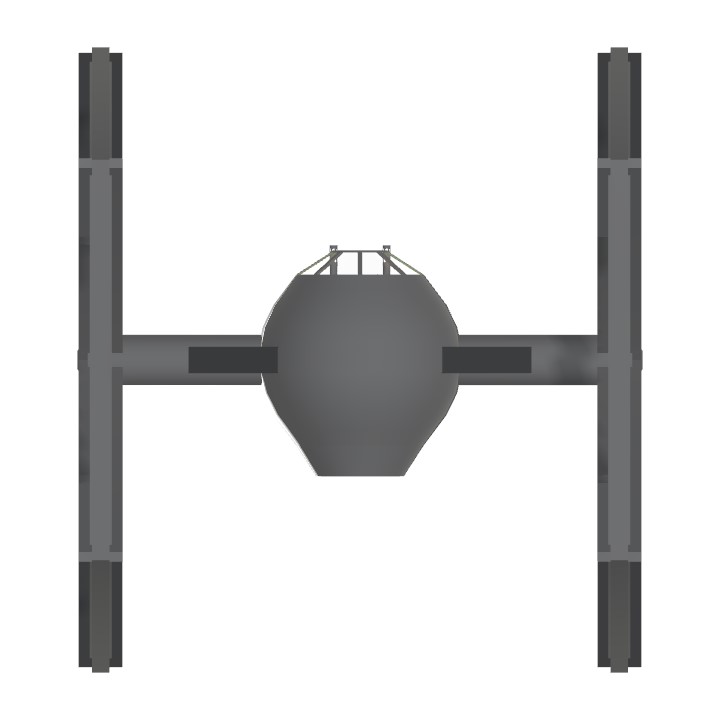
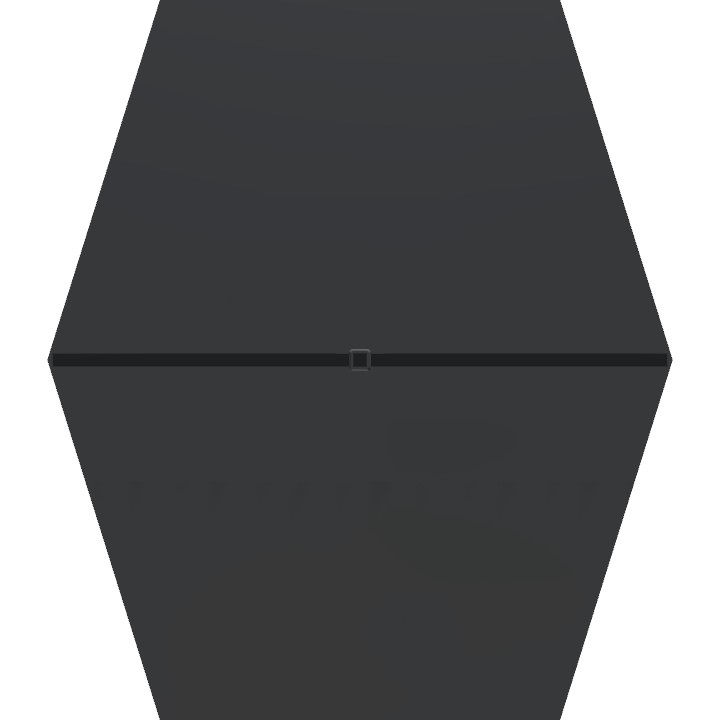

@SuperSuperTheSylph I have uploaded a normal version that feature normal control scheme and camera control version just for Mobile users
Congratulations on the VR-100 challenge. I ran out of spot light for today, so I will post them tomorrow
The force is strong with this one
@Ownedpilot aand i fixed it myself,i dug through variables :))
@Ownedpilot oh ok tyy,sorry if i did disturb you :))
Wow this is a wonderful concept with VTOL. great work. @Zaineman @MrCopty look
@Ownedpilot Replying to your comment about the craft being optimized for PC / VR, she's still pretty good on Mobile!
@SuperSuperTheSylph One idea is you can reduce the size of the interface and increase FOV. Then you can grip the sticks in the VR cockpit to fly this thing.
@Jaspy190 I probably not going to build that since I have a lot of builds to go through. Building it for the challenge is not quite feasible since the bomber is a lot more complicated.
@SuperSuperTheSylph Unfortunately, this is the by-product of this thing being optimized for VR and PC. I am just unsure of the interaction of variables and flight stick base.
TIE Bomber when /s
@Ownedpilot oh ok then :)
@SuperSuperTheSylph Well, I am unsure since digging through the variables is hard. All I would suggest is to use gyro and see if it feels better.
@Ownedpilot well he said weapons are desired but not needed,and also i can make it work,just put hollow fuselage instead of whole and start cracking,but idk if he accepts already made builds
and how i can change control inputs?i want yaw control to be on my left stick and roll on the right since i am used to it
Cool! :)
@SuperSuperTheSylph I think you could just flesh out the cockpit of your headhunter and submit it for the challenge (by making the entire plane a sub-assembly and attaching it to the challenge cockpit piece). Hiding the missiles will be a challenge though.
finally,a worthy opponent for my Star Wars creations :))
i cannot spotlight though bcoz i have less points :((
@Rjenteissussy Probably because I decided to take a low-contrast screenshot. I did this because I love the TIE fighter low pass scene from Andor. Thank you very much for the support.
Why no yet upvotes in 4 minutes?
Then I'll suport :3