**This is the Block III iteration of the original XH-C1E. This helicopter has been upgraded all around and is even more capable than the previous versions.**
UPDATE NOTES:
-All new gyrocopter capabilities have been built into this helicopter. With the addition of two new engines dedicated to forward movement, the fuel range, maximum airspeed, and maximum altitude have all been greatly improved.
-Rotor tips have been redesigned to give the helicopter a better look overall.
-Additional engine installed for VTOL capabilities (Rotor RPM). Hovering stability and forward airspeed when using only the rotor lift have been increased.
-Trim system is togglable now for easier handling when utilizing the helicopter in gyro-mode.
-Tweaked the weight and balance to help with hovering stability and the natural trim of the aircraft.
-Re-designed the wings for better streamline characteristics and larger fuel capacity.
START-UP & TAKEOFF:
1: Just like my previous helicopters, increase throttle and activate the 1 & 3 activators to engage the Rotor Engines and get the rotors up to maximum N/R (Rotor RPM).
2: Raise the collective ( VTOL slider Down) until you are in a stable hover about 3ft above the runway.
3: Slowly input forward pitch to get the helicopter up to about 30 MPH.
4: Activate the GYRO motors with the #5 activator and maintain a stable attitude up to about 120-130MPH.
5: Deactivate the Rotor RPM Engines. (Activators 1 & 3). Note that you will lose some lift due to the slowing of N/R but maintain your attitude and adjust the collective pitch ( VTOL Slider) to keep your angle of attack. You'll notice that adjusting the collective up and down will adjust your AOA just like if you were pitching the aircraft up and down using RCS and/or control surfaces.
6: After getting to your selected altitude, trim out your aircraft with collective pitch to maintain that atitude for level flight.
LANDING: In order to land you will essentially perform the takeoff procedures in reverse.
1: On the base leg of your traffic pattern around the runway or any landing site, start up your Rotor RPM engines (ACT 1 & 3) and wait for the rotor to stabilize at its maximum RPM.
2: After N/R has been reached, shutdown your GYRO Engines (ACT 5) and begin your descent, right before turning final for the runway.
3: As you descend and lose airspeed make sure to compensate for the reduction of rotor effectiveness with increase collective pitch.
4: It is your choice to execute a run-on landing or a 0/0 landing. Run-on's are easier but 0/0 are precise and absolutely essential for landing on the carrier.
AUTO-ROTATION:
Auto-rotation's can be performed with this helicopter allowing for engine out scenarios. You have the capability on making run-on landings or 0/0 ( Zero Airspeed/Zero Altitude) landings. This maneuver can be executed in both GYRO mode and traditional helicopter mode. A descent rate of about 70-80MPH is recommended to maintain N/R for a safe landing.
NOTES: The tail elevator trim system introduced in the BLOCK II has been tied to a toggle (ACT 2) so that it will not actuate during GYRO mode and cause an undue pitch forward while in stable flight. During regular helicopter operations (NON-GYRO), the trim is recommended in order to maintain a negative pitch angle for a stable airspeed.
TIPS:
This is not a turn & burn aircraft. This helicopter utilizes RCS thrusters to make axis changes because a fully articulating head, even a semi rigid/rigid head, are not quite possible right now with the current part catalog, at least none that I have seen or developed that allow for super smooth performance. The RCS thrusters can only move the aircraft so fast so far. Be gentle and perform each maneuver smoothly and with calculation. You can make some abrupt turns, climbs, and descents, but extreme and sudden changes can lead to a loss of control. Take your time and you can make a landing on the carrier after just a few flights. Trust me, it's a rewarding feeling, and the helicopter looks sexy doing it.
To save even more fuel, deactivate the RCS thrusters after reaching 150MPH. The control surfaces will have enough air flowing over them to adequately control the aircraft.
CAUTION:
Don't run completely out of fuel. RCS thrusters rely on your fuel reserves and thus, below 150MPH you will not be able to maneuver the aircraft and ultimately lose control.
Specifications
General Characteristics
- Predecessor XH-C1E
- Created On Android
- Wingspan 70.3ft (21.4m)
- Length 70.3ft (21.4m)
- Height 13.7ft (4.2m)
- Empty Weight 13,548lbs (6,145kg)
- Loaded Weight 22,832lbs (10,356kg)
Performance
- Power/Weight Ratio 1.476
- Wing Loading 21.9lbs/ft2 (106.8kg/m2)
- Wing Area 1,044.1ft2 (97.0m2)
- Drag Points 6625
Parts
- Number of Parts 176
- Control Surfaces 6
- Performance Cost 667

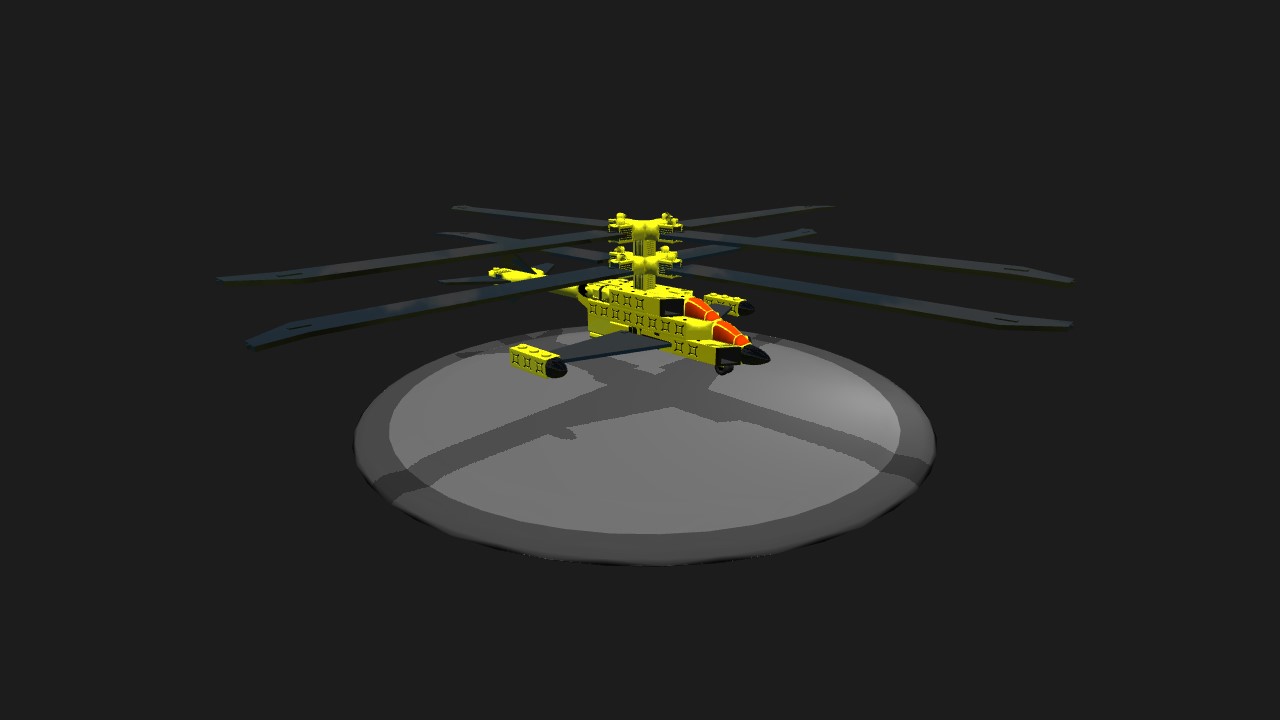

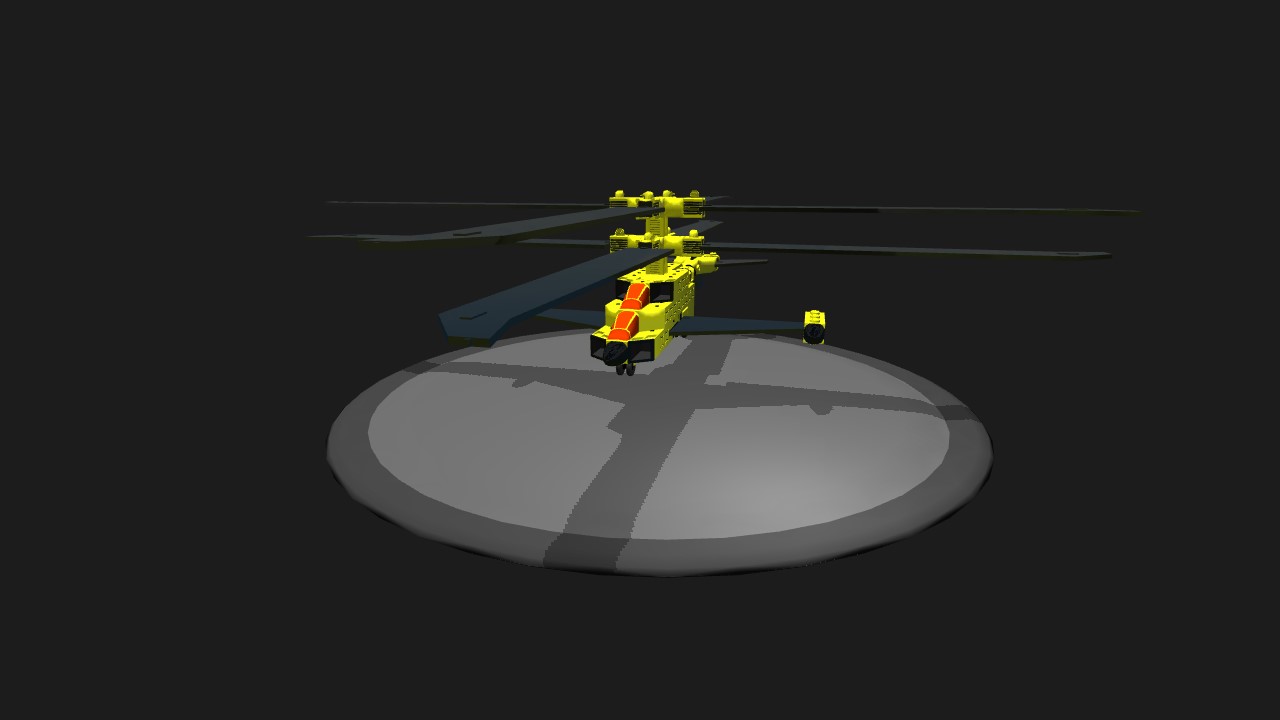
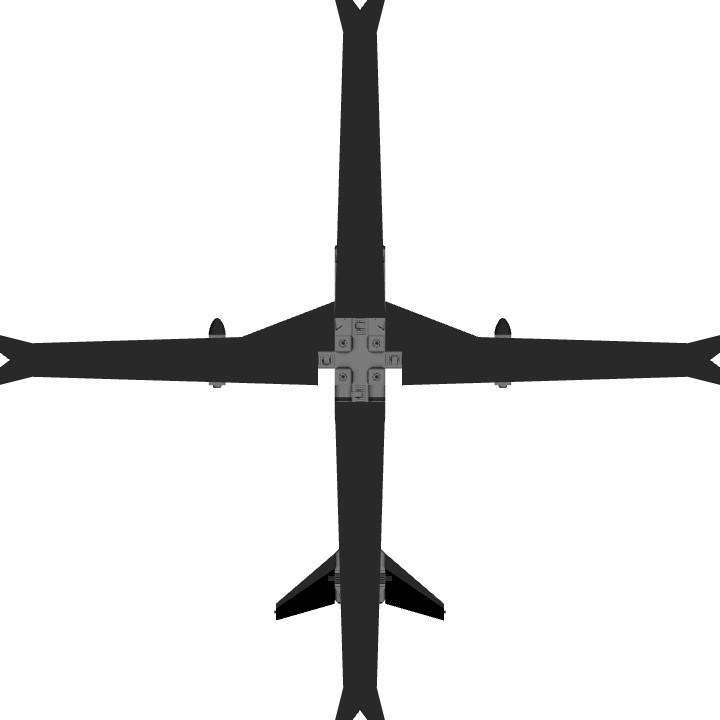
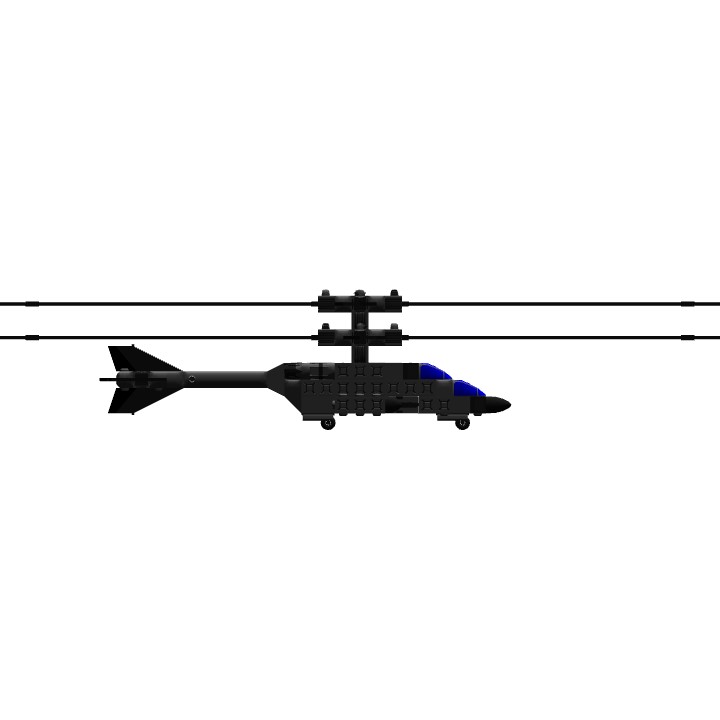
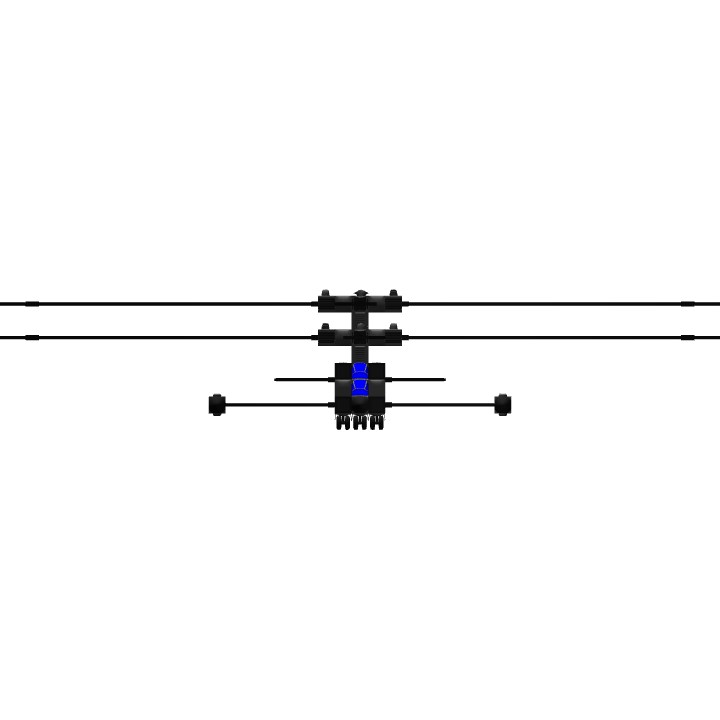
good job man.
Too many steps, and still not even stable, compared to other helis that can do a better job.