BAe Hawk T.Mk2


Thanks to tucan for taking these pictures.
Background
The Hawk T2 is a trainer and light attack aircraft in serivce with the RAF, Saudi and Omani Air Forces. It is built to replace the earlier Hawk T1. This fictionalized version represents a possible Hawk used in the light attack role by the RAF.
The Hawk T2 is primarily used by the RAF to train fast jet pilots to proficiency in all areas. It does this by simulating systems like radar and EW, without actually having to carry them. This helps keep the cost down while still allowing the pilot to train skills that would be impossible in the Hawk T1A.
Controls
I tried to make the aircraft as simple to fly as possible. I've included a basic automatic roll trimmer, although it only works effectively with a small asymmetric load. The flight model isn't that realistic, but the top speed should be somewhat accurate and the aircraft accelerates at a reasonable rate. Trimming is very important to keep this plane flying level.
- Roll/Pitch/Yaw/Throttle - Standard
- Airbrake - Activate1
- Flaps - VTOL Down
- Pitch Trim - Trim
- Drogue Chute - Activate2
- Canopy - VTOL Up
- Ejection Seat - Activate5
- Jettison Air-to-Ground - Activate6
- Jettison Air-to-Air - Activate7
Weapons
This Hawk carries a loadout best suited to close air support or strike missions. Precision guided munitions can be targeted using the nose mounted FLIR camera and laser designator.
- ASRAAM - A wing mounted air-to-air dogfight missile. Designed as a replacement for the AIM-9L, it is highly maneuverable with high off-boresight capability. Best used within roughly 5NM.
- APKWS - A precision guidance kit fitted to a standard Hydra 70 2.75" rocket turns it into an effective and highly accurate weapon against light armoured vehicles. 7 APKWS are mounted into a LAU-68 pod mounted on an outer pylon. The limited angle of the nose-mounted targeting sytem means that you must keep the aircraft on target until the rocket hits its target. Has a secondary use as a makeshift air-to-air weapon.
- GBU-59 Paveway II - This is a precision guided 250lb bomb. Originally cancelled due to its small explosive payload, it was recently reintroduced to arm light attack aircraft like the Afghan Air Force's Super Tucanos. 4 are carried on the inner pylons on dual racks. Since this is a glide weapon, the higher and faster it is dropped from the more likely it will be to hit. Drop when the horizontal distance to the target is no more than a few NM away and above around 5000 feet.
- ADEN 30mm Gun Pod - The ADEN cannon is an effective tool for close air support as well as in a dogfight. The 30mm ammunition is best used against small vehicles and enemy aircraft. 150 rounds are carried in a gun pod under the belly.
Features
- Frontal Cockpit - The front seat position contains a detailed cockpit with most of the essential instruments. I didn't make the HUD.
- Detailed Exterior - The Hawk has a realistic livery and detailing, although the tail number doesn't match the livery :(
- Functional Ejection Seat - The ejection seat will launch you and your WSO to safety and automatically deploy the parachute.
- Custom Landing Gear - The landing gear is strong enough to survive a carrier landing if flown well, even though this plane is not carrier capable.
Thanks for having a look at my build!
Feel free to use the weapons from this build in your own. To remove them, just disconnect the extruding detacher from the pylon or fuselage of the plane. As far as I can tell, the ASRAAM can be mirrored, but the GBU-59 will require you to reconnect the short end of each of the fin rotators to the short end of the detacher every time you place it.
Since this is the first build I've posted I'd really appreciate any feedback you have going into my next build, which will most likely be an F-5 which I will try and do in a slightly lower part count.
Disclaimer: I've only tested this on low physics so I have no clue if it will work on the high physics setting.
Gallery






Specifications
Spotlights
- This craft has been featured
- DeezDucks 3.7 years ago
- PlaneFlightX 3.7 years ago
- Dimkal 3.7 years ago
- BaconAircraft 3.7 years ago
- HelloX 3.7 years ago
- Default4 3.7 years ago
- shipster 3.7 years ago
- DOX 3.7 years ago
- Kangy 3.7 years ago
- Tang0five 3.7 years ago
- ThomasRoderick 3.7 years ago
- Locurapuntocom 3.7 years ago
- FeatherWing 3.7 years ago
- HazeX 3.7 years ago
- Quec 3.7 years ago
- DwiAngkasaAeronautics 3.7 years ago
- Aweyer26 3.7 years ago
- Milanesa 3.7 years ago
- HeavyC22 3.7 years ago
- TatsuTheOtaku 3.7 years ago
- RC1138Boss 3.7 years ago
- LieutenantSOT 3.7 years ago
- Grob0s0VBRa 3.7 years ago
- p6284 3.7 years ago
- tucan 3.7 years ago
- SirRhyvs 3.7 years ago
- SilverSurfer46 3.7 years ago
- Thunderhawk 3.7 years ago
General Characteristics
- Created On Android
- Wingspan 29.0ft (8.8m)
- Length 36.9ft (11.2m)
- Height 13.2ft (4.0m)
- Empty Weight 14,412lbs (6,537kg)
- Loaded Weight 17,305lbs (7,849kg)
Performance
- Power/Weight Ratio 4.09
- Wing Loading 10.3lbs/ft2 (50.3kg/m2)
- Wing Area 1,681.2ft2 (156.2m2)
- Drag Points 4956
Parts
- Number of Parts 1302
- Control Surfaces 10
- Performance Cost 5,585

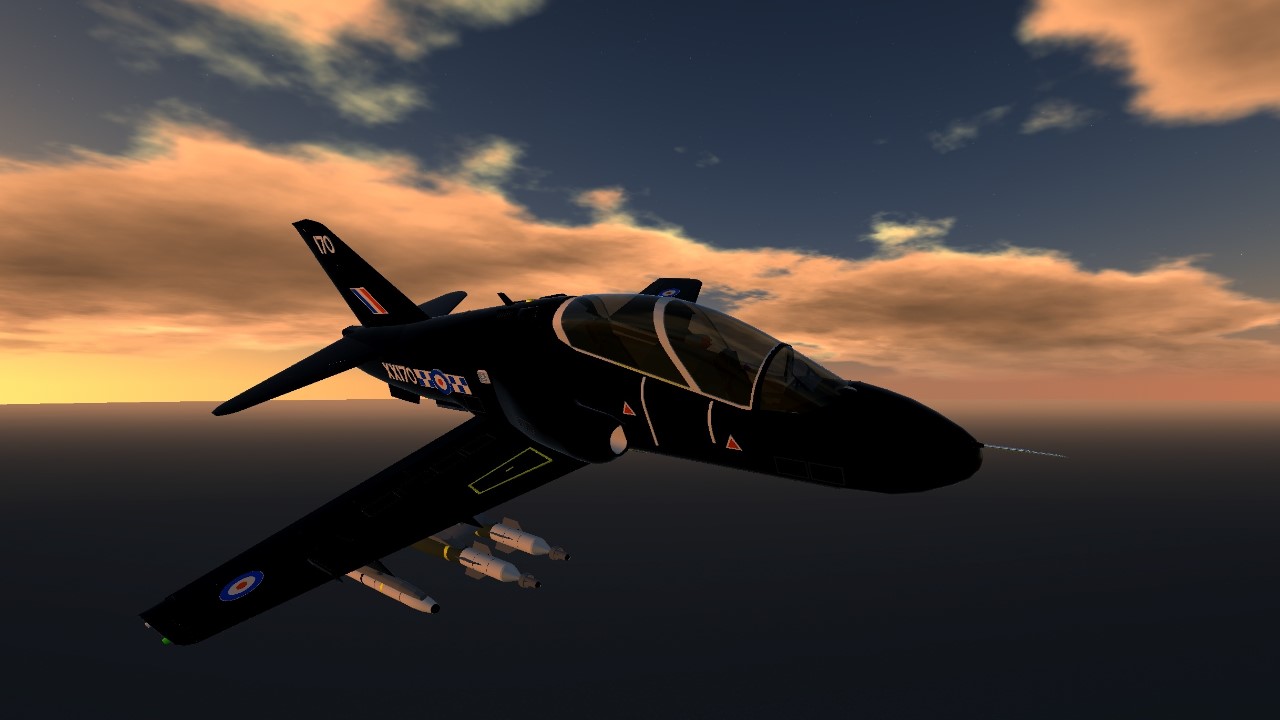
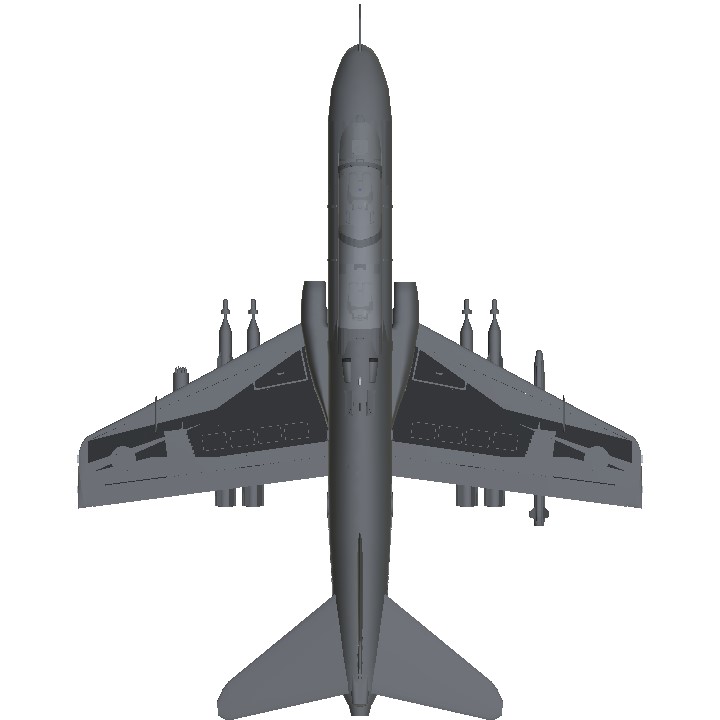


@EdamCheese6
I already have alot of craft and at the past i was building alot of craft but after more than a year away from the game i forget how to upload the screenshot to the game
You can check my profile to see my craft
Btw iam not that good at english but doing my best bro
@DreamsPilot no problem man, I look forward to seeing your build!
@EdamCheese6
Bro really thank you
I get it because of you
Thanks bro really thank you
You are awesome
@DreamsPilot I take it you're on mobile? Click the view button then the one that looks like a map in the designer. Then you pick top bottom or side view doesn't matter, it will take you into the camera roll then choose your screenshot. After that press the button with the 4 arrows and enlarge the picture and move away from your build so they aren't overlapping. Then unselect the 4 arrowed button, and move the camera so your screenshot that you placed in the designer covers all of the screen. Then open up the menu and do the share craft option. When it asks you to take a screenshot of your build, make sure not to move the camera at all else the blueprint will disappear. Once the screenshot is taken, you can upload the build.
@EdamCheese6
Ok bro
Then how to load the screen shot into game designer
@DreamsPilot Ah the thumbnail? The way I did it was to take a screenshot in game, then set that screenshot as one of the blueprint views with the ortho camera. Then in the designer move the camera around until the screenshot is in the right place, then press the share button. When it tells you to take the screenshot make sure you don't move the camera. You could do multiple by editing the pictures you took together then moving the camera in the designer to take a screenshot of each separately but that will take a lot of patience. If this isn't clear enough I can try and take a video for you
PLEASE BRO HOW TO UPLOADE WITH SCREENSHOT FROM THE IN GAME?
The main 3 craft images not that at the description
really like this. one thing u could've done to improve it is by pushing the side decals in a bit more to make it more flush with the fuselage
Bruh this can't be the first thing you've ever posted lol.
What was your account before this?
@EdamCheese6 yeah but the jet itself is quite cool
@Driftman2020 Yeah I'll get on it, it will probably take me a few days but I'll ping you when I've done it.
would you be able to make this look like a red arrow? cause this jet is used by the red arrows and would look awesome
@JaySto yeah every time I added a rudder control surface it would just roll the plane instead for some reason so I left it out.
Lovely build. Rudder doesn’t do anything though?
@EdamCheese6
Same, I prefer the look of the T1
@Sangakanga Yeah sorry about that, I'm going to use less parts on the next one.
Good detail but even on a pc it was a bit laggy
@FeatherWing Yeah looking at the blueprints and pictures I used theyre mostly from T1s and T1a's, that's an oversight on my part. Although I have to admit personally I prefer the shorter nose visually over the longer one.
Just a little bit of constructive criticism in that with it being the T2 variant, the nose should be a little longer.
Other then that though, it's really good, nice work.
@Blue0Bull Not a second account, this is just the first plane that I've properly spent time making. I love your X-31 by the way.
Thanky0u very much! @EdamCheese6
@HelloHelloTheUnt Thanks mate, I do love how sleek the exterior of your hawk is, and the weapons too
Welp, it’s better than my hawk I can tell ya that, sick man!
@EdamCheese6 np
@TatsuTheDemonLord Thanks!