This is a simple FPS walking device, you can walk around your plane just like any FPS using Pitch, Roll and mouse look.
IMPORTANT :
- Save the red hinge rotator as sub-assembly
- copy and paste the variables from the text label to your variables tab
- Place the sub-assembly for a good cockpit view
- Adjust settings in variables (see image below)
- The hinge rotator counters the PitchAngle of your plane, so you don't need it on some builds like ships for example.


Big thanks to @FalconDynamics for almost writing the entire code !
This system is free to use, have fun !
Specifications
Spotlights
- This craft is curated
- jamesPLANESii 2.3 years ago
- Pilotmario 2.3 years ago
- Kennneth 2.3 years ago
- pancelvonat 2.3 years ago
- MAHADI 2.3 years ago
- AWESOMENESS360 2.3 years ago
General Characteristics
- Successors 18 airplane(s) +583 bonus
- Created On Windows
- Wingspan 16.4ft (5.0m)
- Length 16.4ft (5.0m)
- Height 6.1ft (1.9m)
- Empty Weight 1,454lbs (659kg)
- Loaded Weight 1,454lbs (659kg)
Performance
- Wing Loading N/A
- Wing Area 0.0ft2 (0.0m2)
- Drag Points 510
Parts
- Number of Parts 8
- Control Surfaces 0
- Performance Cost 41



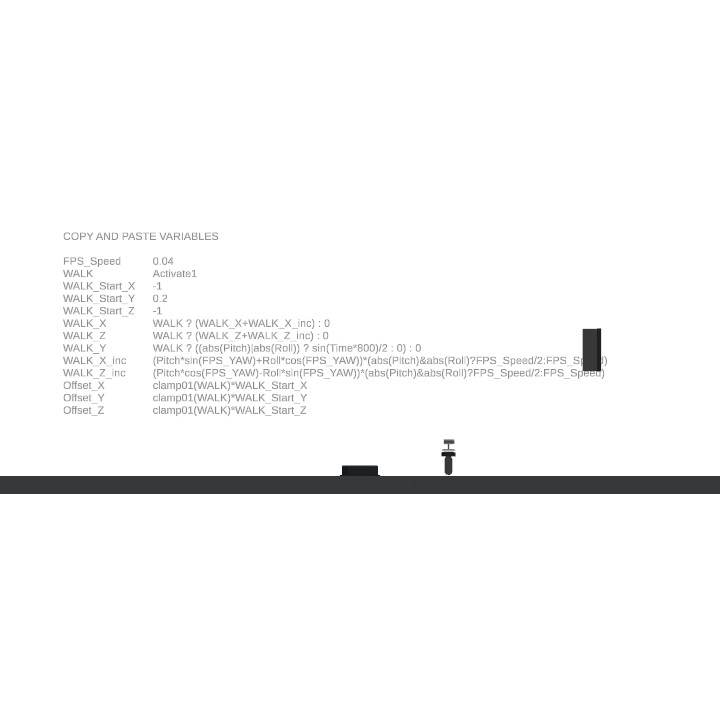
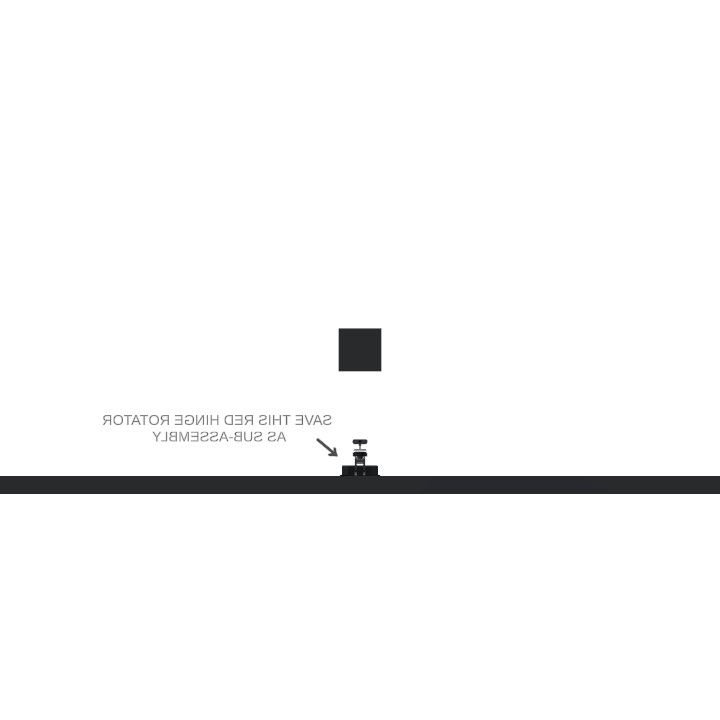
Big thanks to @FalconDynamics for almost writing the entire code !
how do I make it clip with my build? (like being able to walk up stairs)
Hi! Love this work and was planning on using it on a larger plane - just a couple questions, do you have any code saved for allowing the camera to return to multiple positions instead of just one? (E.g activate 1 is pilot, activate 2 is copilot etc), and do you know how to prevent the camera from clipping through parts (e.g the cabin wall/fuselage from within the plane)? Any help would be wonderful
albert einsteins invention
@BARREND thanks
@windshifter1 use walk start Z
@MisterT How do I change the camera height?
@HmsHood51 which Titanic?
I always get this error: "invalid syntax at pos 54". how do I fix it?
@MisterT I get the error:
Variables Error:
Stack Empty
What is wrong? This happens when i try to add this to my aircraft
@MisterT Please make an update with a jump ability
I always wanted to see what the passengers of the titanic were experiencing
is there a way to make it jump and have collision to terrain and builds?
Finaly, Jundroo can excape from Andrews bacement.
Tried putting it in your spitfire but it failed, i practically gave up after a few attempts.
It kept saying
: After ?
Can somebody write all the commands cuz I don't feel like putting them all in
for anyone stumbling along this wanting to add it to their design, I could not figure out how to copy paste it so I just turned my creation into a subassembly, downloaded the camera and put the camera in the cockpit of the subassembly. Also question @MisterT, want me to credit you once i use it?
@MisterT
Never mind, I figured it out.
And for anyone who wants to change the head bobbing, it’s in the variable Walk_Y, sin(Time/800)/2, just change the /2 to /(whatever you want). Higher the number the less it bobs.
@MisterT
Is there a way to make the head bobbing a little less intense? I’m looking for it in the code, I’m just not sure I’ll find it.
Extra Legendary 10/10
@MisterT You need it on the ship I'm building lol
@MisterT My Fast Way To Copy All Variables Is:
1.Go To Game File
2.Go To FPS Camera.xml
3.Copy Variables
4.Paste To [your aircraft] Variables
Is there a way to copy and paste all the variable setters at once instead of having to do it one at a time
I don't even know how to do that bro....can I get like a tutorial vid? Or something?
Genius