I made my first biplane.
Created based on Curtiss R3C-1.(The cockpit of this aircraft is a bit small.)
*Wikipedia
*Color correction has been implemented.
Controls
Flaps ---> VTOL
Trim ---> Trim
AG1 ----> Beacon Light ON/OFF
AG2 ----> Canon ON/OFF
AG3 ----> Flare ON/OFF
AG7 ----> ???
Thanks to @hpgbproductions, I was able to put up the cat.
Have fun!😊
Specifications
Spotlights
- This craft is curated
- Sgtk 3.3 years ago
- pancelvonat 2.8 years ago
- MAHADI 3.3 years ago
- AWESOMENESS360 3.3 years ago
General Characteristics
- Created On Windows
- Wingspan 21.0ft (6.4m)
- Length 18.1ft (5.5m)
- Height 7.4ft (2.3m)
- Empty Weight N/A
- Loaded Weight 3,256lbs (1,477kg)
Performance
- Power/Weight Ratio 6.209
- Horse Power/Weight Ratio 0.46
- Wing Loading 27.8lbs/ft2 (135.8kg/m2)
- Wing Area 117.1ft2 (10.9m2)
- Drag Points 1588
Parts
- Number of Parts 473
- Control Surfaces 11
- Performance Cost 1,995




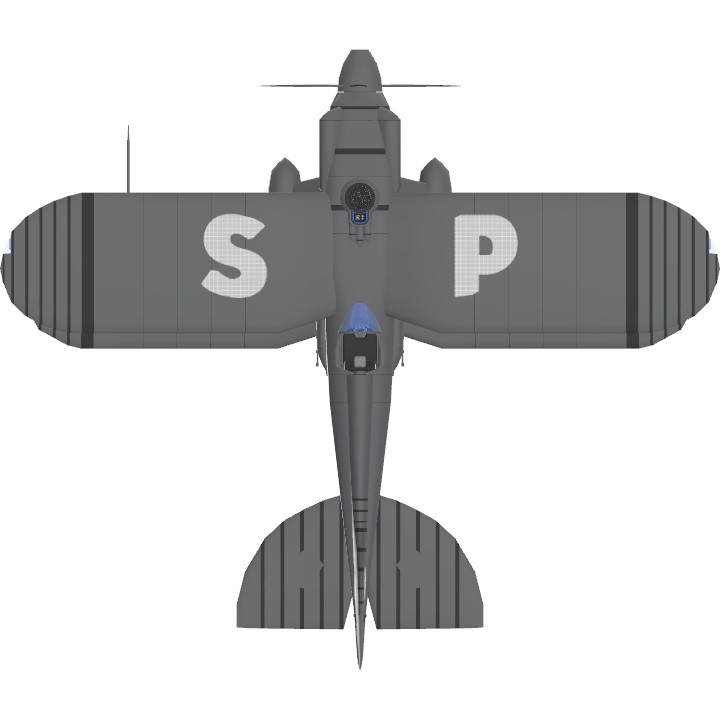


@RepublicOfCursedPlanes Thx! ヽ(´ー`)ノ
Here it is…
The Simple plane
《simple》
@RaendyLeBeau This program.
can u send me a link how you make some "pixel" work ? 😊
soo cool your CAT Decal on the rear of the Plane :) 😊 btw. your work looks great !
there it is... the simple plane.
Yessir!
@Zott this is an amazing build, it is a formidable opponent, even for a prop plane
@Zott bruh I have downloaded 1,000 parts aircrafts but they don't lag this much.
@xNotDumb It's a matter of your device's specs.
@Zott Hey but this aircraft was too laggy.
@xNotDumb I used this.
https://www.simpleplanes.com/Forums/View/1454422
How did you put the cat?
Hey, it’s the plane from Porco Rosso!
nice upvotes
@WolfHunter9111 NET Runtime 3.1.22 is installed and used here. NET Runtime 3.1.22. This is the development environment required to run the program and is provided by Microsoft. (This is not a virus.)
@Zott Which one?
ASP.NET Core Runtime 3.1.22
.NET Desktop Runtime 3.1.22
.NET Runtime 3.1.22
Literally i kinda douftful for this, this is may contain something that could ruin my computer (virus etc.)
@WolfHunter9111 , @Erc90F4RU
- install .NET Runtime(.NET Runtime 3.1.22 https://dotnet.microsoft.com/en-us/download/dotnet/3.1)
- Unzip the release version into anywhere in your Users folder(When unzipped, a folder named publish will be created.)
- Run Rastermatic.exe in the publish folder.
(Enter the file path where the image file you want to convert is located. /For example: C:(filename) /if the file is directly under the C drive.)
- A (image file name).xml file will be created on your desktop.(This xml file will be the data for the subassembly on SimplePlanes.)
- Copy the xml file to C:\Users(login name)\AppData\LocalLow\Jundroo\SimplePlanes\SubAssemblies folder.
- Start SimplePlanes and extract the text art from the Sub Assemblies. (This is the name of the image file.)
Chaika on steroids
@2Papi2Chulo , @Suica I have modified the xml file, can you please Curate it?
@WolfHunter9111 same
I'm still confused how to run that program to make that custom livery made out of label
@TailessAce I was able to use this program
to create it.
@AndrewGarrison I also tried it in VR, but it's true that the cockpit is a bit small, probably because I used the Curtiss R3C-1 as a reference.😥