If you are playing on phone or tablet, you can use this to make super glossy cars, planes, boats,... colour 1 (the standart colour for fuselage) and colour 3 are glossy. The others are normal. All parts you add are glossy. But if you change the color to "flat", "gloss" or "semi-gloss" the glossy will be away. Either you can download this or make it by yourself:
You have to safe something:

Then you have to search for the saved file:

Open it with a text editor and scroll down to "Material colour = ...":

Line 1 = Colour 1, Line 2 = Colour 2, Line 3 = Colour 3,...
Now change the last two numbers to 1. Then safe it.

You have to load this part in Simple Planes again and switch in colour menu to custom .Then the colour should be glossy. You can change the colour, but do not change the style!

Specifications
General Characteristics
- Successors 12 airplane(s) +175 bonus
- Created On Windows
- Wingspan 1.6ft (0.5m)
- Length 3.3ft (1.0m)
- Height 3.3ft (1.0m)
- Empty Weight 595lbs (269kg)
- Loaded Weight 595lbs (269kg)
Performance
- Wing Loading N/A
- Wing Area 0.0ft2 (0.0m2)
- Drag Points 385
Parts
- Number of Parts 3
- Control Surfaces 0
- Performance Cost 8

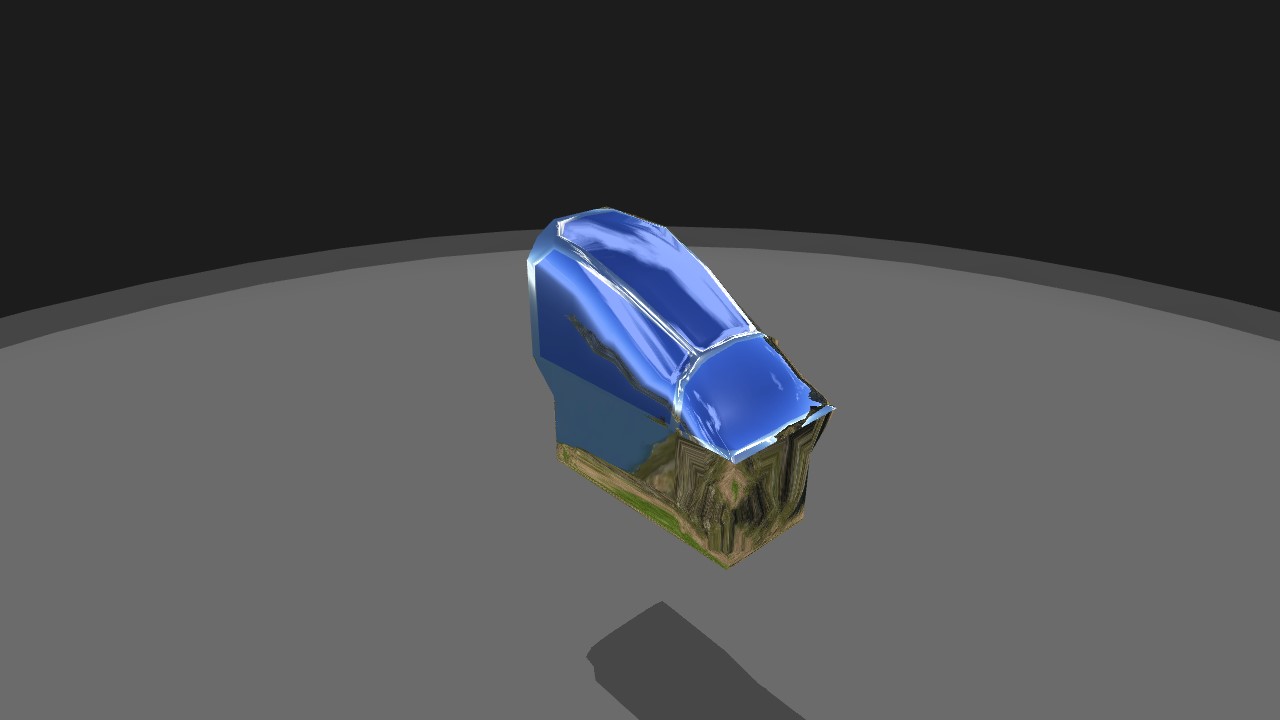
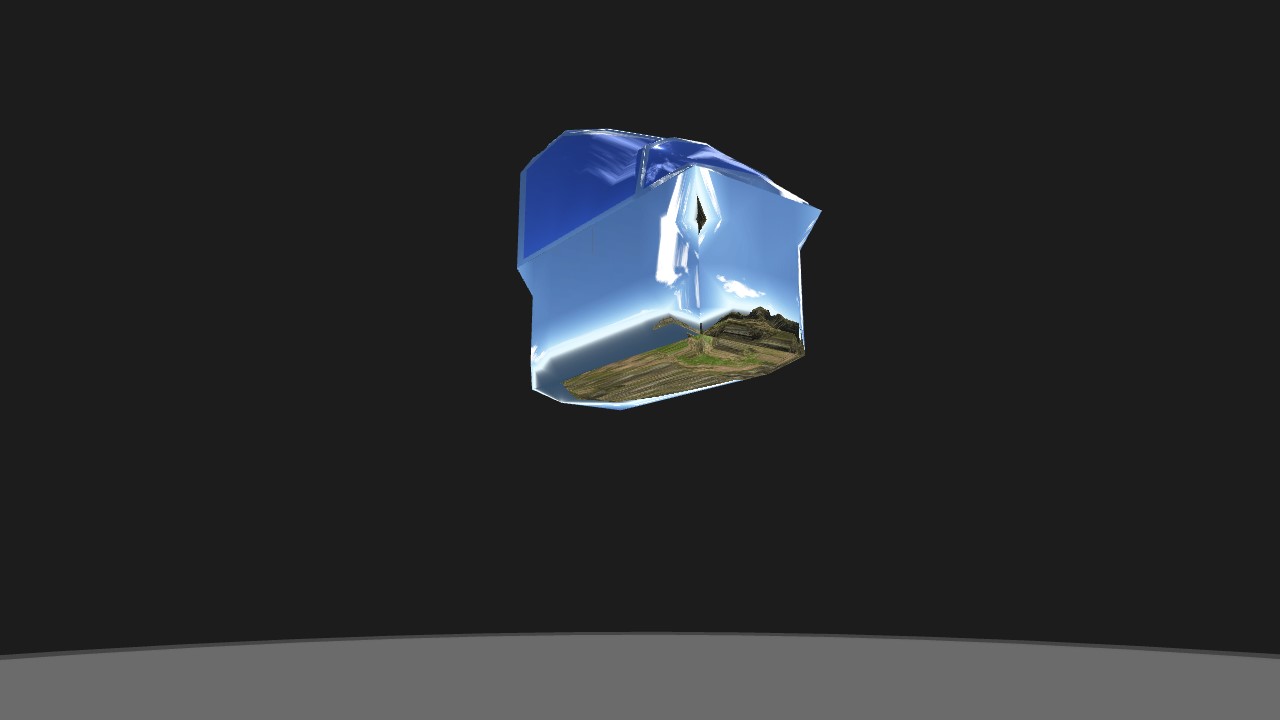
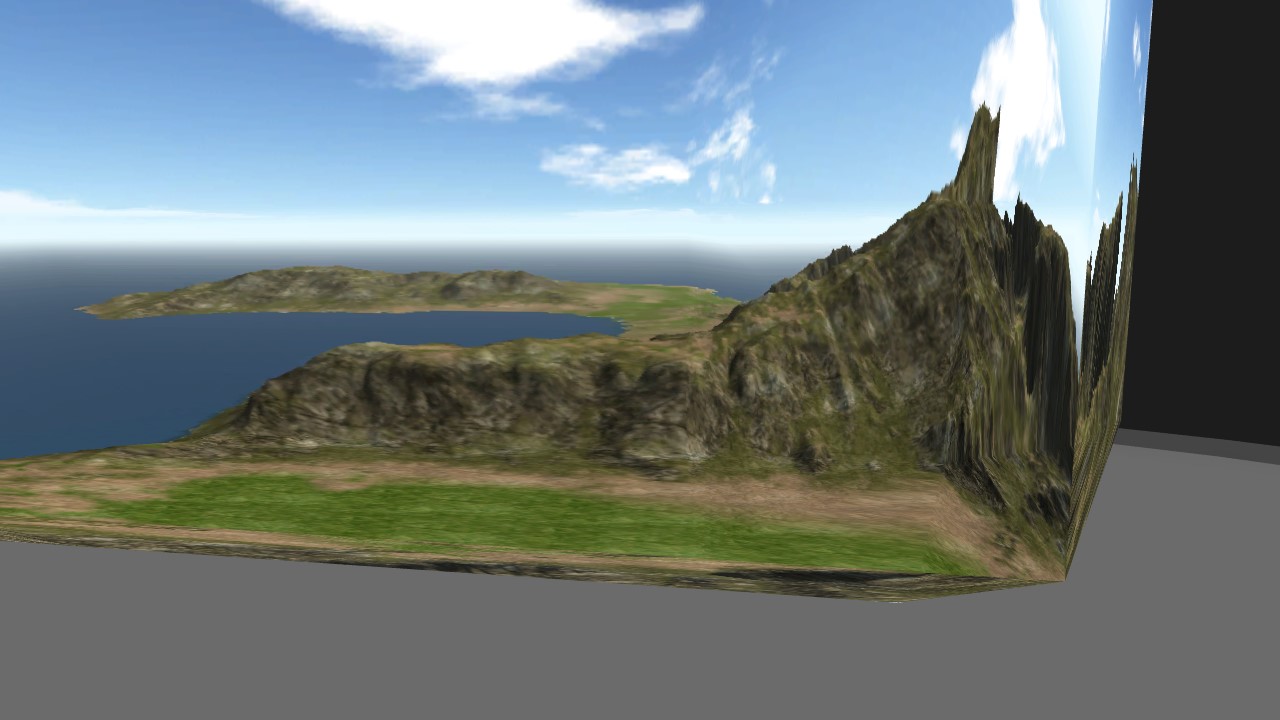
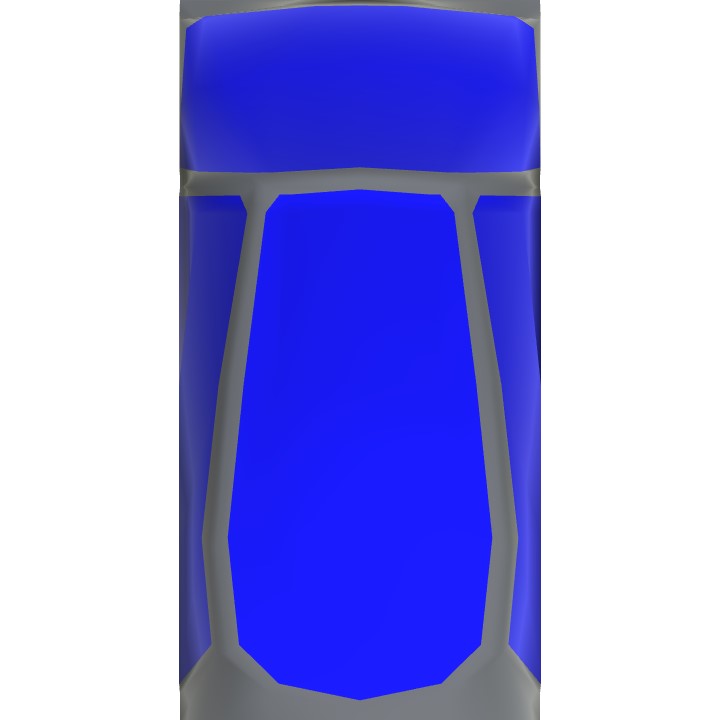
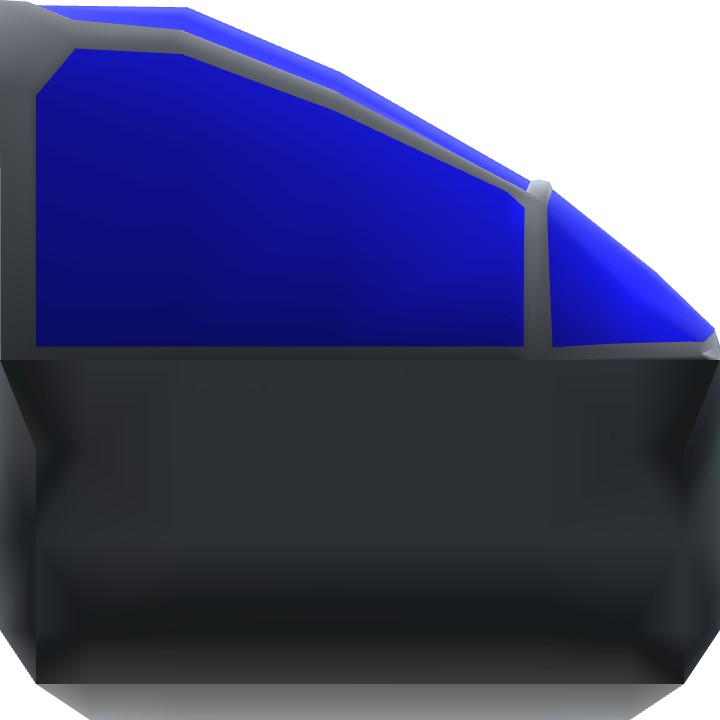
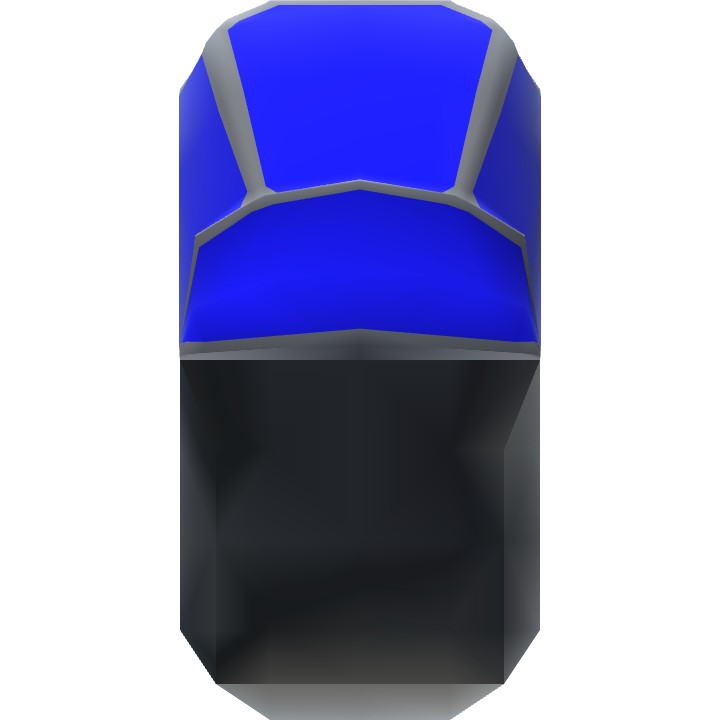
@CrappyNames ok. If you play on windows, you can do it like me in the wordpad or just download the glossy colour mod. On your phone i don't know how to do it, but i think you have to download a "airplane" with glossy parts from somewhere and use them.
@SimonGlaser mostly yes
@CrappyNames sorry for not answering, i had no internet connection. You play on android, right?
@SimonGlaser no it still wont
@CrappyNames may you have bad graphic settings?
It's still not that shiny even at sp classic
@ArcturusAerospace ok. please tell me if it worked.
@SimonGlaser I'll try that.
@ArcturusAerospace oh. But you can download in Play Store a file manager. Maybe it works with that.
@SimonGlaser Thanks! I may not be able to do that, though. My device won't let me go into the game files.
Cool
@ArcturusAerospace I think it isn't possible on android. You have to save something, then go in the folder where it is safed, then open it with text editor, scroll down. There schould be some lines named "Material colour = ... " Then you have to edit the last both numbers in the line to 1. If you are open Simple Planes and load that aircraft again, it schould be glossy.
How do you make really glossy parts?