This plane is a simple planes built for the purpose of measuring coordinates.
Specifications
Spotlights
- Theful1941 4.3 years ago
General Characteristics
- Created On iOS
- Wingspan 25.8ft (7.9m)
- Length 33.4ft (10.2m)
- Height 11.8ft (3.6m)
- Empty Weight 1,268lbs (575kg)
- Loaded Weight 5,700lbs (2,585kg)
Performance
- Power/Weight Ratio 5.913
- Wing Loading 18.5lbs/ft2 (90.3kg/m2)
- Wing Area 308.1ft2 (28.6m2)
- Drag Points 3105
Parts
- Number of Parts 154
- Control Surfaces 4
- Performance Cost 794

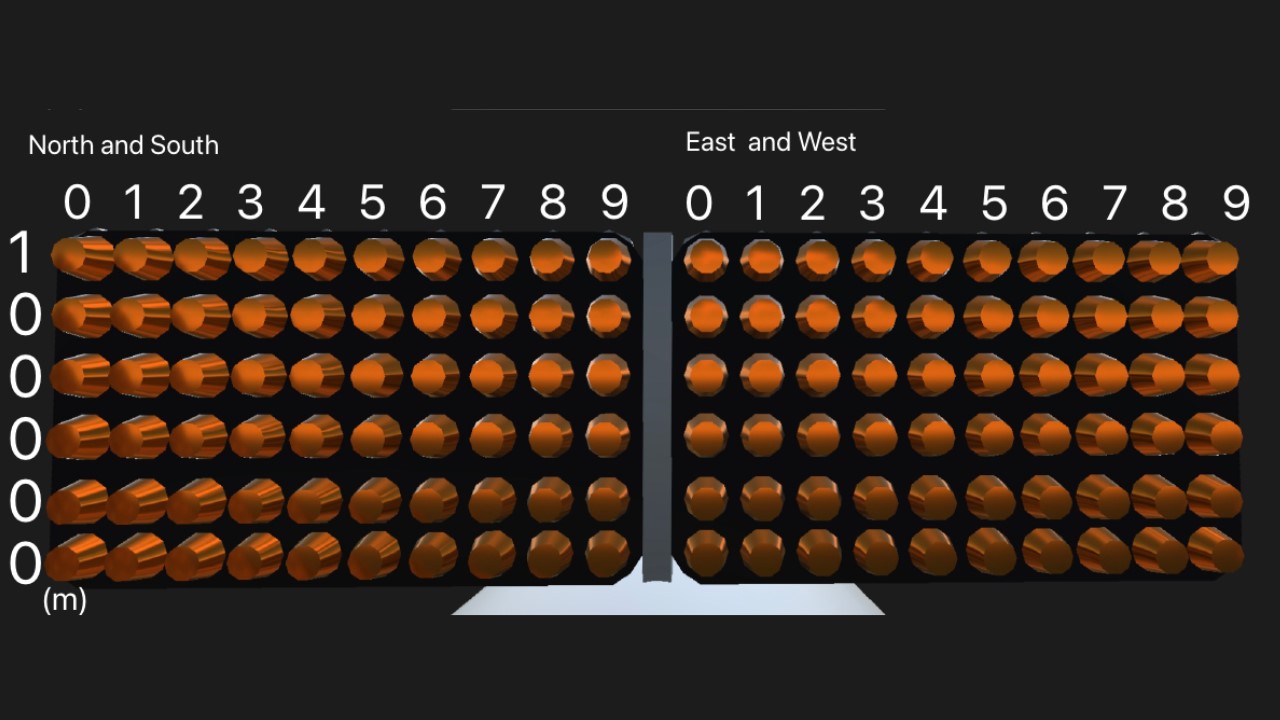


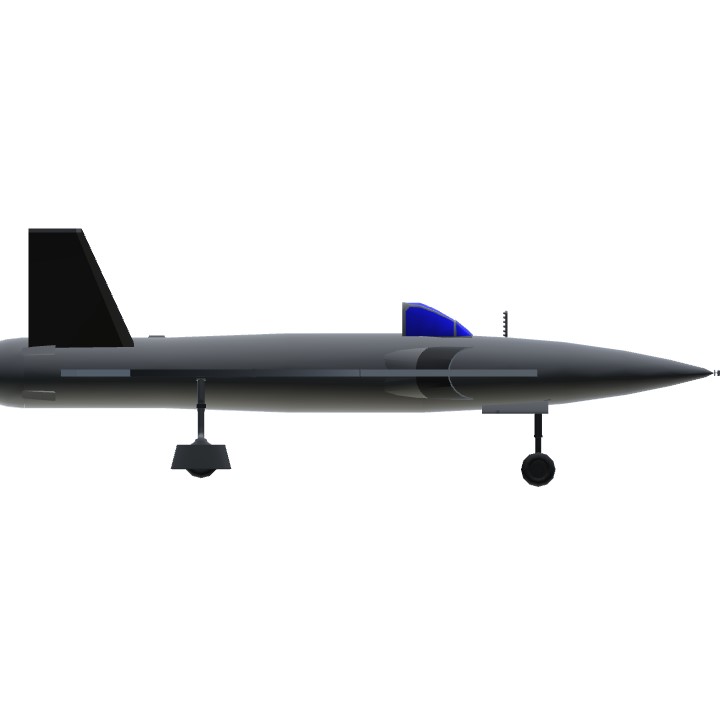

@WarHawk95
I see, so you can easily get the coordinates that way. I didn't know that... You are competent.
As for the wireless compass, I won't be able to play the Simple planes in early 2021, so I'll try to make it within 2020.
I'm not sure if I'll be able to post it this year, so I apologize if I can't.
Anyway, still a great idea.
I'm afraid you made something too complicated...
Just go to the title screen, go to SETTINGS, tap the menu 5 times.
Now go in the designer, go fly, and tap the screen once with three fingers at the same time.
It opens the Dev console. Type "DebugExression Latitude", enter, and type "DebugExression Longitude", enter again.
Close the console and fly normally.
Your game now displays your exact coordinates.
Thanks to this trick, I compelled some coordinates corresponding to some of the many locations.
(Also, could you modify your second radio-compass with these new coordinates ?)