NOTE: I'VE MADE SOME MINOR CORRECTIONS WITH THIS POSTING AND WITH A LITTLE HELP FROM BOGDANX, HERE'S THE CORRECTED VERSION OF THIS POST
INTRO:
As a proud member of the UNITED STATES AIR FORCE, I’ve build many a USAF aircraft during my time with SimplePlanes, a pastime which I have always greatly enjoyed. When just a newbie here, I searched the “Parts” tag as I did not have the know-how to build my own USAF markings for my aircraft. I happened upon @TheAlban’s insignia pack, which was quite helpful for the first year or so, before beginning to build my own insignia…however, his does have its limitations as it’s an early resource before the advent of drag and weight modding. So, I’ve compiled here, for your use, nearly all the national insignia carried by USAF aircraft from 1916 to the present day…ZERO WEIGHT AND ZERO DRAG for your building needs, something which previous insignia packs have not featured. Additionally, some are “light”, consisting of only EIGHT parts, while the others are segmented (many more parts), which aids in “wrapping” them around curved parts. Also, in case anyone was wondering, these are built to official USAF specifications:

HERE’S A BRIEF EXPLANATION OF EACH INSIGNIA:

U.S. Air Force, Segmented, Small: Typically carried on the forward fuselage of USAF aircraft from 1947 on, it is only sporadically present on USAF aircraft today, usually non-camo’d, “full color” jets. This one is segmented vertically so that a builder may wrap it around curved fuselage shapes.
USAF, Small: Typically carried on the upper surface of the right wing and lower surface of the left wing of USAF aircraft from 1947 on; see comment at 1., above.
USAAS WWI Roundel: Used by U.S. Army Air Service from 1918 – 19 in Europe during WWI, this one was actually exactly the same as the Russian Imperial Air Force roundel used prior Russia bowing out!
USAAC/USAAF “Red Dot” Insignia: Used by the U.S. Army Air Corps/Forces 1919-42.
USAAF North Africa Insignia: 1942-43. The U.S. was concerned that AAA gunners with itchy trigger fingers would see the “red dot” and confuse it with the “rising sun” of the Imperial Japanese forces, so they removed the “red dot” and substituted a yellow outline around the blue field. Meant to be used in all theaters, it was primarily used in and associated with the North Africa campaign (Operation Torch).
USAAF Insignia: Used briefly in 1943, this one reincorporated the red element into the insignia.
USAAF Insignia: 1943-47, this one was used throughout WWII and prior to the USAAF becoming an independent service on 18 September, 1947.
USAF Insignia, Subdued: 1980s to present, subdued version of the “Stars and Bars” used on tactical aircraft.
USAF Insignia, Contrasting: 1980s to present, in some cases, contrasting colors may be used instead of grey, such as with this red/black insignia.
USAF Insignia, Subdued, Small: Small version of 8.
USAF Insignia, Contrasting, Small: Small version of 9.
USAF “Star and Bars”, Light: The gloriously full-color national insignia used since the establishment of the United States Air Force on 18 September, 1947. This one is only 8 parts and companion piece to the segmented insignia at 20.
“Red Star” Insignia: During the Mexican Punitive Expedition, the very first U.S. military aviation unit, the 1st Aero Squadron, carried this insignia…which, ironically, looks like the Soviet star insignia…on the tail of their JN-3 “Jenny” biplanes. Mostly painted in red, these stars were also painted in blue.
U.S. Air Force, Segmented, Large: Large version of 1., above.
USAF, Large: Large version of 2., above.
USAAC/USAAF “Red Dot” Insignia, Large: Large version of 4., above.
USAAF Insignia, Large: Large version of 7., above.
USAF “Star and Bars”, Large, Segmented: Large, segmented (to better wrap) version of 12., above.
USAF “Star and Bars”, Large, Light: Large, 8 part version of 12., above.
USAF “Star and Bars”, Segmented: Segmented version of 12., above.
PLACEMENT:
Far too often, I see the national insignia placed on the both wings, the wrong wing or upside down! Before the bars were introduced in 1943, it was correct to place the insignia on the top and bottom of both wings…After the bars became a part of the insignia, it was/is only carried on the top of the left wing and bottom of the right wing...WITH THE STAR POINT FORWARD. When carried, the “USAF” is carried on the opposite wing, see here:

For the fuselage, the national insignia is placed on both sides of the fuselage, in a position where it can remain unobscured…that’s why you will see it on the forward or aft fuselage, depending on type. When carried, the “U.S. Air Force” designation was typically carried on both sides of the forward fuselage.

When you build, good luck and do your research, find pictures and build well. If the variant of the insignia you need isn't present here, you can probably easily modify one of these for your use. I hope these help…fly safe!
ChiChiWerx
Specifications
General Characteristics
- Successors 2 airplane(s) +28 bonus
- Created On Windows
- Wingspan 19.7ft (6.0m)
- Length 37.6ft (11.5m)
- Height 1.6ft (0.5m)
- Empty Weight 551lbs (250kg)
- Loaded Weight 551lbs (250kg)
Performance
- Wing Loading N/A
- Wing Area 0.0ft2 (0.0m2)
- Drag Points 127
Parts
- Number of Parts 1
- Control Surfaces 0
- Performance Cost 832

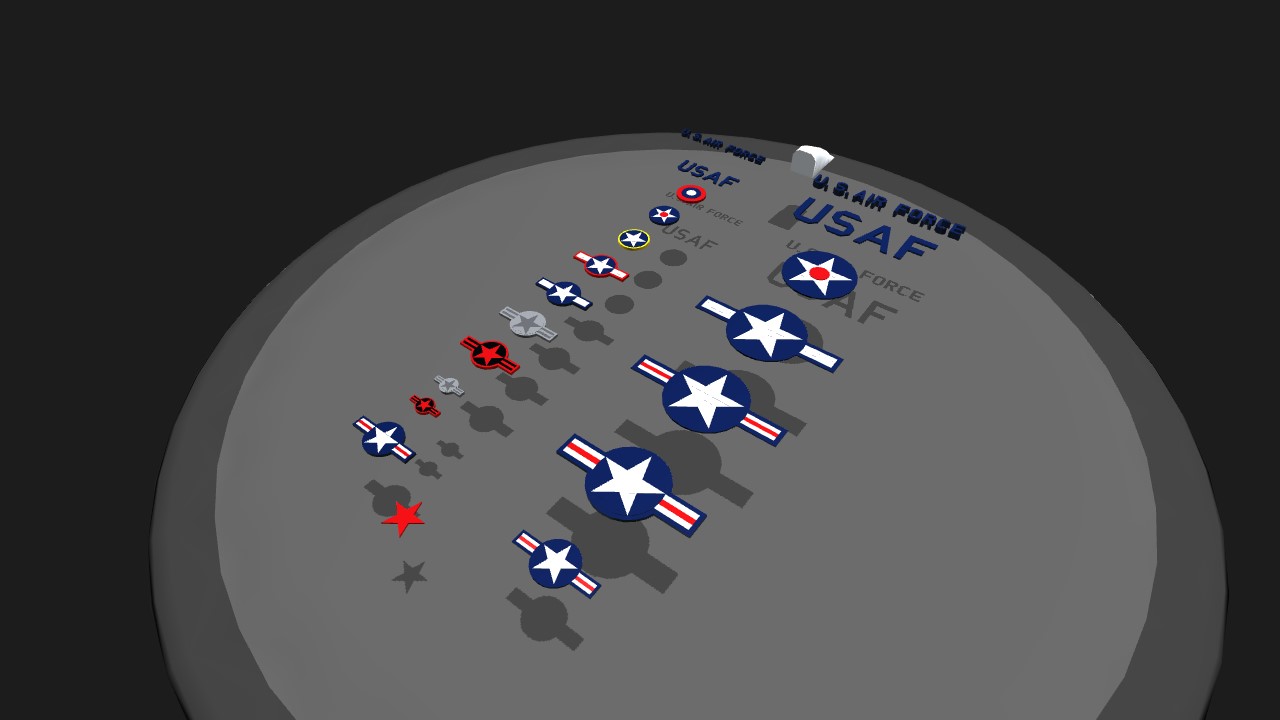
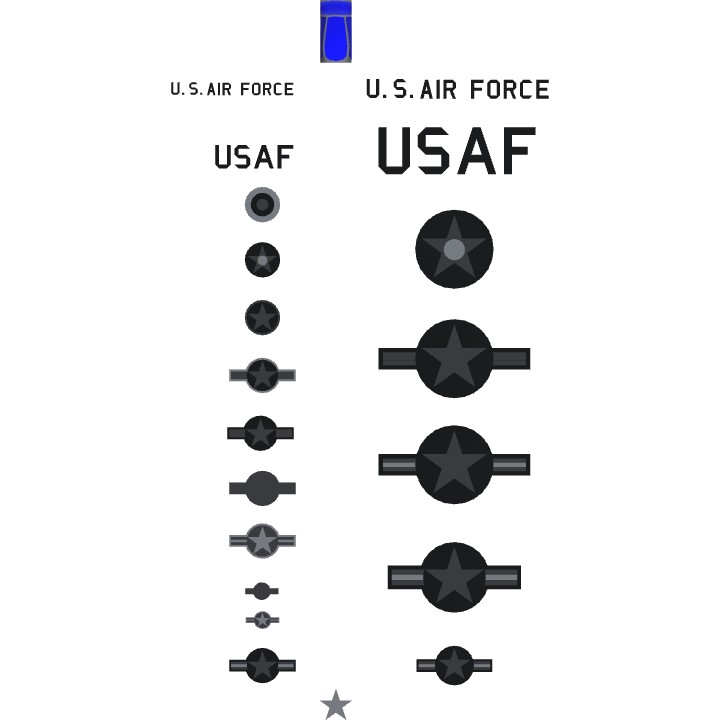
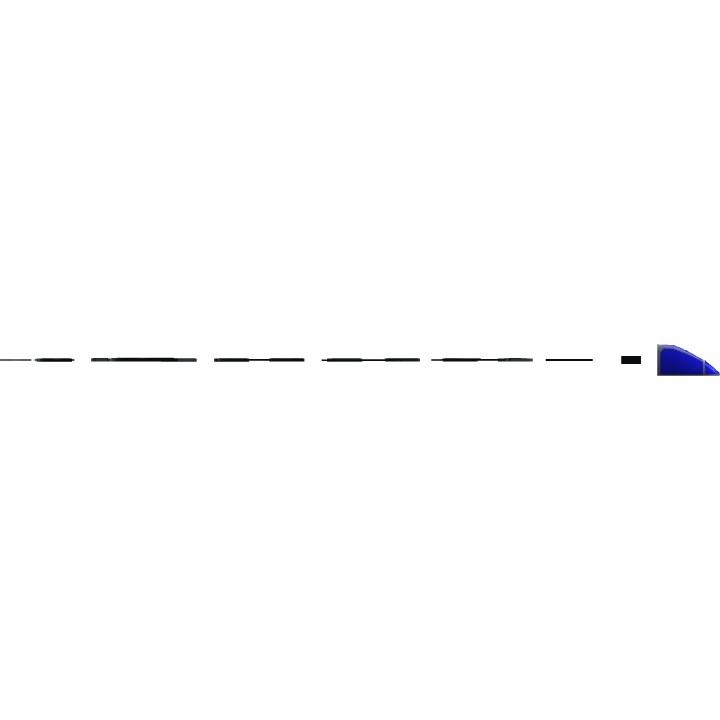

@XWorks no clue
Thanks @ChiChiWerx, @Zaineman
How does this have one part ?
Here is something you may be able to use @Winswings @xworks @wingsiron
Thank you!
@UsernameTH5 hey, nice Canberra, looks great, except your stars and bars insignia is off: incorrect proportions with lopsided stars. I built these for players like you, use what you want, credit not necessary.
cool. Now can you do Swastika and iron cross for my historical WW2 stuff?
Alright, so I did manage to do it on my aircraft. It isn't the most flush thing ever but it'll work. I think it's probably slightly too large but I don't want to have to deal with wrapping it again. The way I scaled my insignia was by removing the whole airplane and I just had the insignia, then, scaled to what I thought was the correct size. Saved it as a sub assembly and put it on my aircraft. It turned out it was slightly too big like I said. Was that how you did it on your tigershark?@ChiChiWerx
@Hedero yes, regarding FT scaling, I usually will save the assembly as a sub and start a new build with only that sub and scale everything by unchecking the “Scale Only Selected Parts” box. That usually works. Then I save the resized assembly as a new sub. As for wrapping, nudge, nudge, nudge. It can get tedious, but the end result is worth it. My F-20 has wrapped insignia on the intakes, took a look at that one to see how I did it. Good luck, we’re all counting on you!
I'm also having issues trying to wrap it around the fuselage of my plane. Any tips for the best method?@ChiChiWerx
Oh thanks dude for these! They're very helpful. However, I'm having som issues scaling the insignia down. I'm using fine tuner but because I rarely use it, I have no idea how to scale the insignia down. @ChiChiWerx
@Hedero, in the event you need insignia for a future project, you could use one of these, they’re all accurate dimensions and many segmented options available for you to wrap around your builds as required.
great stuff!
Hell Yeah!
@edensk yeah, I’m really sorry about that, it seems that both “calculateDrag=false” AND “dragScale=0” have to be set, otherwise assemblies can create drag even if one of the two properties are set to zero drag. It’s some sort of SP glitch that I haven’t worked through yet.