After years of slowly improving in this game I decided to look at old creations and was honestly disappointed with my attempt at building the Whizzing Arrow, so I rebuilt it with GUSTO
AG1 to hover
Throttle to go
Roll to turn
Yaw to break turn
Pitch from boost control
AG4 to go zooooooooooom
LandingGear is LandingGear duh
PS. Sorry mobile users, I feel your pain, I built this on my phone... it l
Specifications
Spotlights
- goboygo1 3.9 years ago
- spefyjerbf 3.9 years ago
- Zanedavid 3.9 years ago
- AWESOMENESS360 3.9 years ago
- BuiltBionixInd10 3.9 years ago
- Tookan 3.9 years ago
- DJkekkeroni 3.9 years ago
General Characteristics
- Created On Android
- Wingspan 34.7ft (10.6m)
- Length 37.7ft (11.5m)
- Height 17.3ft (5.3m)
- Empty Weight 60,278lbs (27,342kg)
- Loaded Weight 66,935lbs (30,361kg)
Performance
- Power/Weight Ratio 3.961
- Wing Loading 439,839.3lbs/ft2 (2,147,483.6kg/m2)
- Wing Area 0.0ft2 (0.0m2)
- Drag Points 18480
Parts
- Number of Parts 592
- Control Surfaces 0
- Performance Cost 2,236





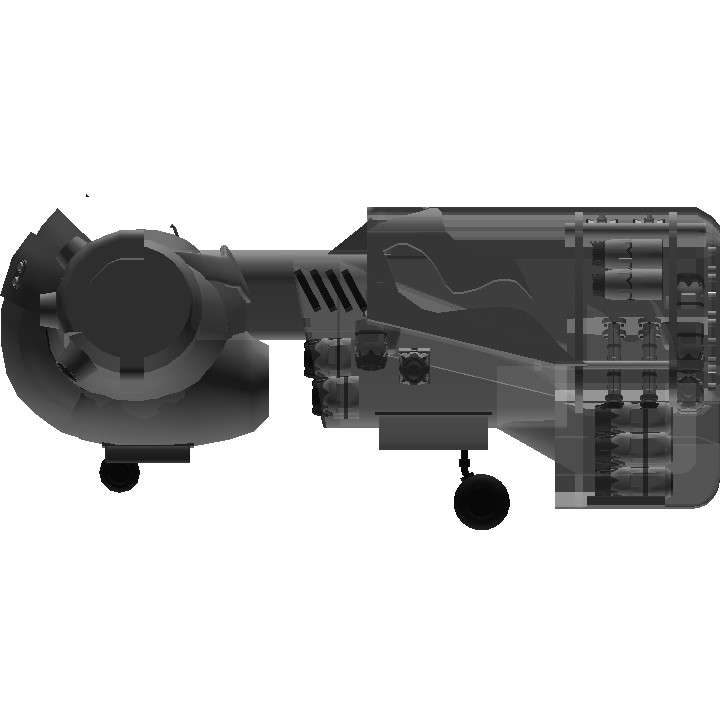

@Formula350 OK so I've been messing around with some of the new toys we have.... that triangulation of AltitudeAgl you asked about before..... I'm close to a break through
@Baligh I'm happy I could give you dem feels
I used to watch this all the time when i was a kid. Heart warming build
@Mixx tru tru
@Mixx I might've worded my message poorly (it was also long so... skimming is understandable hah). What I meant was, the "Connections" don't mirror correctly. If I go through and do a lot of Auto Connect, which gain additional (new) connections... when I mirror the entire engine pod -- by selecting the big silver cylinder arms off the main hull and pressing Tab -- those same mirrored parts do not retain those new connections.
.
If I want to ensure everything has the same connections on both sides, then I have to do Auto Connect on both sides myself.
.
HOWEVER, simply removing one side's pod and mirroring the other, doesn't SEEM to mess up too much, at least in my minimal testing heh The main thing I notice is it Yaws Right (vs a very very minor Yaw Left normally, likely due to the Gyro), and that the Air Brakes control inputs remained in sync with the side mirrored from. Roll-turning left/right and braking or hovering all seemed ok otherwise.
.
But yea, the mirroring of Pods that I mentioned was solely to point out that it wasn't a viable option unfortunately, due to the Connections not getting accurately mirrored. (but also for the reasons you mentioned)
.
.
I too tried to add a "bumper", which actually worked decent...ish. I used a Resizable Wheel, placed at the same 15deg angle, only slightly exposed out of the engine pod's front bottom curve. I then added an angled Shock (scaled to be longer) with a tiny piece of fuselage to act as a 90deg flange, to connect the shock to the wheel. Then I connected (manually Add Connection) the shock to the bottom side of the pod's front bulkhead, right above the third jet engine.
.
Colored that wheel the same reflective silver and scaled it to be juuust a bit bigger than the pod's natural curve. Could barely tell it was there after :D Then I disabled "Aircraft Collision" on the wheel (via Overload) and changed its Drag and Traction modifiers to 0.0, which then overall did help out like I hoped by letting me run into stuff a little faster... Albeit, not to an appreciable amount lol I only really tested it up to 65mph, which survived, whereas before it'd do considerable damage at only 45-50mph. Problem with that was, despite changing traction to 0, it still had CONSIDERABLE 'grip' and wouldn't deflect how I expected by rolling (perhaps DUE to setting traction to 0). Instead it just bounced back and induced an uncontrolled hover-flip/spin lol
.
Adding the additional Connections to stuff ended up allowing me to hit t
@Formula350 there is sadly one major problem with just just using auto connect (as you've now seen for yourself) not mention the fact that a lot of components I had to connect manually (the 3 thrusters at the back) and you said you had problems when mirroring the pods to the other side, that's due to the fact that I used very specific inputs on a lot of the thrusters that sadly just cannot be mirrored without things getting... iffy, but as for reducing how fragile it is, one could easily just add flat (XML edited) hemispheres to the bottom and set bounce to max, I did do this but i didn't like how it looked so I removed it... I also tried just boosting the health of parts that tend to hit the ground but that too didn't help much, due to the speed of the craft (especially when you hit AG4 with max pitch boost) also tried flat wheels, more thrust, changing the neutral pitch, ect. Nothing helps...
Mainly due to the fact that I never really intended for this thing to hit steep ramps, falling off cliffs sure but not ramps, basically because its originally from a racing anime and there weren't really any ramps in said anime (uban star racers)
well... im using a phone. Im gonna see what I can do about it
@Mixx @TheFlyingPiano @titandeathgripper123 Looks like you can make it less fragile by fixing a lot of the part's Connections. Running "AutoConnect" on quite a lot of them will increase their connections considerably. HOWEVER, it's hard to say which ones to use it on is tough to say (though just about everything on each engine nacelle will benefit greatly from doing this), because doing it on some actually causes it to lose some connection points, others to lose LOTS of them, and others to lose important ones that cause them to cease being part of the craft! lol
Ones NOT to do it to: All of the Air Brakes, the very middle part of 'ornamental belt' under the orange "glass" (causes the entire 'belt' to disconnect from the craft).
.
One example of "Things to Do or Not Do": was that on the three-engine circular "shoulder" assemblies at the left and right corners... where you start and finish is REALLY tricky. Because when you AutoConnect some, after others, they'll lose a lot of their connections.
Like, the actual 3 jet engines you see sticking out you should do the AutoConnect on them LAST. I did the three big silver rings first, then the gray curved blocks after (but NOT the last one on the very top!), then the 3 engine cowlings, and finally the 3 engines inside (hard to click on some stuff, so be careful).
.
I'd upload mine, but unfortunately it seems that since not all of the Connections get Mirrored along with their parts, it means that doing the exact same stuff between both sides yielded something that was different. As such, the craft developed a bad yaw-right pull and so it wouldn't be right (I felt) to share it since the original flew straight.
@TheFlyingPiano @titandeathgripper123
Well understandably so because there is a lot ofbokmy bois on a lot of pistons and rotors so any kind of hard bump will make this thing go bye bye so... don't crash it
@TheFlyingPiano edit: good craft, fragile af
spotlight the crap out of this!!
it's fragile
@oan124 yeah steep hills are a pain, now obviously if you watched the anime Uban star racers you'll see they don't really climb hills, but at the same time, I tried my damndest to get that kinda stuff right, sadly with the game only being able to give one place of measurements off the cockpit, it gets kinda tricky to triangulate things, that's why if you go through the inputs of all the thrusters, you'll see that almost everything is based on linear and angular measurements, but hey if you find a way to triangulate AltitudeAgl and the distance of the nearest face or angle of terrain, please tell me, I'm begging you please tell me
this is nice, i really like how clean the ft is (esp now, that i tried to do the same thing) - Aritmetically scaling thrust? Damn that's awesome.
one piece of advice tho - this cant go for the steep hills and i'd like to share this thing with you
!a
with A - the hovering height and B - distance from cockpit to the frontmost point of your aircraft, you can use some mathemagics to calculate the angle α - the steepest angle you can climb with your aircraft.
Nice!
@Zanedavid Idk honestly...
@AWESOMENESS360 many thanks
This is criminally underrated, have my upvote and spotlight!
Why hasn’t this gotten more attention? Hold on