Map To Designer (MAPTODES) is a test for copying mod maps and transferring them to the designer.
Usage
- Go to the Mod Sandbox Maps and choose the map you want to copy.
- Enter the map and back out to the designer.
- The map should automatically be loaded in the designer.
- Click on the arrows to navigate the map (1, 10, or 100 meters per second). Shift-click to go 1000x faster.
- Use the
MapToDes_ToggleButtonscommand to hide or show the buttons.
User scripts are mostly stripped from the cloned maps. The last cloned map persists until another map is cloned. The mod also remembers the last position used in each map.
The water and sky objects are copied into the designer as well. Only the in-game water (TasharenWater) and sky (TOD_Sky) may be cloned.
By default, maps are cloned automatically when the sandbox is paused. To remove this feature, delete the AUTOSAVE file that appears in .../NACHSAVE/MAPTODES/ after the first run. You can use the MapToDes_SaveMap command to copy the map.
Map rotation is NOT supported.
Recommended mods:
Designer Light Settings - can fix over-exposed terrain in designer
Designer Suite - can remove the gray circle
Known Issues
- Sandbox pause functionality breaks after cloning a map.
- Sandbox scripts and enemies may break if a map has been cloned before.
- Ships move in an erratic manner in the designer.
- Some custom scripts remain in the cloned map, causing errors to be logged in the dev console.
Dev Notes:
A fun, lightweight experimental mod. If you squint, the bugs almost disappear. Definitely useless now, but could have been cool a few years ago. Also, I spent a whole day making this, which went well until the fact that terrain can't be rotated thwarted my plans (lol). So there's no rotation support even though the code seems to suggest it.
Addenum: MTD file format
Only use BinaryWriter and BinaryReader.
[String] Header (NACHSAVEMTDSET)
[Single] OffsetX
[Single] OffsetY
[Single] OffsetZ
[Single] (Leave as zero!)
[Single] (Leave as zero!)
[Single] (Leave as zero!)
[Single] RenderDistance

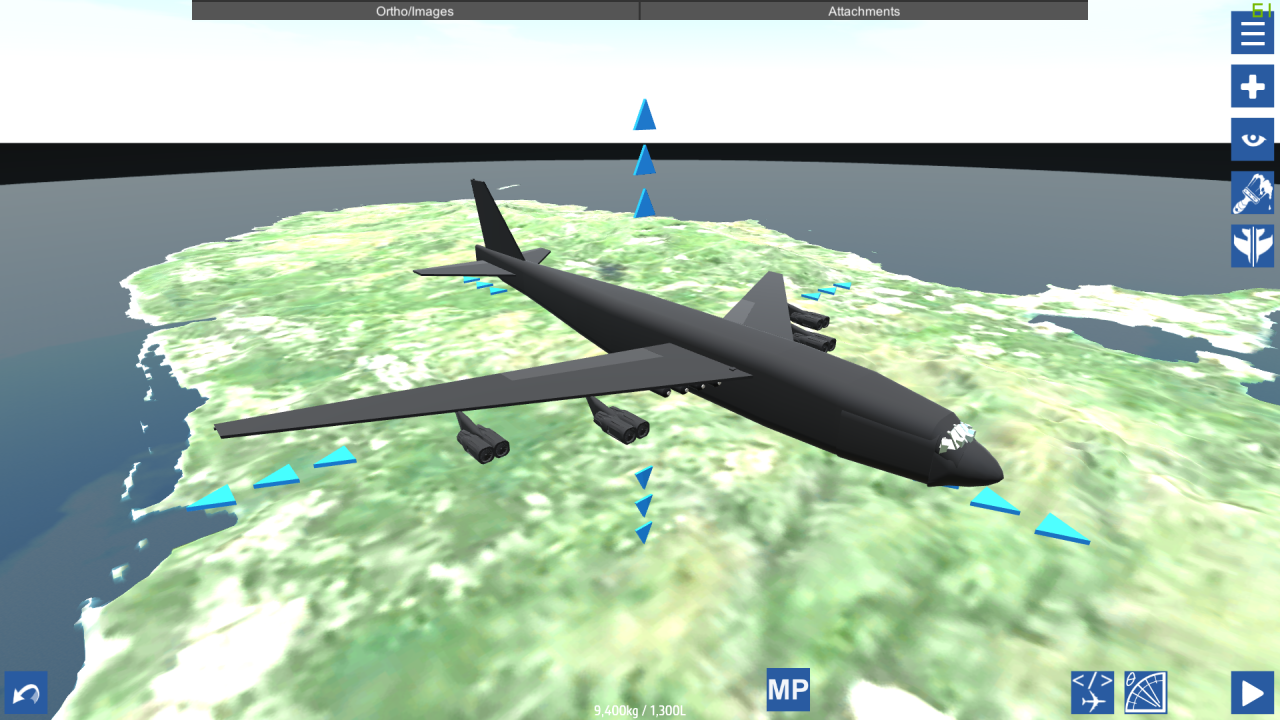
The map is generated above the plane and I can't move it
@CanadianAircraftBuilder idk, that's a known issue for this mod
@bonng this one maybe
@bonng that's the default bomber that appears in bomber escort
The file name is something like
__bomber__.xml, remove underscores to unhide itspeechless