
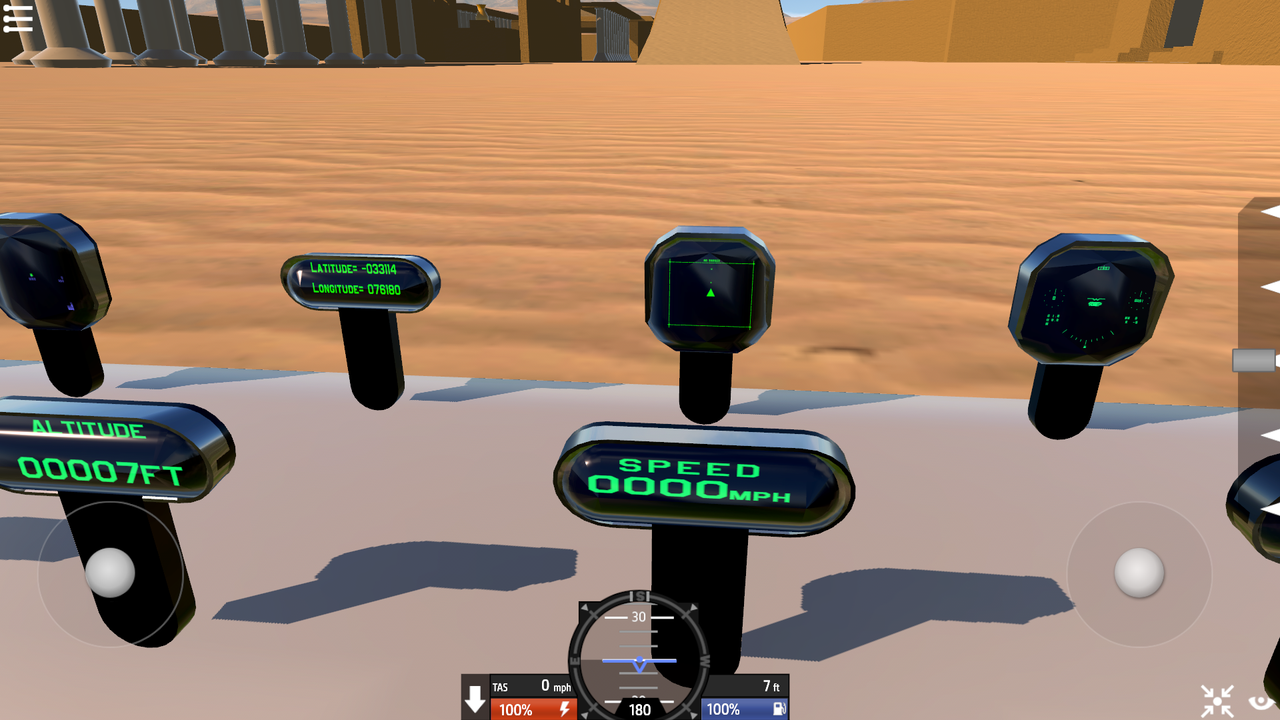

Digital Gauges:
Front row:
Turn indicator. (set to roll)
Altitude.
Speed.
Fuel.
Heading.
Second row:
Radar scanner.
Map.
Lat/Long.
Target Acquisition.
A HUD from Rafalemmm.
Airspeed/Altitude.
G-force/ speed/ Mach
Detach at the red block and save in your sub assemblies.
OR,
Detach at oval block and save each one individually.
Build Awesome!
Specifications
General Characteristics
- Created On Mac
- Wingspan 11.5ft (3.5m)
- Length 8.2ft (2.5m)
- Height 3.3ft (1.0m)
- Empty Weight N/A
- Loaded Weight 1,527lbs (692kg)
Performance
- Wing Loading N/A
- Wing Area 0.0ft2 (0.0m2)
- Drag Points 2206
Parts
- Number of Parts 86
- Control Surfaces 0
- Performance Cost 616


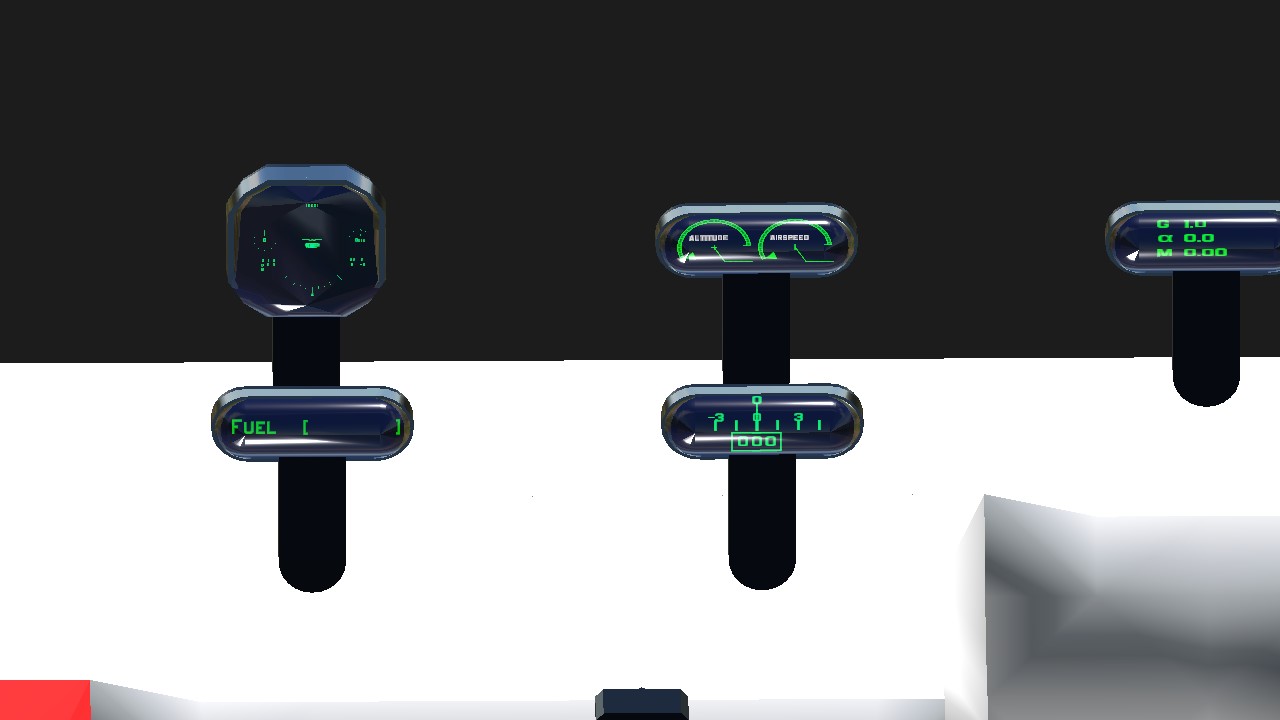

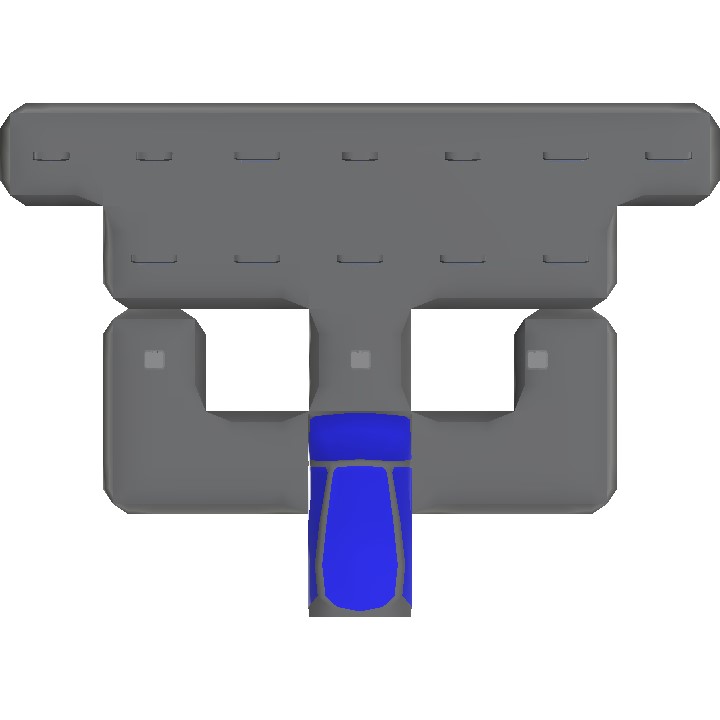
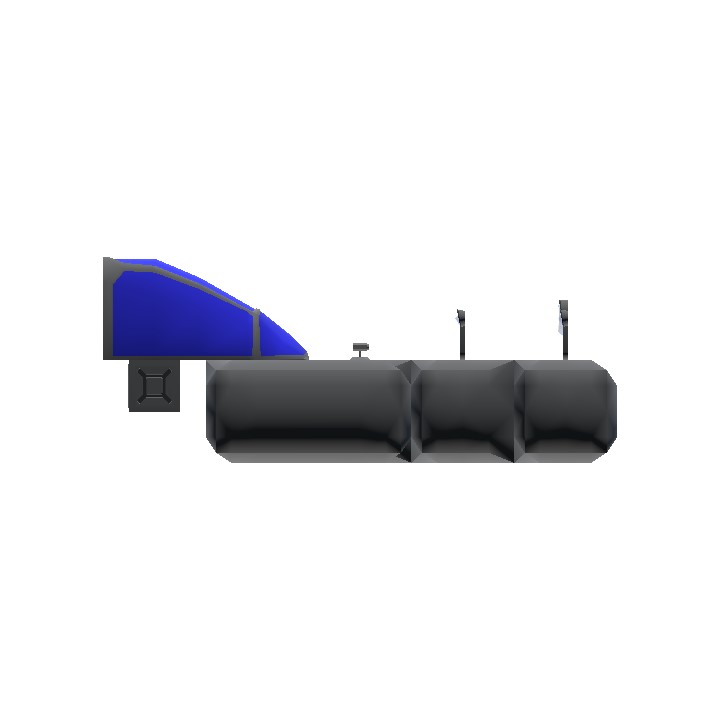
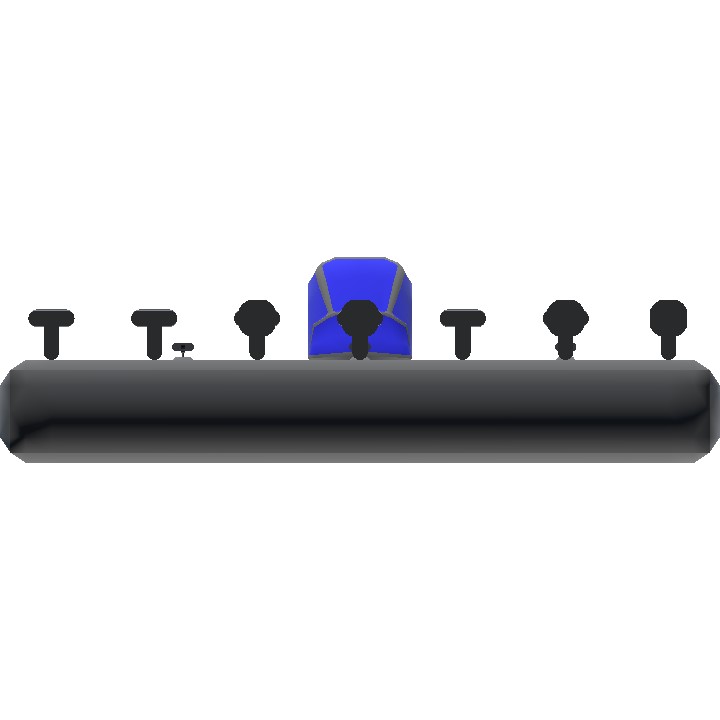
@Kerbango
edited your values into the original code. It works great thanks again
AIRSPEED
<color=#00FF00><size=100%><width=100px><mspace=1px><line-height=0px>
<pos={0.0975-(cos(TAS/350162)0.45);f2}><voffset={-0.13+(sin(TAS/350162))0.35;f2}><rotate={-(TAS/350*180-20);f3}><size=150%>◄</size></rotate>
<pos=-0.5><voffset=0><rotate=0>H<pos=-0.495><voffset=0.055><rotate=-10>H<pos=-0.495><voffset=-0.055><rotate=10>H<pos=-0.48><voffset=0.11><rotate=-20>H<pos=-0.48><voffset=-0.11><rotate=20>H<pos=-0.457><voffset=0.16><rotate=-30>H<pos=-0.424><voffset=0.207><rotate=-40>H<pos=-0.3865><voffset=0.245><rotate=-50>H<pos=-0.34><voffset=0.277><rotate=-60>H<pos=-0.29><voffset=0.3><rotate=-70>H<pos=-0.235><color=#FFFF00><voffset=0.315><rotate=-80>H<pos=-0.1785><voffset=0.32><rotate=-90>H<pos=-0.122><voffset=0.315><rotate=80>H<pos=-0.0675><voffset=0.3><rotate=70>H<pos=-0.018><voffset=0.277><rotate=60>H<pos=0.028><voffset=0.245><rotate=50>H<pos=0.066><voffset=0.207><rotate=40>H<pos=0.099><color=#FF0F0F><voffset=0.16><rotate=30>H<pos=0.122><voffset=0.11><rotate=20>H<pos=0.137><voffset=0.055><rotate=10>H<pos=-0.455><voffset=-0.135><rotate=110><color=#00FF00>|
<mspace=0.05px><pos=0.0975><voffset=0.0><rotate=90>I
<pos=0.0975><voffset=0.0><rotate=0>I
<pos=0.125><voffset=-0.025><rotate=30>|
<pos=0.1875><voffset=-0.08><rotate=30>|
<pos=0.2575><voffset=-0.14><rotate=30>|
<pos=0.55><voffset=-0.175><rotate=90>||||I
<pos=0.7075><voffset=0.025><rotate=90>|</mspace>
@Kerbango
small problem, the Triangle pointer is rotating, but it's centered in the middle
pic
@Kerbango
The Green Yellow Red is a very nice touch!
@Type2volkswagen I adjusted. It blanks at 500mph. (?) so if you are doing sub 300, this should be better.
@Type2volkswagen Overwrite this into the same label:
<color=#00FF00><size=80%>AIRSPEED
{IAS;0000'<size=40%></mspace>';Speed}
<color=#00FF00><size=100%><width=100px><mspace=1px><line-height=0px>
<pos={0.0975-(cos(TAS/350162)0.45);f2}><voffset={-0.13+(sin(TAS/350162))0.35;f2}><rotate={-(TAS/350*180-20);f3}><size=150%>◄</size></rotate>
<pos=-0.5><voffset=0><rotate=0>H<pos=-0.495><voffset=0.055><rotate=-10>H<pos=-0.495><voffset=-0.055><rotate=10>H<pos=-0.48><voffset=0.11><rotate=-20>H<pos=-0.48><voffset=-0.11><rotate=20>H<pos=-0.457><voffset=0.16><rotate=-30>H<pos=-0.424><voffset=0.207><rotate=-40>H<pos=-0.3865><voffset=0.245><rotate=-50>H<pos=-0.34><voffset=0.277><rotate=-60>H<pos=-0.29><voffset=0.3><rotate=-70>H<pos=-0.235><color=#FFFF00><voffset=0.315><rotate=-80>H<pos=-0.1785><voffset=0.32><rotate=-90>H<pos=-0.122><voffset=0.315><rotate=80>H<pos=-0.0675><voffset=0.3><rotate=70>H<pos=-0.018><voffset=0.277><rotate=60>H<pos=0.028><voffset=0.245><rotate=50>H<pos=0.066><voffset=0.207><rotate=40>H<pos=0.099><color=#FF0F0F><voffset=0.16><rotate=30>H<pos=0.122><voffset=0.11><rotate=20>H<pos=0.137><voffset=0.055><rotate=10>H<pos=-0.455><voffset=-0.135><rotate=110>|
<color=#00FF00><mspace=0.05px><pos=0.0975><voffset=0.0><rotate=90>I
<pos=0.0975><voffset=0.0><rotate=0>I
<pos=0.125><voffset=-0.025><rotate=30>|
<pos=0.1875><voffset=-0.08><rotate=30>|
<pos=0.2575><voffset=-0.14><rotate=30>|
<pos=0.55><voffset=-0.175><rotate=90>||||I
<pos=0.7075><voffset=0.025><rotate=90>|</mspace>
@Kerbango
Speaking of the Alt/Airspeed gauge, how did you alter the code? I've been trying to set it for TAS 0-300 instead of the TAS 0-650 that you have, but when I change it....no joy.....
@Kerbango thanks
@WinsWings OH! Most of the codes can be combined into one label, to save on the overloaded dashboard.
@Kerbango Thank you so much, since I have an idea of building a futuristic plane, fictional of course, with all digital cockpit and this will be a great help
@ThomasRoderick This man really had to come out and make everything anyone would ever need for a cockpit 2 years later, eh?
Can't blame him. I would have used every last one of these in the Echostar if I had the chance only because this some quality product right here🤌🤌
I've already nearly finished the cockpit of my next private jet, but I guess I'll rebuild some of it with this (:
@Kerbango hey that's okay that you didn't create it. You put everything in one place easy to access. nothing wrong with that. I didn't create PSM....(Shhhh.....).,.Lol ..
Z😺 oh & FYI, I'm out of spotlights for today...🥺Wow thank you all.
@WinsWings By all means, you are free to use and change and what ever.
Also @Zaineman, the Alt/speed gauge done in digital but laid out in analog was not created by me, (I'm not even close to that level.) I just copied the code, and altered it a bit to fit my purposes. I had it so I shared it.
wow, this is amazing. thanks for sharing, can I use in one of my plane in the future, I will give credit to you. and also thanks Zaine @Zaineman
@Gs
Yay efficiency of parts used :)
Amma takin the analog gauges, nice
Wow this is incredibly cutting edge!
@LunarEclipseSP @SimplPleyns @MrCOPTY please read my other comment..
Z🙀@MAPA @winswings @50calchicken , guys, how did we miss this post ? Take a close look. There's a speed and altitude gauge done in digital but laid out in analog. It's over to the right. Also to the left the radar that sweeps left and right does not need any programming in the variables. normally there's an error message that says "alpha" at the bottom of the screen without variable programming. I'm going to use so many of these on my next build.
Z😺awesome