IJN Shokaku was the lead ship of two Shokaku class aircraft carriers built for Dai-Nippon Teikoku Kaigun. Launched in 1939, the class was considered as
world best aircraft carrier at the time for high speed, heavy protection, large air group capacity. It served various actions in world war2 until it was sunk by torpedo from USS Cavalla submarine in Battle of Philippine Sea 1944.
Controls
Ship
VTOL: Throttle shipYaw: Rudder controlAg1: Turn on tractorAg2: Tractor magnetAg3,Ag4,Ag5: Elevator bow, mid, sternAg6: Lock tractor piston & enable damage control (FireGunsto shot blowtorch,Trimto aim)Ag7: Turn on navigation light-Ag8: Lock rudderTrim up: Tractor lift up- Guns will auto aim when target in 5km range
Aircraft

button 1: Turn on engine & enable flight controlsbutton 2: Keep aircraft stable & maintain 5000ft altitudebutton 3: Taxiing (useRoll&Pitchto move around,Braketo instant stop)button 4: fold wings (available to bomber model only)- Landing gear automatically retract when 0.5km away from carrier
select weapon Arresting gearto deploy tailhookselect weapon Drop payload&FireWeaponsto drop release loaded bomb / torpedo
Instruction manual

At last a proper fleet carrier with wide deck enough to do anything. I grouped the deck into 3 sections: Red for landing, yellow multipurpose usually for parking, green for take off. No need to follow this. You can land anywhere as long the deck cleared then park anywhere even inside hangar.
But notice these blue lines. These are part's edge where the decks consist of several fuselages connected. I managed not using invisible ugly glass layer this time and the deck already looks flat enough. Is it? Well, according to SP physics it isn't. The interconnection between parts is a "little invisible bump". That's why it's recommended to take off from totally flat green zone.
Take off
Actually you don't need to be in green zone, it can be anywhere. Just a slight bump won't crash any plane.
First turn on aircraft (button 1) & stabilizer (button 2), max Throttle then you fly.
(i) Stabilizer is optional.
(!) For fighters don't 100% Throttle without stabilizer. The landing gear & CoT position is quite awkward that high acceleration will cause nose hitting ground. Also for fighters, the propeller wash is strong you might need to adjustYawand disable ship rudder (-Ag8)
Landing
select weapon Arresting gear. Keep approach speed around 110kts (about 30% Throttle). Don't worry about landing gear, it will automatically extend. Pitch angle up when almost touchdown, make sure tailhook touched the deck. Done you're down.
(i) Here's a OLS guide written by a good commie comrade. Just make sure the red and green light in same height from your perspective.
Although pretty much unreliable for orbit camera and the model itself isn't that accurate. Might help a little.
Rearming
Turn on tractor (Ag1) move to underside the bomb rack. Make sure you're in line with the bomb / torpedo, then lift up (Trim up) and stick it (Ag2). Now get out, lift down (Trim down), drive to the plane you want to rearm.
Under the plane hardpoint, move back until you can't move then attach the bomb (Trim up) & unstick from tractor (-Ag2).
(i) If the elevator got stuck just recall it.
(i) Personally i prefer to turn on arresting gear to lift up rearside a bit so the bomb can be attached further back, but it's optional if you like to.
Attack run
After a bomb attached. To drop it, turn on controls (button 1), select weapon Drop payload, use the reticle to aim then fire like usual (FireWeapons).
For torpedo same but before launching, press the Arm torpedo button behind.
Autopilot & CAP (combat air patrol)
Fly with stabilizer on (button 2) then you can turn off controls (-button 1). All aircraft have positive lift at 100% Throttle so if you want autopilot locked 5000ft altitude, leave it at 50% Throttle.
To fly in circle. While holding Roll & Yaw to the direction you want, turn off controls (-button 1).
Damage control
The tractor have a gun with negative damage (Ag6) to fix or reinforce a part of the ship/plane. Aim at the part (Trim) and fire. There will be notification that a part is damaged but actually it's healing.
Credits
- Thanks to WoWS for highly detailed superlag unrealistic overAA 3D model.
- Also to this guy idk who made the blueprint. Helped me to scaled almost 1:1.

- @YY for 1 way wing control surface.
- Everyone here. If you liked it, upvote!
Additional notes
- It's been a while since i made a fleet carrier (with expected higher part count). Function wise is similar to previous USS Bataan but with a lot upgrade: Not using glass layer, better controls group, better bomb storage, better AA, better autopilot safety, better bombing mechanic.
- If you experience higher lag, turning off anti aliasing, shadows, and set AI air traffic to 0 might boost some fps.
- There are still a lot to upgrade but next build gonna be very very long since lately i don't have much time for SP. Next one probably gonna be new project US BB or finish my WIP modern LHD.
- A large rainforest of FunkyTrees inside that any modification probably will mess the build.
Specifications
Spotlights
- ThomasRoderick 2 months ago
- BMilan 1.8 years ago
- NatsukiHoshino 1.8 years ago
- ShiroNeko 1.8 years ago
- Inuyasha8215 1.8 years ago
- Fineilldoitmyself 1.8 years ago
- blt one year ago
- MarbleXLazuli 1.8 years ago
- CookingWithCinderBlocks 1.7 years ago
- EasternPatrick 1.6 years ago
- DISHWASHER2005 1.8 years ago
- AnomalyYeet 1.8 years ago
- ChihiroFujisaki 1.8 years ago
- Hiimakeplanes 1.8 years ago
General Characteristics
- Created On Windows
- Wingspan 221.5ft (67.5m)
- Length 844.0ft (257.2m)
- Height 141.9ft (43.2m)
- Empty Weight 279,945lbs (126,981kg)
- Loaded Weight 296,770lbs (134,612kg)
Performance
- Power/Weight Ratio 0.863
- Horse Power/Weight Ratio 0.026
- Wing Loading 132.1lbs/ft2 (644.8kg/m2)
- Wing Area 2,247.2ft2 (208.8m2)
- Drag Points 93868
Parts
- Number of Parts 2279
- Control Surfaces 56
- Performance Cost 10,255

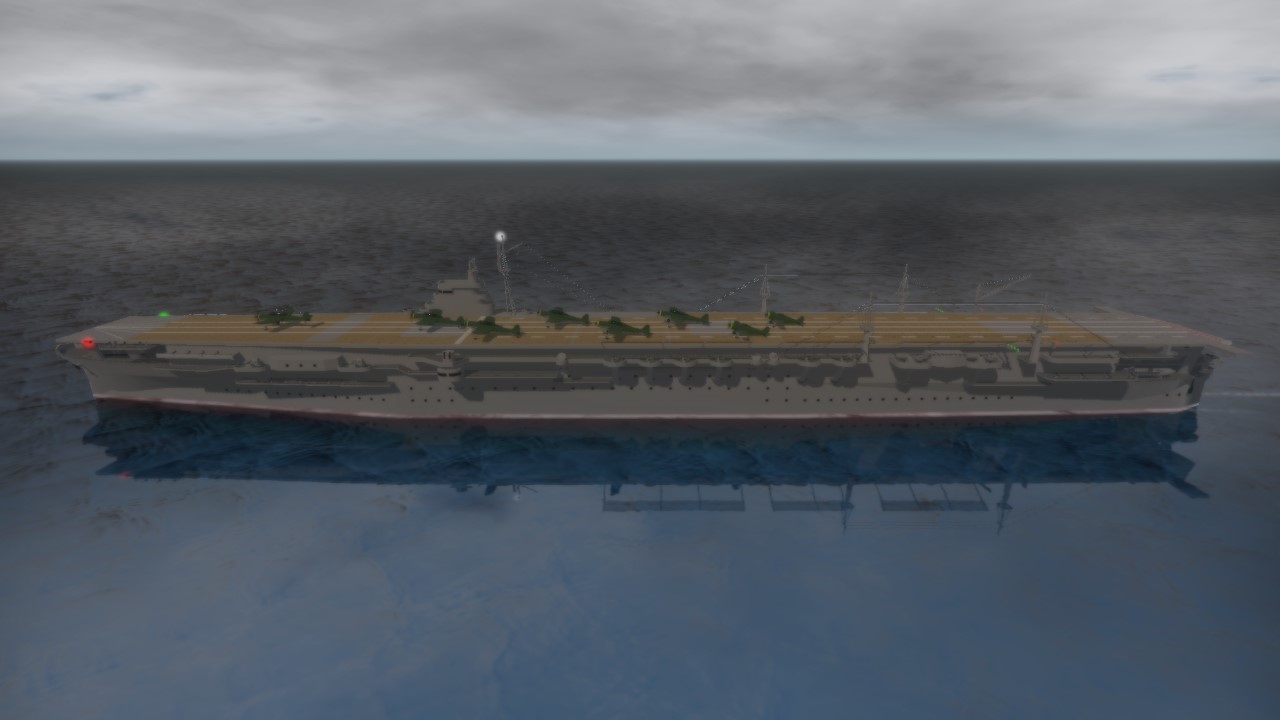
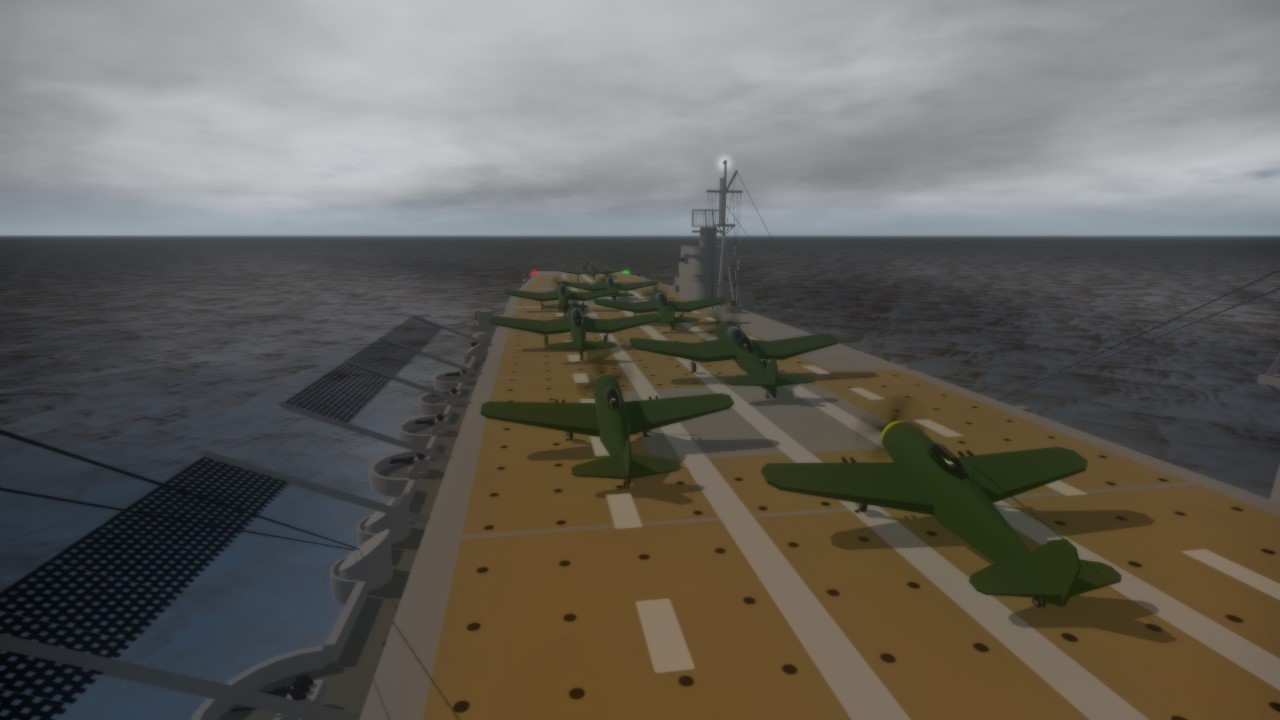


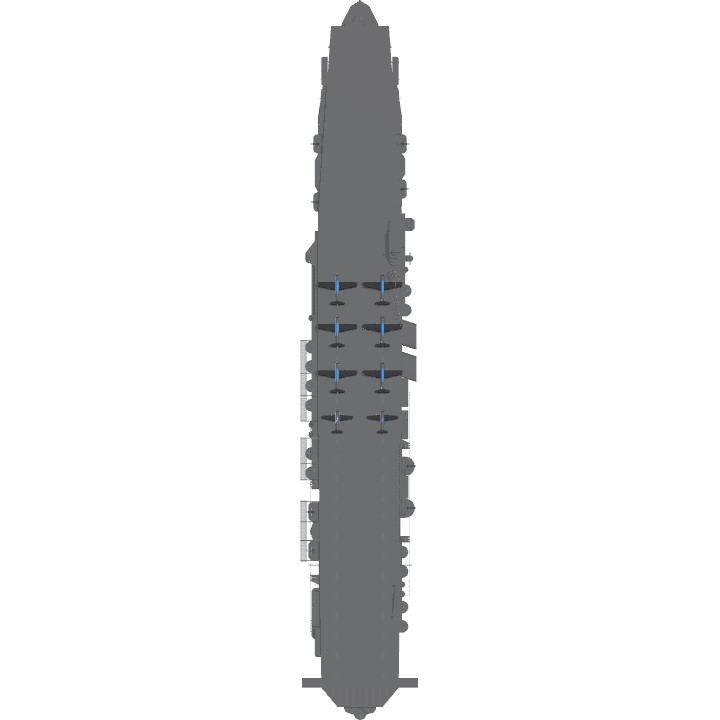


This would be her modern day/far future counterpart (JS Zuikaku)
@Bogey ok thanks also I'm looking forward for you're build they never disappoint
@ivan6uy I think you might need to increase ship weight or drag scaling. Currently i'm working on a USN Battleship but still far away from finished
@Bogey ok thanks also when the plane takes off it moves the carrier to the speed of the flash but are you working on anything rn?
@ivan6uy 1) You gotta set disableAircraftCollisions = false on aircraft parts that touch the deck (wheel usually) & deck surface parts. 2) In designer mode make sure no plane touch the deck (i usually move the plane a bit above from deck)
hey i have a question i have been working on a aircraft carrier but i don't know how to make the planes stay on the deck they keep falling through btw its base off you're first carrier
@Bogey ok thanks
@USSNJ There's a WIP Yorktown class hull but delayed for another project. I think gonna be a very long time
What do you think on building USS ENTERPRISE CV-6 ?
Next Level build i guess.
Edit: My tablet be running this without any major lag issue lol.
Edit 2: have a problem with landing? Just stow all aircrafts, except the one you want to use, in the hangar. (Dont forget to fold the bomber wing)
Pearl Harbor wasn't the only thing this carrier destroyed.
iPad explodes
Excellent 10/10
Incredible
неплохо