Here we are. After so much work, I've finished this masterpiece. 1 Year and 2 months will have been necessary to make it. This represents more than 300hours of work...
I never expected that it would take that long, but after that, I realized that it really improved my level. Now I should take some holidays. But don't worry, I have plenty of ideas of upcoming projects !
The build
There are so many features that I will probably forgot some ! If you have followed my previous posts, you know that it is a remake of my previous Beechcraft King Air 350 ALSR.
In fact, at the same time, not many things have changed (apart from replacements with newer parts which saved me a hundred parts) but many things have been added too. The wings and engines are the same, the fuselage has the same basis, but I created real windows, like this you can contemplate the landscape while sitting comfortably in your seat. I made a complete interior with seats, retractable tables, a detailed airstair door, and the most important ; the cockpit.
Of course that was the longest part of the build. This cockpit is very accurate compared to the real one. It is composed of 2 seats (pilot and copilot), 3 screens (2 PFD and 1 MFD) with an artifical horizon that I built myself, a functionnal (but useless) RTU (Radio Tuning Unit), gauges for electrical current information, a handmade autopilot, and all the switches and buttons needed to operate the aircraft and its components. The King Air has a engines control system which is very sophisticated, and it displays accurate engines data on the MFD.
The engines and systems can be powered up using switches, buttons, levers... and to manage all this, the build comes with a detailed checklist almost identical as the real one.
If you don't like procedures, don't worry, there is a mode to manage all this automatically (AG1). Finally, I made a simple livery, with 2 colors. As you have understood, it's a very detailed build, I hope you won't find it too difficult and I wish you to enjoy !
Be careful before download: Because its performance is a bit higher for a build with this part count, don't look at it but rather at performance cost.
With my 4GB RAM PC, here is my performances :
Worst situations : 4 fps
Best situations : 13 fps
Average performance : 9 fps
Instructions are included in-game.
Tooltip on a button/switch = it works
Developed using real data and official public documents about the King Air 350, Pro Line 21 and PT6A-60A.
Here is a little help about system placement in the cockpit:
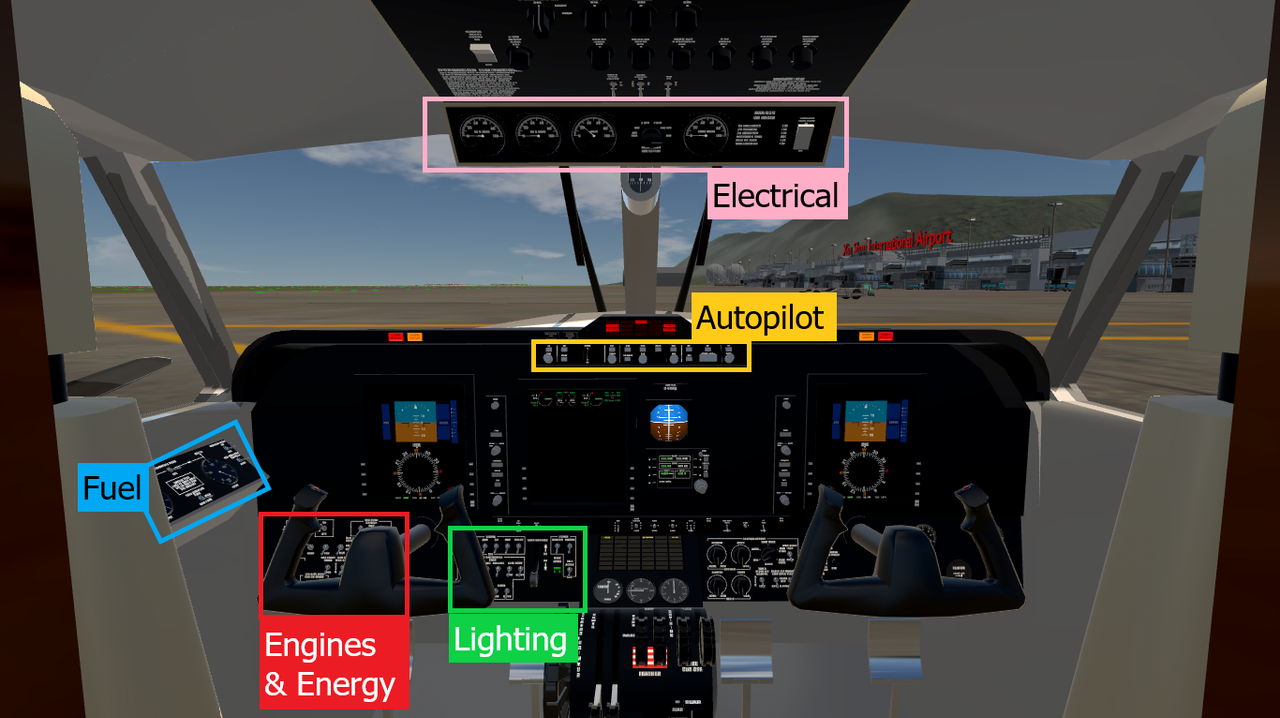
The Beechcraft King Air 350i
Since 1964, the Beechcraft company is building a series of Business prop aircrafts, the King Air Series. There will have been the model 90, model 100, model 200, and in 1980, the model 300. This new model derived from the model 200, is fitted with 2 PT6A-60A turboprop engines made by Pratt & Whitney, each producing 1050 shp. In 1988, this model 300 was lengthened by 2.8 feets, and fitted with winglets, improving performance, and designated King Air 350.
2003 is an important year, because it was the disappearance of the old cockpit (with gauges...) ; the new avionics system Pro Line 21 made by Rockwell Collins is standardized (I installed this one on the build).
In 2008, a new version appears : the King Air 350i. It is particulary equipped with a new cabin interior. In 2015, a new avioncis system is introduced, the Pro Line Fusion, composed of touch screens (And because I don't like big screens, I didn't make this avionics version). The last update is the King Air 360, equipped with an AutoThrottle, and launched in 2020.
The King Air 350i is able to fly at 312 KTAS, 35 000 ft, and can carry 8 to 9 passengers.
Credits: Map used ; Xianshan International Airport and ntnc-dry-valley
Special thanks to all the french community for their motivation and support. I probably would have given up otherwise.
Thanks to @Ollielebanania and @MisterT for teaching me things with labels, funky trees, and various help, advices.
Thanks to @klm747klm747 and @Maxain for testing and advices.
Enjoy !!!
Specifications
Spotlights
- PlaneFlightX 1.8 years ago
- GrizzlitnCFSP 1.8 years ago
- Default4 1.8 years ago
- CharlesDeGaulle 1.8 years ago
- ollielebanania 1.8 years ago
- WarHawk95 1.8 years ago
- RicardoACE 1.8 years ago
- TheGliderGuy 1.8 years ago
- Kroixo 1.8 years ago
- Icey21 1.8 years ago
- 929 1.8 years ago
- CaptainBrayden 2 months ago
- Bryan5 1.8 years ago
- Zaineman 1.8 years ago
- ThatRat 1.8 years ago
- WinsWings 1.8 years ago
- Tingly06822 1.8 years ago
- HuskyDynamics01 1.8 years ago
- MrCOPTY 1.8 years ago
- MAPA 1.8 years ago
- Dissent3R 2 months ago
- Gabriel747 1.8 years ago
- RepublicOfCursedPlanes 1.8 years ago
General Characteristics
- Successors 1 airplane(s)
- Created On Windows
- Wingspan 55.8ft (17.0m)
- Length 45.7ft (13.9m)
- Height 14.7ft (4.5m)
- Empty Weight 12,957lbs (5,877kg)
- Loaded Weight 14,287lbs (6,480kg)
Performance
- Power/Weight Ratio 61.345
- Horse Power/Weight Ratio 1.539
- Wing Loading 18.4lbs/ft2 (90.0kg/m2)
- Wing Area 775.1ft2 (72.0m2)
- Drag Points 4263
Parts
- Number of Parts 1398
- Control Surfaces 0
- Performance Cost 5,114




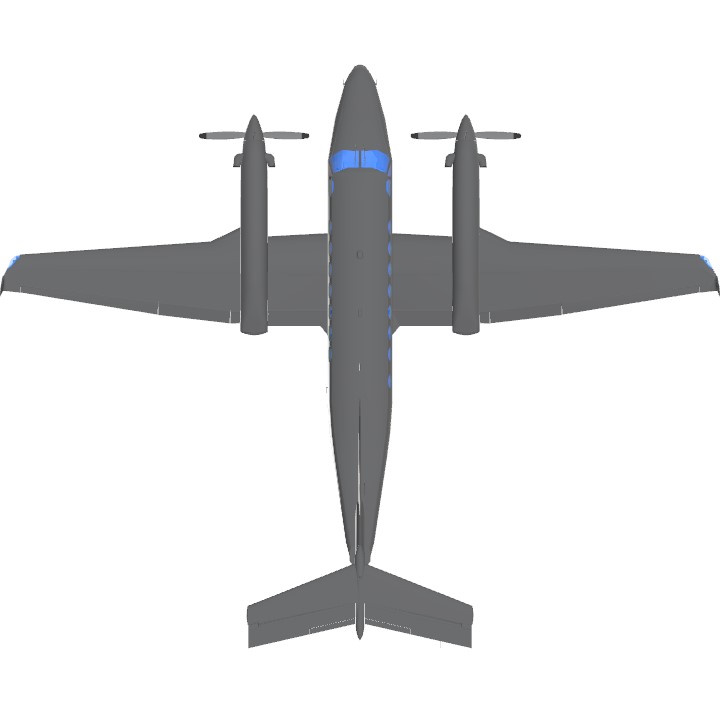


All Tags were requested from this forum and this forum
@Kaijogodzillafanx I'm sorry but I moved to other projects...
Could we get a Beechcraft B200 super king air, maybe in similar livery to the one in Jurassic park 3 one day?
@SilverStar Ok
@Iceplane7965 Hmm I see, that's why I assigned an Activation Group for an automatic mode, as you can see in the description. But I will not make a version which has easier operation procedures, that wasn't the goal of this build.
@SilverStar The easy one but this aircraft because idk how to start the engine
@Iceplane7965 What do you mean ?
@SilverStar Can you make the easy version?
@BuildableSam This build was tested and re-tested before release, and if you follow the checklist, it works.
It's nice. But, I was having trouble reading the Pre-flight and I don't know how to start it. 😣😣😣
@KingHandspider Have you read in-game instructions ?
Anyway, you need to turn on AP, then push the button of the fonction you want (for exemple HDG for heading), then turn the back of the knob to select the value, and presse the knob to validate.
how autopilot do?
I’ll keep this in mind for when I have to transport Columbian sugar for the peeps
noice build my guy
Extraordinary 10/10
@Jtroxler Thank you very much !
The King Air is one of my all time favorite platforms and I’m so glad to see it getting a little more love on here! I was a huge fan of your old King Air 350 ALSR build, I even built up and published a version with a fully detailed cockpit when flight instruments first came to SP! Keep up the good work my friend, I’m glad to see you still active!
@Yeetusyeee Yep, you can't shutoff automatically. You need to disable AG1, cut fuel condition levers, and it should stop
How do the engines shut off? Because when I press 1 they don’t shut off.
@Horsesoldier I guess that you used one of the passenger’s camera, by pressing C (next camera) you will find the pilot one...
Thank you for your compliment
Question. When I go to cockpit view I am at the back of the passenger compartment. How do you get to cockpit view? Beautiful build!
You're welcome :)
Cool,still doesn't know how to fly this thing 💀
Il est vraiment super bien fait bravo 👏
@Charliedadoge352 it takes approx 800 meters to stop with reverse, exactly the same in real life. For the max speed, check your prop levers are in cruise position, max throttle and max condition... it can be much faster than what you describe.