Auto Credit Based on SilverSurfer46's HUD
Free to use, no credits needed, thought of making a detailed mobile friendly hud for VR
Continuation of my part series
Thx to @PlanariaLab for the 1 part hud
Features:
1) Works
2) Details
3) 4 days of work lol
Reference I used:
Had to search for shit ton of reference pic from DCS and other sources and finally found one good enough. So...here it is
Some pics:




By @scratch
Specifications
Spotlights
- Default4 3.1 years ago
- Freerider2142 2.8 years ago
- Fellex 3.2 years ago
- RicardoACE 3.2 years ago
- TatsuTheOtaku 3.2 years ago
- Bryan5 1.6 years ago
General Characteristics
- Predecessor HUD
- Successors 6 airplane(s) +140 bonus
- Created On Android
- Wingspan 2.5ft (0.8m)
- Length 2.1ft (0.6m)
- Height 4.0ft (1.2m)
- Empty Weight 986lbs (447kg)
- Loaded Weight 986lbs (447kg)
Performance
- Wing Loading N/A
- Wing Area 0.0ft2 (0.0m2)
- Drag Points 596
Parts
- Number of Parts 90
- Control Surfaces 0
- Performance Cost 225

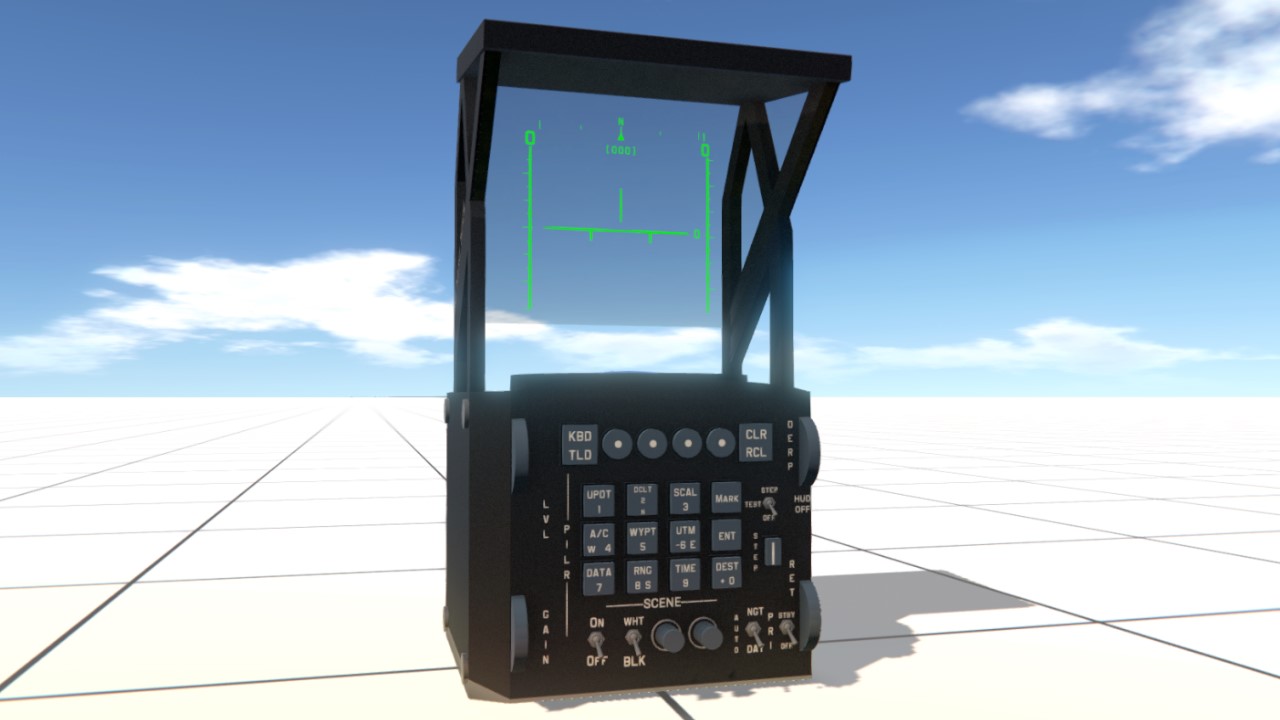

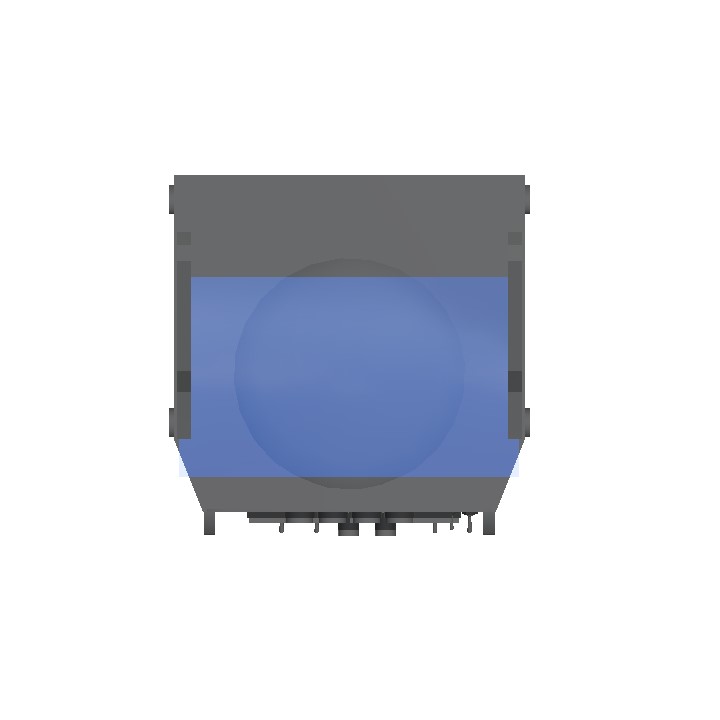

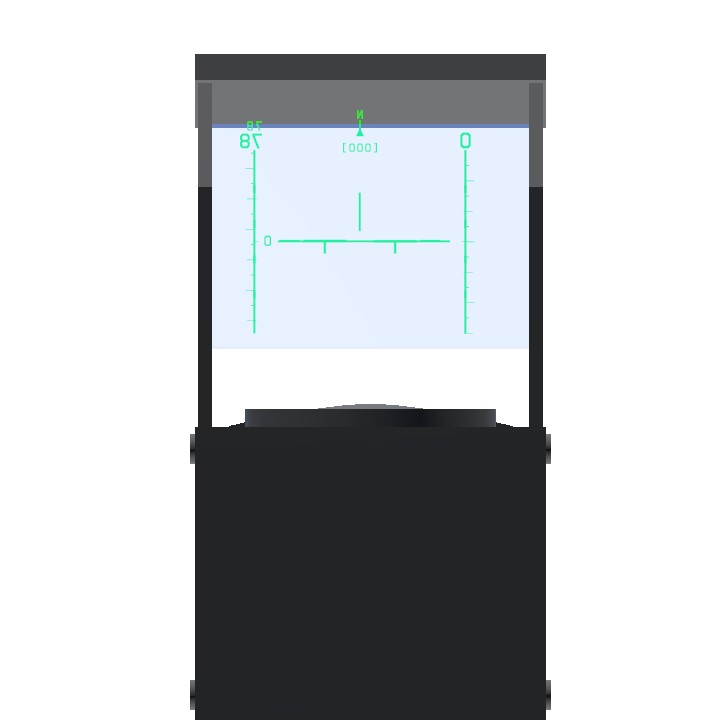
@JuanNotAnAlt I love this amazing work
I you scaled this down a whole bunch and put it on a gun, It would be the most epic Scope ever!!
Very god
Hello! I apologize in advance if the question is inappropriate, but I'm already going crazy trying to figure out HOW do I install a sight (HUD) in the cockpit of an airplane? I didn't find any .spmod files on the net that add crosshairs to the game builder as a simple element so that you can set it in the game itself. The only assumption is that the sight should be installed in the cockpit of the aircraft in a third-party editor, like Unity, however, when I try to create a "modification", the editor gives me a lot of errors.
Maybe one of the local gurus can help me?
@Holfywolfy What?
@MrCarrot Can u make a bhot/whot cam?
@PevertzJJ sadly :(
@PevertzJJ nah
@BaconEggs hmm
@JuanNotAnAlt it cool but everyone use it nowe
@BaconEggs
:No_idea:
new default hud part
@Igorrr you can scale the whole thing down by using the fine tuner mod. Just disable the "scale only selected parts" option then you can scale it to however small you need it.
I love your amazing work, the only complaint I have is no matter how fast you're going it always warns you you're going into a stall. Other then that great job!
@VisionAviation how to fix this problem?
@VisionAviation oh ok
@JuanNotAnAlt Ah I figured it out thanks to BeastHunter. Had to copy the Variables. Thanks though!
I'll have to take a look
@VisionAviation mmm
Hey, I'm getting a <ROTATE=> string in the HUD when I just want to use the text part for a custom HUD. How would I fix that? Is it looking at a specific part for reference or something?
@Igorrr
https://www.simpleplanes.com/a/935ahZ/HUD-Approx-Vr-size
Sir you asked?
@Artinmk I'll try but no guarantee
@Artinmk yes tell me
ime definatley going to use this
@JuanNotAnAlt i need help