JustDatGuy’s entry
Table of Contents:
1. Objective
2. Explanation
3. Expressions
4. Example
Purpose:
Allows you to use activation groups (or other boolean inputs) to enable/disable inputs, which is currently possible on SimpleRockets 2 but not on SimplePlanes (without an ft expression like this)
Explanation:
Just uses a ternary selection, if group 1 (or the boolean in it’s place) is true (for activation groups on = true, off = false), it outputs the controller (like throttle, pitch, roll, etc) it’s set to. Otherwise, it outputs 0. Pretty simple, actually.
Expressions:
Rotator:
Activate1 ? 0 : -1
Wing control surface:
Activate1 ? Roll : 0
Horizontal stabilizer control surface:
Activate1 ? Pitch : 0
Vertical stabilizer control surface:
Activate1 ? Yaw : 0
Example:
In this example, the top wings and stabilizers fold in and don’t respond to control when activation group 1 is off, so when the bottom section is attached they don’t make it hard to control. Once group 1 is turned on, the bottom section detaches and the wings unfold and start responding to inputs. Note that deactivating group 1 makes them revert to folding in and stop taking inputs (until ag 1 is activated, this is for adaptability in other builds).
Specifications
General Characteristics
- Predecessor Funky Trees Challenge
- Created On iOS
- Wingspan 42.4ft (12.9m)
- Length 23.9ft (7.3m)
- Height 9.7ft (3.0m)
- Empty Weight 10,592lbs (4,804kg)
- Loaded Weight 13,789lbs (6,254kg)
Performance
- Power/Weight Ratio 2.118
- Wing Loading 38.8lbs/ft2 (189.5kg/m2)
- Wing Area 355.2ft2 (33.0m2)
- Drag Points 2009
Parts
- Number of Parts 32
- Control Surfaces 9
- Performance Cost 254

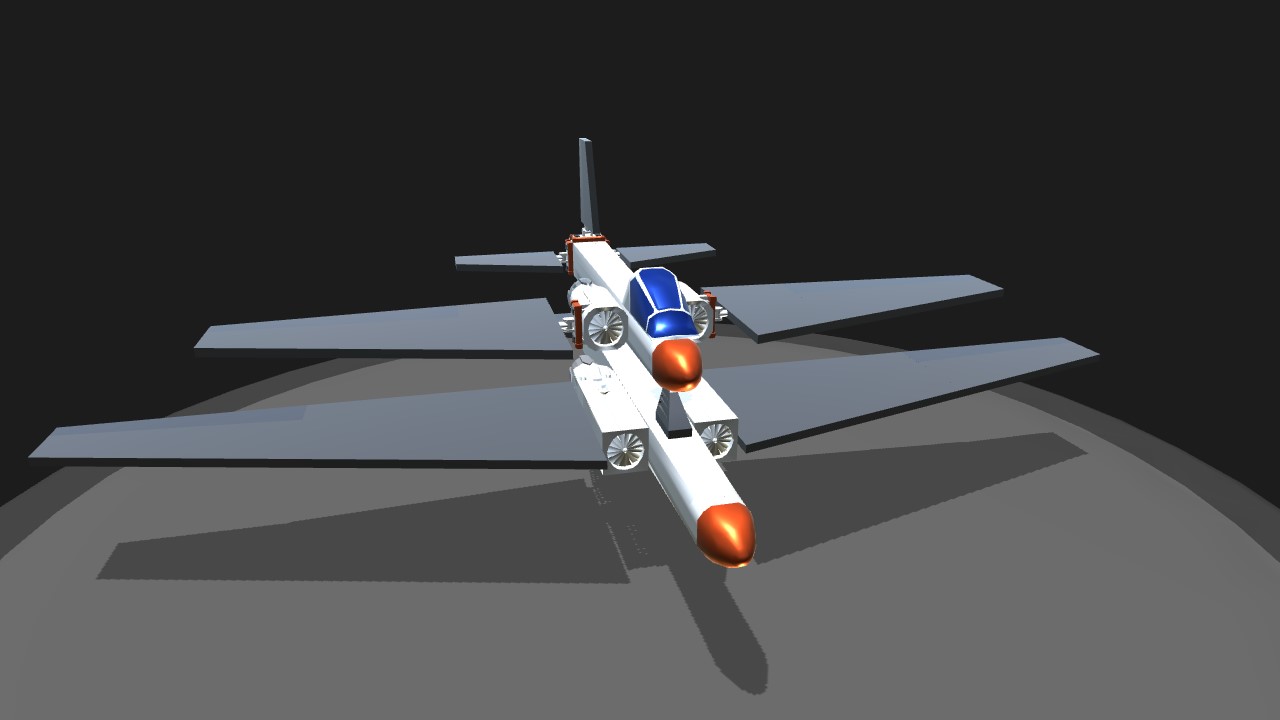
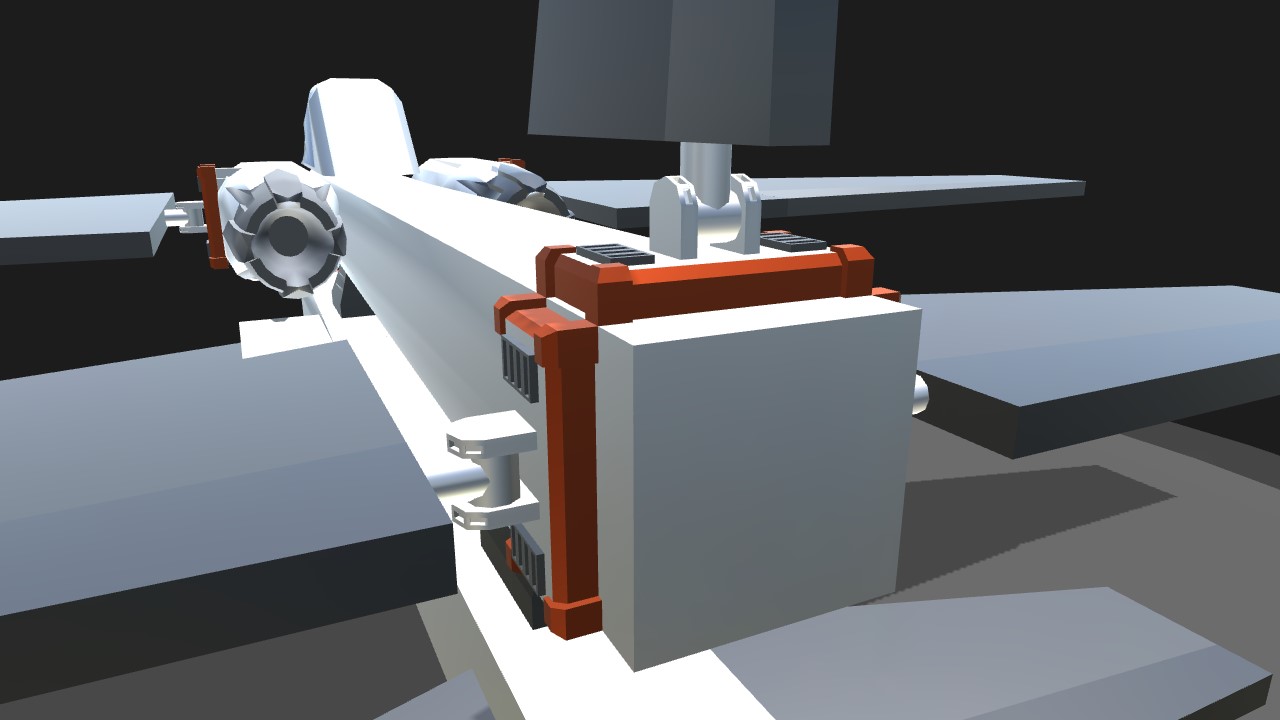
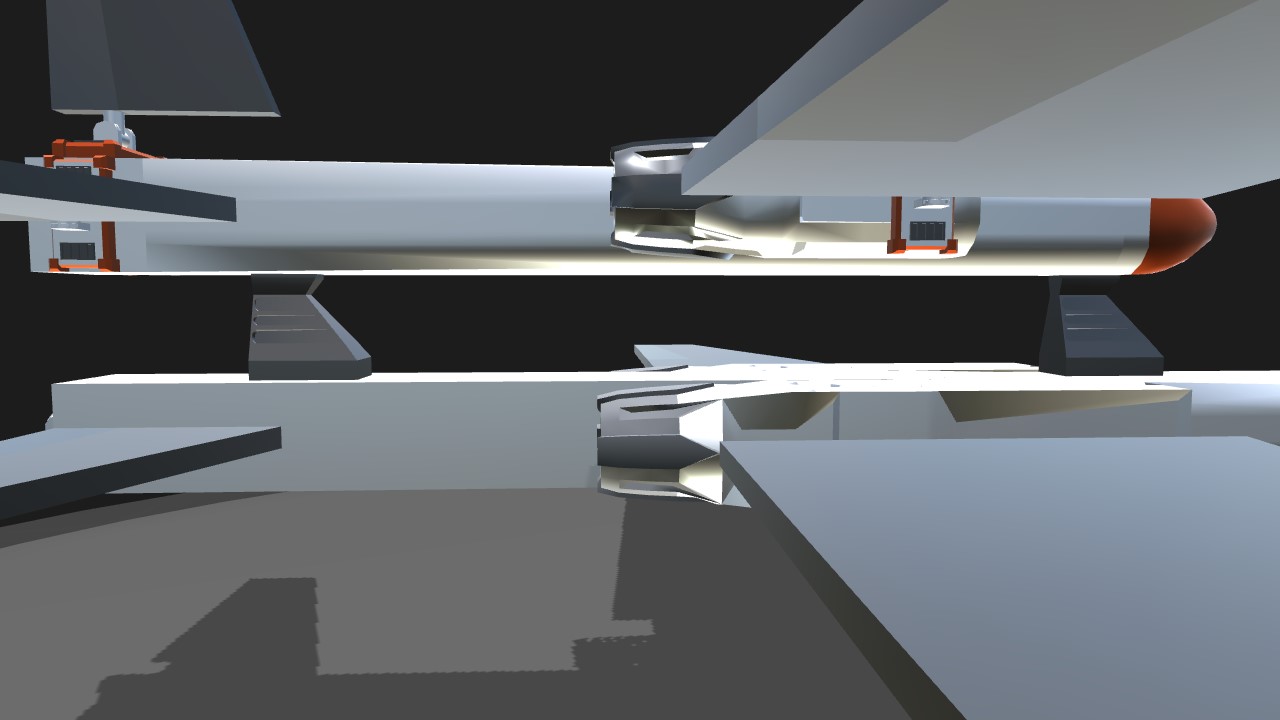
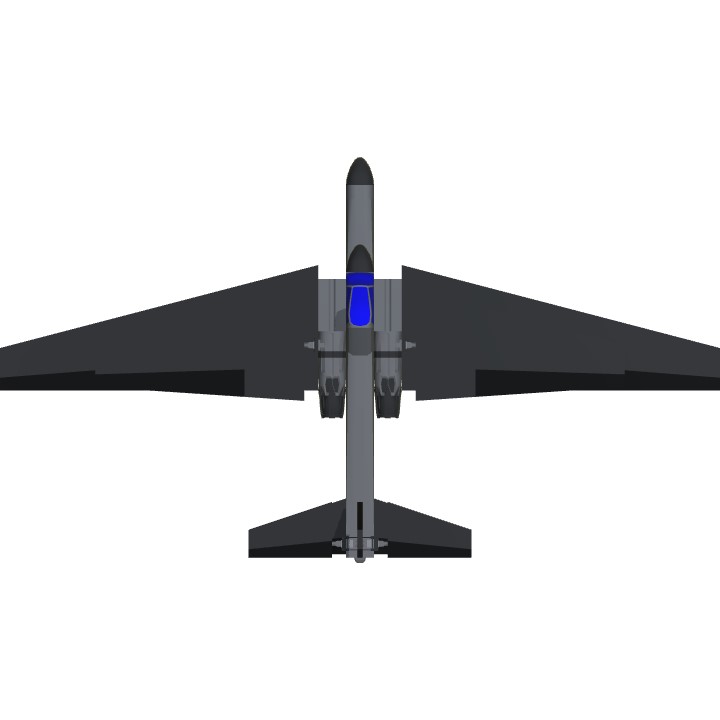

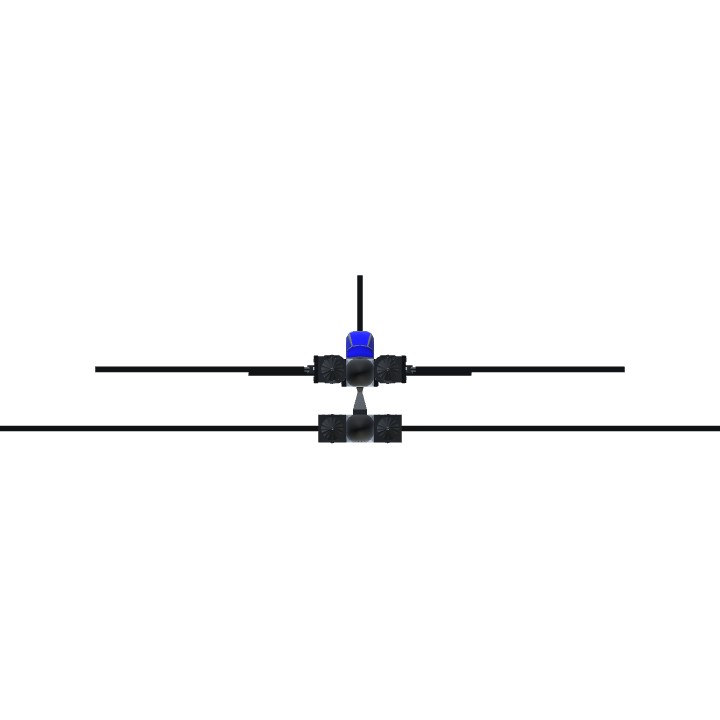
Good tutorial for learning how to use the Condition ? True : False input
@SnoWFLakE0s Yay, cuz there was something else I wanted to do too
@JustDatGuy
.
Sure.
@SnoWFLakE0s My entry. Also, are we allowed to have multiple entries?