AIO Radar Display
by WhoTookCarter
Foreword: SimplePlanes' advanced targeting bomb predictor (by WNP78) is really useful but mostly only compatible with exterior camera views such as orbit and chase. As someone who enjoys playing from the cockpit view (especially in VR), I wanted to make a tool that similarly provides the player with useful information for precisely dropping dumb bombs, but from inside of the aircraft. This was my main motivation for this project, especially as I'm working on a few bombers that, like all my uploads, I want to be fully-controllable from a VR-compatible cockpit.
This cockpit peripheral depicts a birds-eye view of your surrounding area. The radar is "fixed" to your aircraft, so up is ahead of you, down is behind you, left and right are... left and right, and the dot at the center represents you. Each concentric ring is another mile away from your position, and the radar has an overall range of four miles (although indicators that are out of range will clamp to their nearest position). The four indicators that appear on the radar are:
White Indicator (Target Tracker) - Target tracking for any selected target (both air and ground).
Green Indicator (Bombing Ground Lead) - Predicts your target's position at the time your dumb bomb payload reaches your target's altitude.
Red Indicator (Payload Impact Point) - Shows where your dumb bomb payload will impact.
Purple Indicator (Waypoint Position) - Shows a waypoint at given coordinates (more info below).
Basically, like the advanced targeting bomb predictor, drop your payload when the green and red indicators are lined up on each other. The bomb predicting part of this radar is rated for altitudes up to 4000 meters (13123 ft) and vertical speeds from -200 to +80 meters per second (-656 to +262 ft/s).
The bomb predictor works for dropping dumb bombs (Boom 25, Boom 50, or Torpedo) from detachers with 0% detachment force.
Installation:
Simply grab the unit from the outer fuselage and create a subassembly. You can then add it to any build, just nudge it in place where you want it and make sure it's connected properly. As the name suggests, this unit is all-in-one, so you technically do not need to add any variables for it to work. However, I would recommend a few optional modifications:
If you want one or more indicator to begin activated when the level starts, you can assign the corresponding variables like this:

You can also assign the variables waypointLatitude and waypointLongitude values (in meters) that correspond to the coordinates of a desired waypoint. If you want to be extra fancy, you can find a way to get values from the user in-game so you can create waypoints on the fly -- this is something that I've done in one of my builds that I will hopefully upload soon for your reference.
This is what these variables look like in the editor:

Controls:
Use buttons to select a target and toggle corresponding indicators.
Specifications
Spotlights
- SemedianIndustries 2 months ago
- DeathStalker627 2 months ago
- Kerbango 2 months ago
- ThomasRoderick 2 months ago
- Johnnyynf 2 months ago
- Axartar 2 months ago
- ShinyGemsBro 2 months ago
- PaperPlaneHasDream one month ago
- EasternPatrick 2 months ago
- Icey21 2 months ago
- TarikArkswagen 2 months ago
- Neruneten21 2 months ago
- TheFlyingHusky 2 months ago
- GalacticaAsia 2 months ago
- MobileBuilder21 2 months ago
- Zaineman 2 months ago
- SkyJayTheFirst one month ago
- FatPilotOne 2 months ago
- Rjenteissussy 2 months ago
- FartResidue 2 months ago
- UnitedinOne90XCVBNKA one month ago
- TheFlightGuySP 2 months ago
- AircraftExperimental 2 months ago
- Rob119 2 months ago
- dots 2 months ago
- TheMouse 2 months ago
- B1BLancer 2 months ago
- Rb2h 2 months ago
- M109simp 2 months ago
- KPLBall 2 months ago
- SC2311 2 months ago
- dabestsock 2 months ago
- MonsNotTheMonster 2 months ago
- IMCI 2 months ago
- Jmplane678 2 months ago
- SimplPleyns 2 months ago
- IAmSteve 2 months ago
- tonplam356 2 months ago
- DynamicHorizon 2 months ago
- Berulacraft 2 months ago
- PhantomBoltSP 2 months ago
General Characteristics
- Created On Windows
- Wingspan 0.8ft (0.3m)
- Length 0.8ft (0.3m)
- Height 1.4ft (0.4m)
- Empty Weight 9lbs (4kg)
- Loaded Weight 9lbs (4kg)
Performance
- Wing Loading N/A
- Wing Area 0.0ft2 (0.0m2)
- Drag Points 4
Parts
- Number of Parts 23
- Control Surfaces 0
- Performance Cost 159

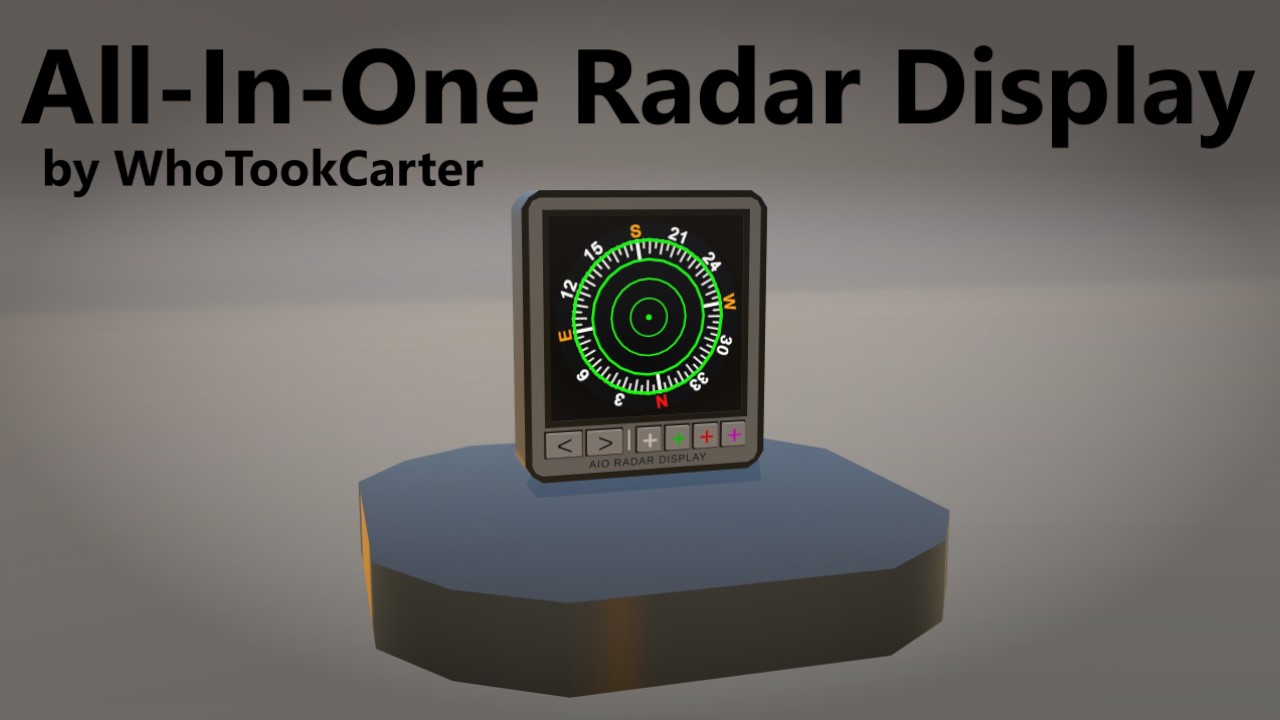
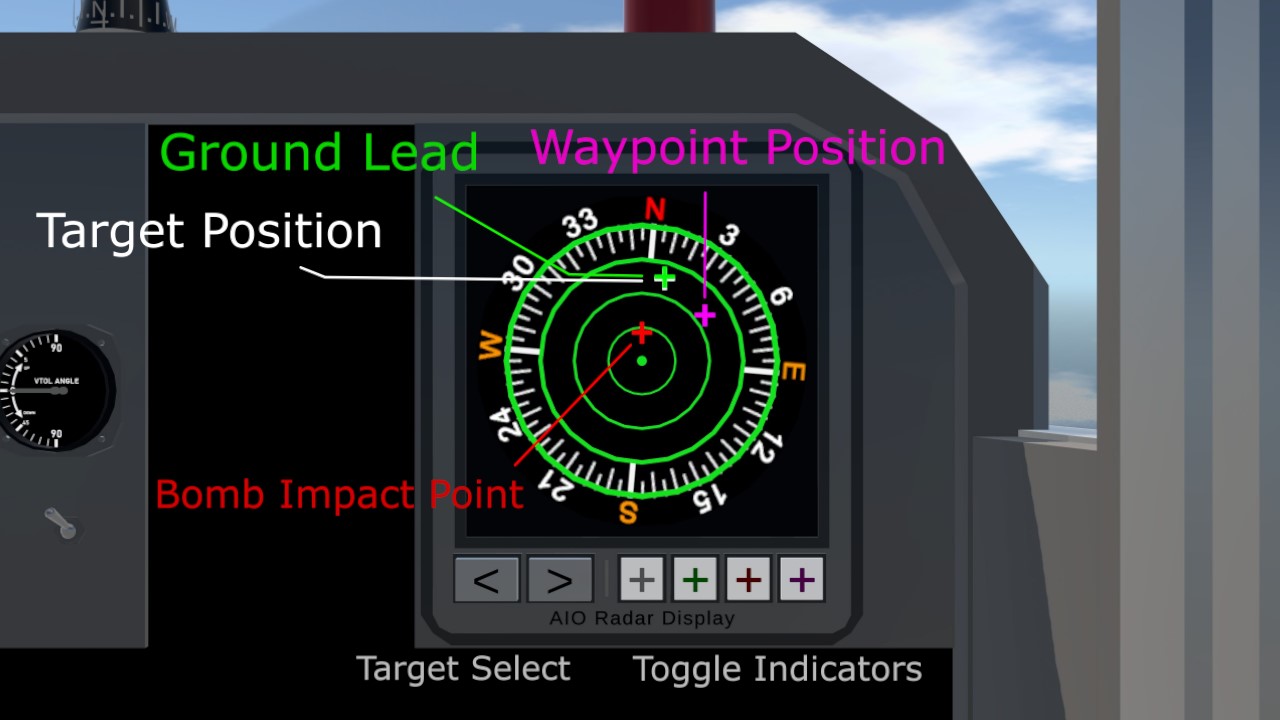



Brooooo i love it!
@whotookcarter Ima use this on my a-6 that I’m working on if you don’t mind
epic one
Thank you guys so much for 100 upvotes!
@whotookcarter ok, but thanks for the explanation. stoked
for the video.
@SnoWFLakE0s I did solve the differential equation, which is how I found the equation for altitude vs. time. The difficulty in finding a root for this equation is due to this function being made up of a combination of exponential and linear terms, and I don't know if it can be rewritten to solve for time.
Like I said, I want to make a video that goes over the development of this project and the math behind it, which will provide more information about the differential equations and the position vs. time functions that can be derived from them.
Nice! Since you know the (linear) drag factor, you should actually be able to solve the differential equation and get an analytical solution for the impact position of the bomb.
that's cool
Great job
Legendary work.
@llDeadboyll With all these different corrective factors for a wide variety of initial conditions, I then performed a surface-fitting operation to find a general function that takes initial vertical speed and initial altitude to compute an appropriate corrective factor. In SimplePlanes, all we need to do is then write out the quadratic formula that yields the approximate time to impact and then multiply this by the equation that computes the corrective factor to get a reasonably accurate result for time to impact. As I said earlier, this time to impact then goes to the target position predictor and the bomb impact point predictor, which describe where to draw the green and red indicators (respectively).
That’s basically the short explanation (yes, I know, not really short) but at some point I want to make an in-depth YouTube video that will go over all the fine details. I'm pretty busy irl though so I don’t know when I’ll get around to that.
(2/2)
@llDeadboyll Basically, bombs in SimplePlanes experience an acceleration from drag equal to
-0.05*velocity, so you can break a bomb's net acceleration into two components (horizontal and vertical) asax = -0.05*vx(acceleration from drag) anday = -9.81 - 0.05*vy(acceleration from gravity and drag). I solved these differential equations to yield functions for horizontal and vertical positions based on time and initial conditions (initial horizontal and vertical velocities and initial altitude relative to the target). Assuming a bomb is detached with no applied impulse (0% detachment force) these initial conditions are equal to the velocities and altitude of the aircraft at the time of release, which we can easily reference as standard Funky Trees flight variables.I wanted to use the altitude vs. time relationship to find the time of impact, because then I can plug that time into the horizontal position vs. time relationship (which finds where the bomb will impact) and the target position predictor (which finds where the target will be at the time of impact). However, the altitude vs. time equation is not conducive to analytical root-finding (which would give me time to impact), so I can’t just plug in initial conditions and get the time to impact.
However, if we assume no drag, we can use simple kinematic equations to find an approximate time to impact, as these equations do allow for root-finding through the quadratic formula. But in most cases we cannot ignore drag, as doing so will yield an inaccurate result. So what I did was I set up a MATLAB script that calculates the time to impact using both the simple kinematic/parabolic model and the actual differential equation-derived model for a variety of combinations of initial vertical speeds and initial altitudes. Then, for each set of results, I divided the actual time by the parabolic-derived time to find the “corrective factor” that represents what you need to multiply the parabolic-derived time by in order to get the actual time to impact.
(1/2)
@whotookcarter this is neat! how'd you calculate the bomb impact point? I'd like to use this for an upcoming system of mine...
@Johnnyynf thanks for the suggestion, that's exactly what I needed.
Also added 'funky trees' tag.
Thank you
a part tag would be very helpful for someone to find this in the future
niceeeee
SweetGood!!
Hmm
See this here?
This is called innovation.