What is this?
The wayfinder map is a system that uses a lot of funky trees to make a working map that refreshes every 2.56 secconds. Unfortunatley, because I am on mobile it does not include the desert island or any small islands (I cannot be bothered to learn any of the island names).
Ok, how do I install it?
The map can be installed on any aircraft by making the map a subobject and copying it onto your own plane. Then you just need to resize its parts to your own liking because it is quite small. You also neeed to copy all of the variables and their names in the variable setter onto your craft and then you are done :). (Yes that means MapFunc1-4, X2,Y2, and mapZooms.)
End notes:
You can set the mapZooms to a different input style, it’s range should be from about 0.03-3 (3%-300%). This is an early version, it’s likely to be innacurate or strangley behaving. Better/more detailed maps may come out in the future, as well as modded maps and the PC map.
Specifications
Spotlights
- This craft is curated
- hfusiwjf29 1.5 years ago
- PlaneFlightX 1.5 years ago
- IzzyIA 1.5 years ago
- Freerider2142 1.5 years ago
- goxictamer88 6 months ago
- WIZARD2017 1.3 years ago
- ThomasRoderick 1.5 years ago
- ollielebanania 1.5 years ago
- Johnnyynf 9 months ago
- PPLLAANNEE 1.5 years ago
- NatsukiHoshino 1.5 years ago
- RicardoACE 6 months ago
- HunterDB 1.5 years ago
- Thorne 1.1 years ago
- JA311M 1.5 years ago
- blt 1.2 years ago
- PlanariaLab 1.5 years ago
- Hiiamhere 1.5 years ago
- DDVC 1.5 years ago
- BlackThuNDR 1.4 years ago
- Brisket 1.5 years ago
- P0LARIS 1.5 years ago
- TarikArkswagen 1.5 years ago
- Yoloooooo 1.5 years ago
- TsukasaYuzaki 1.5 years ago
- nwa 1.5 years ago
- TheCommentaryGuy 1.5 years ago
- Randomplayer 1.5 years ago
- YarisSedan 1.5 years ago
- NEOCORP 1.5 years ago
- KendJello 1.5 years ago
- ZeroWithSlashedO 1.5 years ago
- MobileBuilder21 1.5 years ago
- calli 1.5 years ago
- PUMPKINSIDD 1.5 years ago
- SkyJayTheFirst 1.5 years ago
- Rjenteissussy 9 months ago
- ImAcarperson 1.5 years ago
- User265 1.5 years ago
- ChihiroFujisaki 1.5 years ago
- LM0418 1.5 years ago
- MrCOPTY 1.5 years ago
- SiBangsatYa 1.5 years ago
- BigAeroblane 1.5 years ago
- RealMicroZackSP 1.5 years ago
- RobertsAeronautics 1.5 years ago
- TheFlightGuySP 1.5 years ago
- MAPA 1.5 years ago
- ThatRandomCouchPotato 1.5 years ago
- CaptainNoble 1.5 years ago
- dots 1.5 years ago
- Boeing727200F 1.5 years ago
- CrestelAeronautics 1.5 years ago
- SomeSPGuyWhoLikesLore 1.5 years ago
- SimpleCreate 1.5 years ago
- molakesi 1.5 years ago
- windshifter1 1.5 years ago
- SPMistatopi 1.5 years ago
- TheMouse 1.5 years ago
- LunarEclipseSP 1.5 years ago
- LJh1 1.5 years ago
- LJh2 11 months ago
- Rb2h 1.5 years ago
- PannerTerkins 1.5 years ago
- tetozz 1.5 years ago
- WaterFlavouredSpitfires 1.5 years ago
- TheNewSPplayer 1.5 years ago
- M109simp 1.5 years ago
- KPLBall 1.5 years ago
- dr34m 1.5 years ago
- dabestsock 1.5 years ago
- MonsNotTheMonster 1.5 years ago
- Fad25GG 1.5 years ago
- JABH 1.4 years ago
- NormalCv580enjoyer 1.5 years ago
- DoughDough5 1.5 years ago
- ChaseRacliot 1.5 years ago
- PlanerIndustries9 1.5 years ago
- Apollo018362 1.5 years ago
- Shebke 1.5 years ago
- PemainKuantitas 1.5 years ago
- Krakabloa 1.5 years ago
- Solent 1.5 years ago
- F104FanaticDude 1.5 years ago
- AirCanadaA330 1.5 years ago
- Jmplane678 1.5 years ago
- EPZAG 1.5 years ago
- CDTX2051 1.5 years ago
- Bigolfishboy 27 days ago
- SPTNR 8 months ago
- f80shootingstarlover 1.5 years ago
- DynamicHorizon one year ago
General Characteristics
- Successors 20 airplane(s) +189 bonus
- Created On iOS
- Wingspan 0.8ft (0.3m)
- Length 1.7ft (0.5m)
- Height 1.2ft (0.4m)
- Empty Weight 14lbs (6kg)
- Loaded Weight 14lbs (6kg)
Performance
- Wing Loading N/A
- Wing Area 0.0ft2 (0.0m2)
- Drag Points 3
Parts
- Number of Parts 9
- Control Surfaces 0
- Performance Cost 124

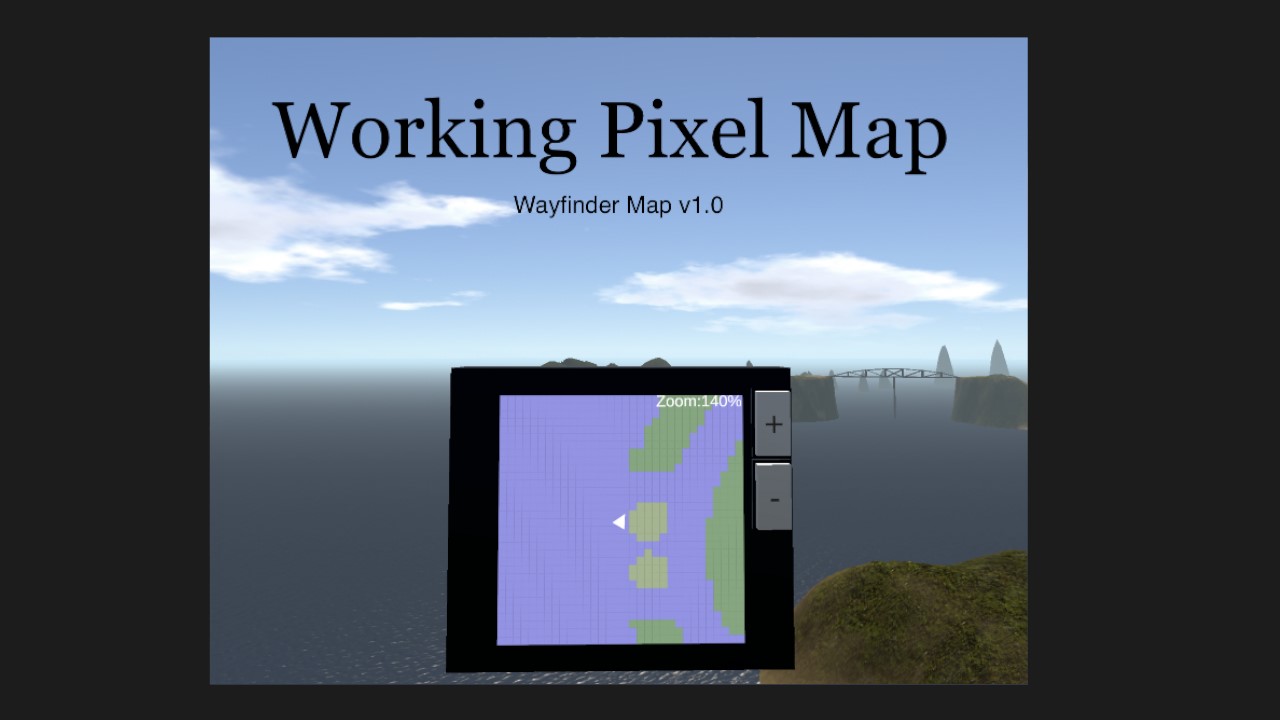
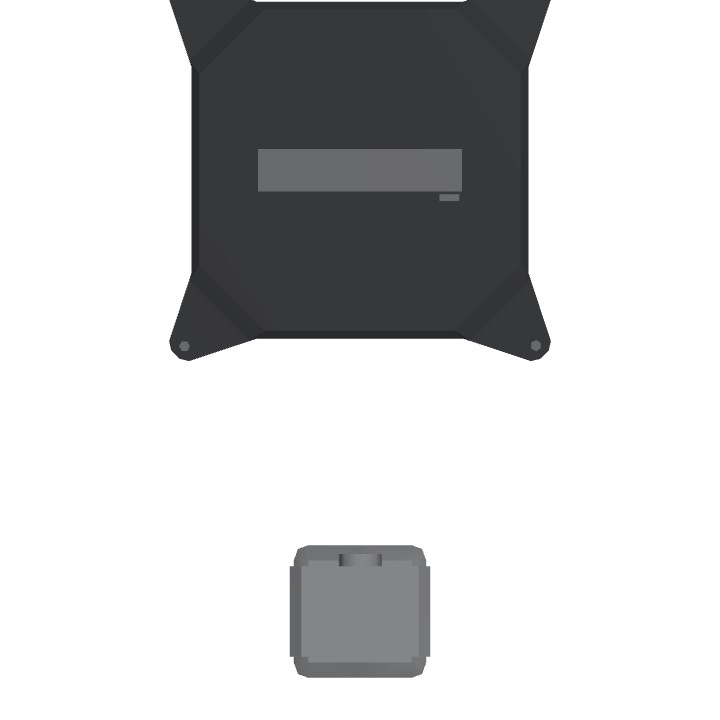
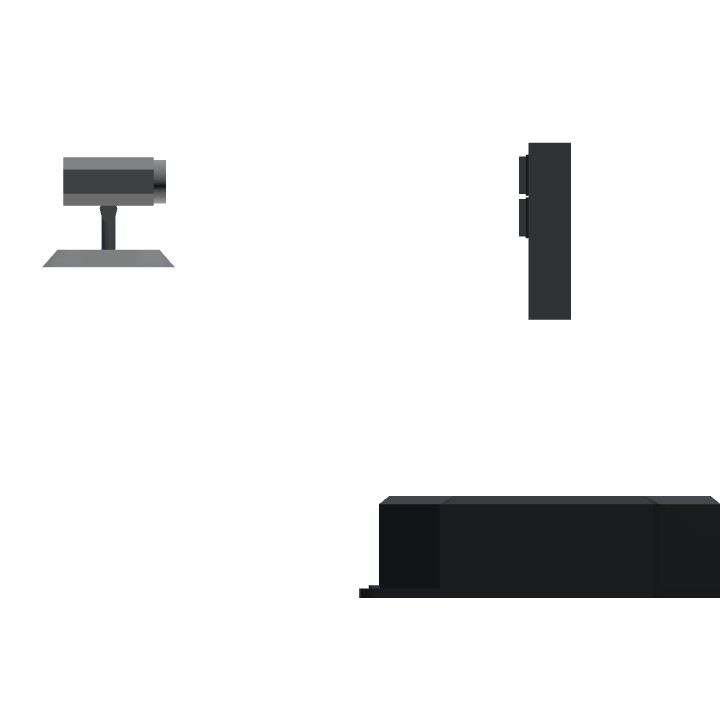

Thanks for silver :)
Edit: also thanks for 170 upvotes and counting
I think I need to clarify something. You need to start with the X2, Y2, and mapZooms when implementing the code BEFORE you add the mapFunc stuff. Also, I realize a problem. With bigger builds it seems that the code dsyncs with the craft because the map loads in after the code does (I think?). Anyhow the solution to this is just putting a -1 after the “time*100” in X2 and Y2 and it fixed it on a craft I implemented it on.
Thanks for all the nice comments, this is pretty much the first time I posted on this site and it’s nice to see so many people liking this.
Add part tag pls
bro easier to make the plane around it
+1
How do I make the map bigger? Not zoomed in but physically bigger? I resized the fuselage but font size and width/height of the text doesn't change much
Consider reading a little before asking about it. Instructions are in here to follow if you want to install it into your own aircraft. @ZemiGG
i noticed that it doesnt work on phone with low physic.
@PlaneWelder don't worry mate, welp so i can't change anything with the code cus the main reason on its physic setting right?.
@BlackThuNDR sorry for the late reply, pretty sure it has to do with physics frames if they change with lower physics. It updates every 100th of a second which is one physics frame on high physics.
Excellent work mate this part is truly an art and very useful for cockpit components. Beside i also a mobile user that always using lowest graphics settings and i wonder how to fixed the map cus when it loaded in low physic setting the map went shattered, it only works when the game loaded in med-hi physics. Im trying to fixing myself then
@ZemiGG I just paid attention in math class
Sometimes i just think that people bend the simpleplanes code to make these contraptions
I have it moving that way because the code has to refresh 4 pixels at a time, so I decided the most logical way to refresh is the way you read, left to right, top to bottom @IzzyIA
Edit: this took me not that long to make, I find your simple doom immensely impressive
Yo chat how to use this Google map correctly
@PlaneWelder My GPS was much simpler and simply moved the names on a label in the same proportion to their distance from the ship, although it had the benefit of not needing any variables. What you have here is much cooler, I wonder why you have the screen refresh from top to bottom? Is it just for cosmetics or is there a practical reason to doing so?
I would want to know how do you "refresh" a code
@PlaneWelder i read those and this is awesom stuff but i cant idk how ansöd where to put the Y2 stuff
Legendary work
@Melle0909 If only there were comments/instructions that tell you to install it...
Cant even install it to my plane dont work
This is amazing! Well done!
nice work !
@PlaneWelder OMG~ THE MINIMAP OF THE FUTURE!!
wow 100 upvotes in two days
@Rb2h those will come in some time, I’m feeling kinda burnt out by this project. You can probably expect an update to come between one month and like 4 months. Tbh doing just a performance update shouldn’t take me too long… I just don’t feel like doing it. Thanks for checking out my map tho!