digital painting tool -miracle-
- Changed color selection variables so that only one color can be selected at a time.
- Uploaded as a separate aircraft as the XML file exceeds the file size limit for updating.
A 64x64 digital canvas using variables. It uses the cursor for controls, so you can use a mouse, drawing tablet, or any other pointing device.
PERFORMANCE NOTICE:
- The aircraft is 3.6 MB in size. It will take a long time to load into the designer or simulation (30-40 seconds first load for me, subsequent loads are often longer)
- Wait for the aircraft to load. Do not click on the screen at this time. After that, you can perform normal designer operations.
- Do not open the label settings, or your game will freeze.
- Due to the iterative ternary operator method used to select each color, darker colors have a greater performance cost than lighter colors. The framerate will decrease as you draw.
- jundroobles gib arrays and hexadecimal text output pls
OTHER NOTICE:
- There are eight levels for each RGB component, roughly corresponding to a curve of power 1.8.
- Even though all the display labels use 100% emission, they are slightly affected by local lighting conditions.
- I originally tried a 100x100 canvas but it was too slow for me to use.
- Depends on Mouse as Joystick so it's probably the most mobile unfriendly post to ever exist
PREPARATION BEFORE USE:
- Read through all the instructions and have them ready. A shorter version of the instructions is available in the Craft Instructions.
- If SimplePlanes is running, close the game.
- Navigate to the SimplePlanes folder and open Settings.xml. Change
mouseAsJoystickDeadzoneto0. - Save Settings.xml.
- Reload the game.
Note: If you edit Settings.xml when the game is running, your changes will not be reflected, and may be reset when the game is closed.
Note: It will not work with a deadzone of 0.05 (the smallest you can set in game)! It must be zero!
CALIBRATION BEFORE PAINTING:
- Turn on Mouse as Joystick.
- Move the cursor to the middle of the top-left pixel and hit the Yaw Left key.
- Move the cursor to the middle of the bottom-right pixel and hit the Yaw Right key.
Note: If performed correctly, the "Uncalibrated" message on the bottom right will disappear, and the arrows on the sides of the canvas will follow your cursor.
Note: If the camera zoom or position is changed after calibration, you will need to recalibrate the controls. Calibrate using the default camera position so if it is accidentally moved, you can press the Reset Camera button.
PAINTING:
- Use FireGuns to paint using the active color.
- Click on the "-" and "+" buttons to change the brush size and active color.
- Click on the Flip button to get a mirrored perspective, which is very useful for drawing.
STANDBY COLOR PALETTE:
- Click on the squares above each saved color to select or deselect each slot.
- Click on the ST (store) button to save the active color to the selected slot.
- Click on the LD (load) button to load the color from the selected slot.
Extremely fun stats and facts:
- 4,135 total variables (4,096 pixel variables, 16 for buttons, 23 for functionality)
- 3,631 KB total size (3,033 KB for canvas label, 555 KB for pixel variables, 43 KB everything else)
- 512 colors (9-bit regular RGB palette)
- You can tell when each screenshot was taken. Some features are missing in some screenshots.
- This isn't my first pixel art maker. There is an old 8x8 design with 4-bit RGBI color that predates labels. But it has a basically unplayable amount of lag.
Specifications
Spotlights
- jamesPLANESii 3.1 years ago
- BaconAircraft 3.1 years ago
- MAHADI 3.1 years ago
General Characteristics
- Predecessor paint_pre
- Created On Windows
- Wingspan 9.8ft (3.0m)
- Length 8.4ft (2.5m)
- Height 6.6ft (2.0m)
- Empty Weight 2,772lbs (1,257kg)
- Loaded Weight 2,772lbs (1,257kg)
Performance
- Wing Loading N/A
- Wing Area 0.0ft2 (0.0m2)
- Drag Points 5832
Parts
- Number of Parts 45
- Control Surfaces 0
- Performance Cost 497

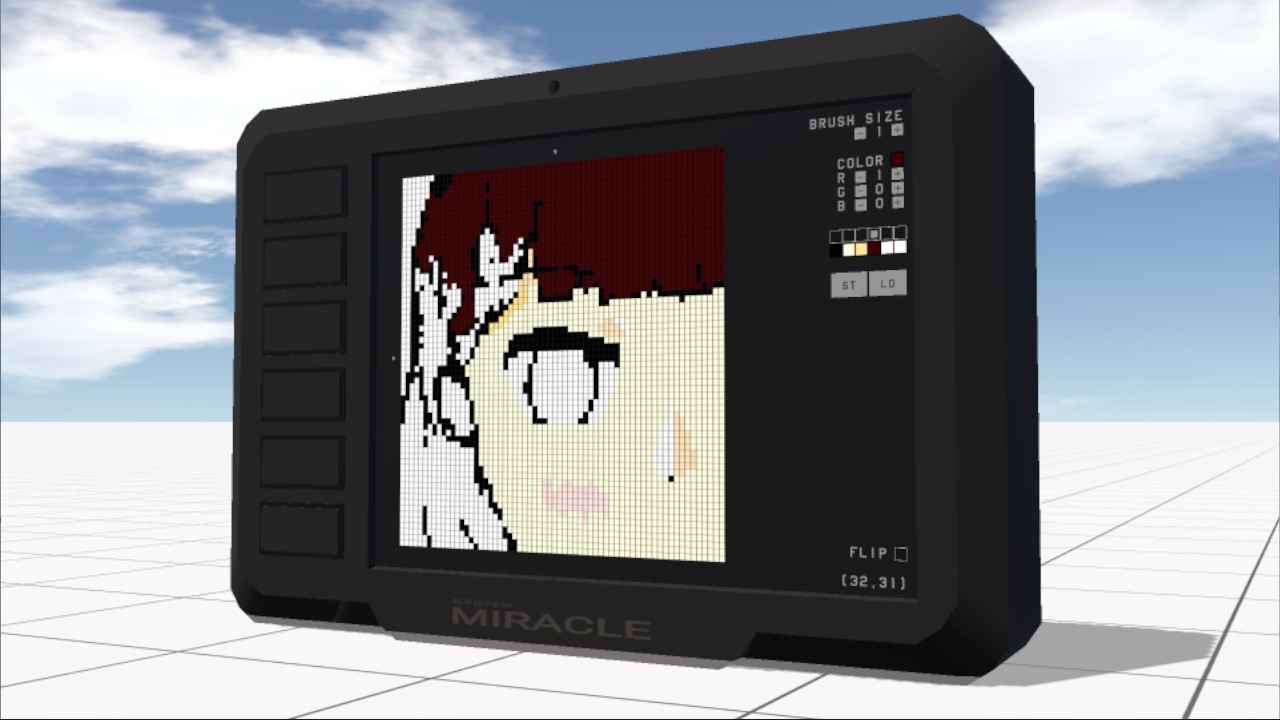

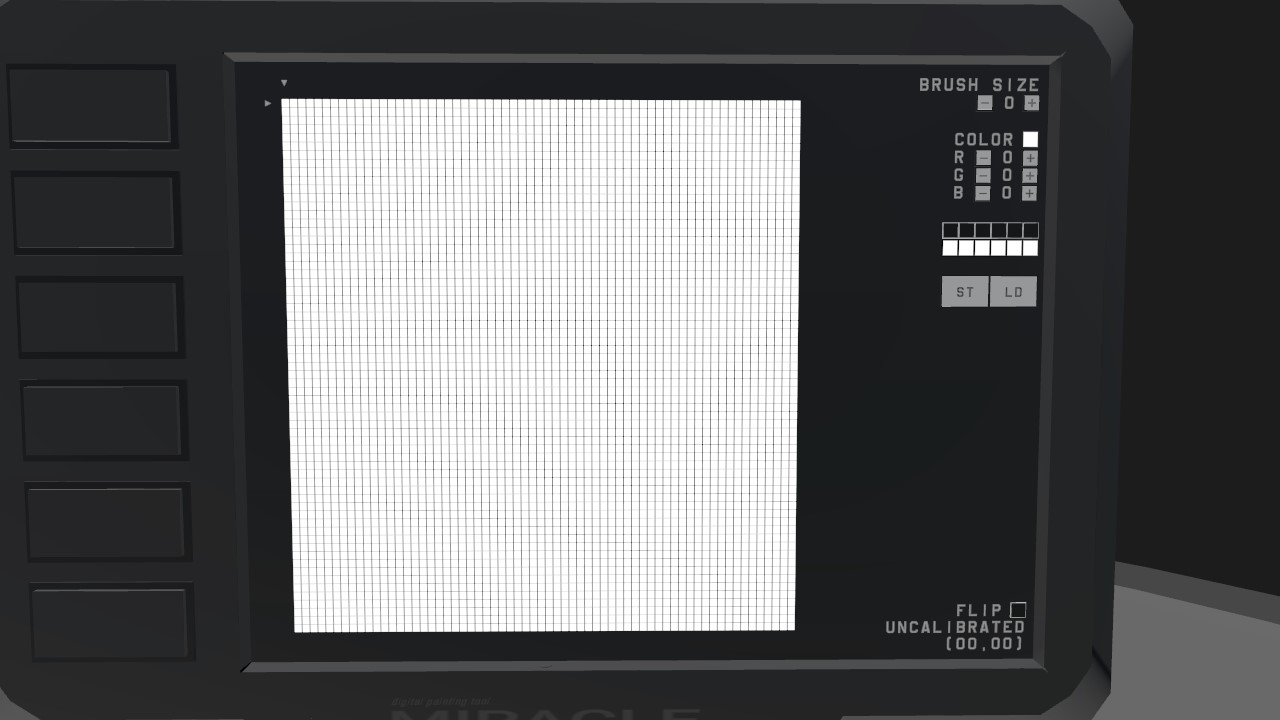

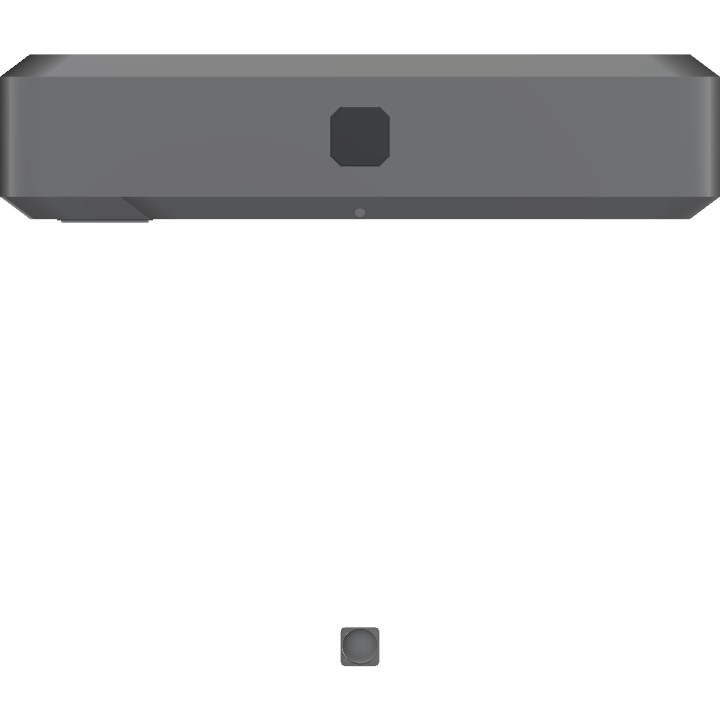
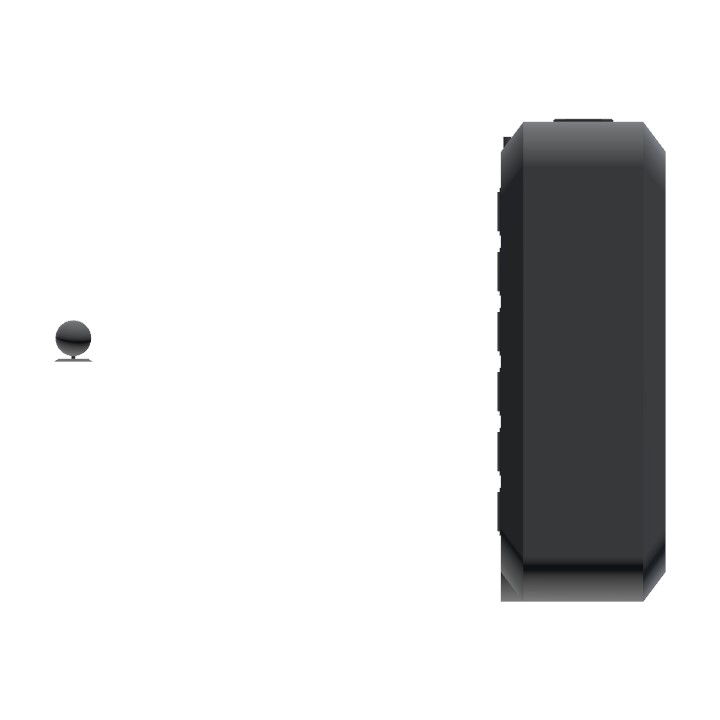

Performance Cost: 497
Actual Cost: 497,000
Ahh yes my favorite art program. Simpleplanes
HOW?!
@Majakalona you can draw rick astley on it (jk jk... unless?)
Tags inaccurate, it uses The Rick Tag and there's not really much that makes since for that tag
For no reason my 12gb of ram and 256gb storage phone donst seem to go a peak of high fps
@TheTomatoLover a pc with drawing tablet can, but good luck running on a tablet itself
@hpgbproductions how tf can my tablet handle this?
Minutes since people have made an amoungus: 000
O M G now i know why peoples say that much laggy
Its so laggy but not laggy at the same time.
@AegisOP isso aconteceu comigo tambem quero saber o que fazer agora não posso resetar o jogo tava com mais de 12 projetos quase prontos
@Aeres91
- Not exactly. You can post screenshots in forums, or make videos. You cannot directly advertise a build or ask for upvotes. To help others to notice your builds, try to make a more attractive thumbnail. Guide I found by searching "good thumbnail", the first section applies to players on all platforms
- Use the forums
I can't use it because am on phone :( [it's to laggy]
Excellent 10/10
Time to draw Bad Apples in it
я не слишком умный и не понял что делать , но я четко осознаю что была проделана невероятная работа. я рад что есть люди способные создавать вещи подобные этой, оно поражает мое воображение
I wonder how many amonguses someone is going to make using this build
Aint no way bruhh
@hpgbproductions yeah, it's pretty cartoon-ish but i still love it, it's my favorite game
@Harder258 nice
Somehow I haven't really noticed it before but titanfall 2 mech anatomy is quite cartoonish (?)
I made a Northstar class titan (Titanfall 2)
ㅤ
Closer look. I got bored so i spent an hour in this
Oh god i'm glad i have a SSD
ㅤ
I literally had to use search function for it to search in the whole system because i couldn´t find it
ㅤ
An easy way to find is by pressing windows + r then typing "Appdata" then follow this: LocalLow > Jundroo > Simpleplanes then you will find settings.xml almost at the bottom
@winterro idk what that means but good luck on the rickrolling
this is amazing